Are you searching for a great online learning platform? Well, this review will explain why LearnWorlds is considered one of the best choices for online learning in 2025- From its easy-to-use interface to its powerful features, LearnWorlds has a lot to offer.
Disclosure: Some links in this post are affiliate links. If you click and make a purchase, I may earn a small commission at no extra cost to you. I only recommend products and services I trust. Your support helps me keep this blog running and provide valuable content for free. Thank you!
Table of Contents
What is LearnWorlds?
LearnWorlds is an all-in-one platform that empowers you to create, market, and sell your own online courses.
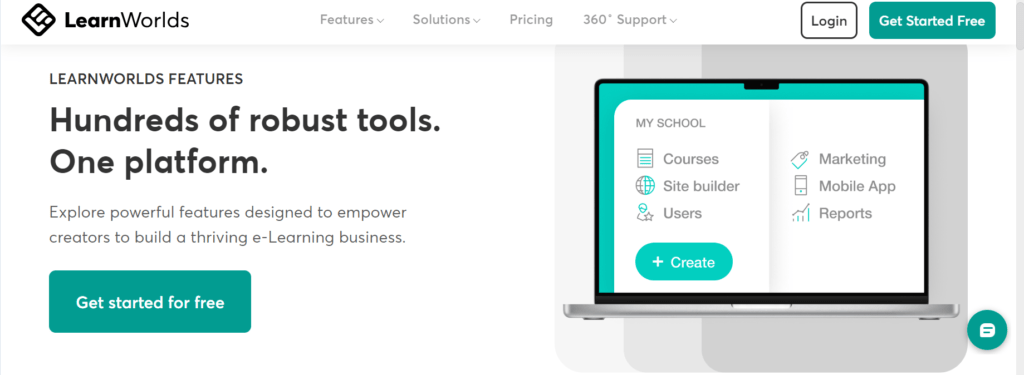
It has all the tools one needs to let a teacher, trainer, or business person of any kind deliver great experiences to their audience while creating, customizing, marketing, and selling a course.
With LearnWorlds, create a course that is both engaging and motivational to the learners by customizing your online school to mirror your brand using marketing features that get the word out.
Features Of LearnWorlds
Course Creation Tools
LearnWorlds is a friendly environment to create and sell online courses. You can easily create engaging lessons with text, images, videos, quizzes, and more using the course builder.
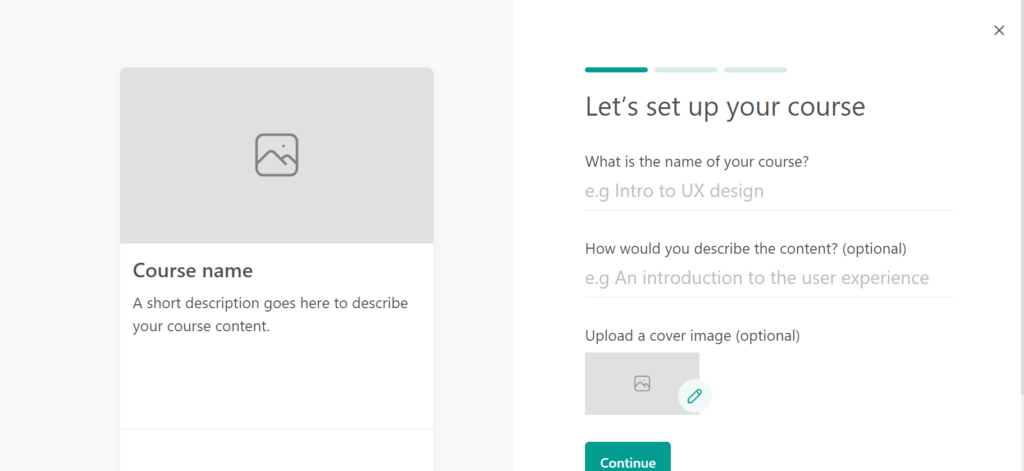
Make your video content more engaging by adding quizzes and links to your video with an interactive video player.
The discussion forums in LearnWorlds help students talk to each other and create a community for learning. You can change how your courses look to match your brand.
LearnWorlds also has tools for selling courses tracking student progress and connecting with email marketing services.
It works well on mobile devices so students can learn from anywhere.
Customizable Templates
The pre-made templates on LearnWorlds are like blueprints to help you make your online courses.
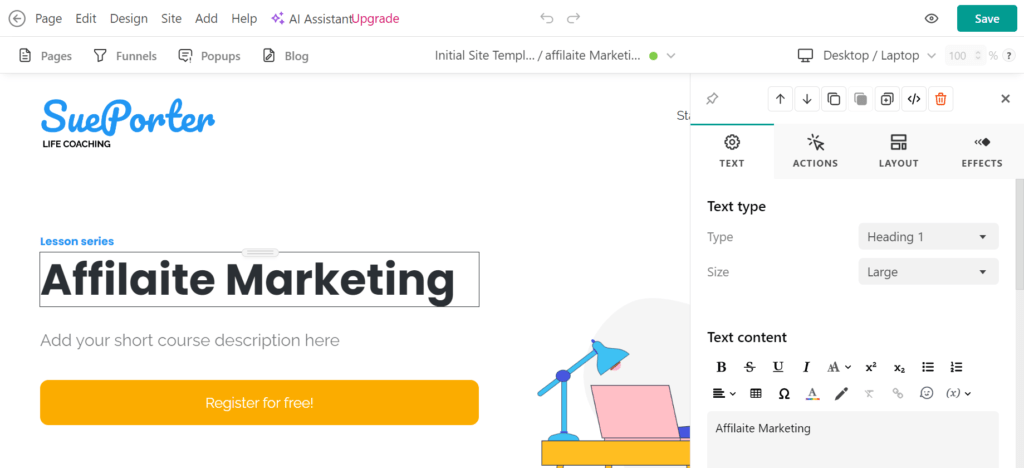
These templates will offer you diverse designs and setups to present your course materials in a good way.
You have plenty of templates to choose from, all working for different kinds of courses and looks.
You can also make it fit your brand by adding your logo, changing the colors to match your brand, and choosing fonts that best show your style.
That way, your course will have a consistent look and feel with your other branding materials, so learners have a coherent experience.
The user-friendly interface of LearnWorlds will enable you to change the design of these templates easily without coding knowledge.
This way, you really could focus on creating great content and not wrestle with the design details.
With all these features, the creation of a course has just become much easier, and your content is much more attractive and professionally presented.
Interactive Video Player
LearnWorlds comes with an interactive video player to make learning more engaging and interactive by making video content more interactive.
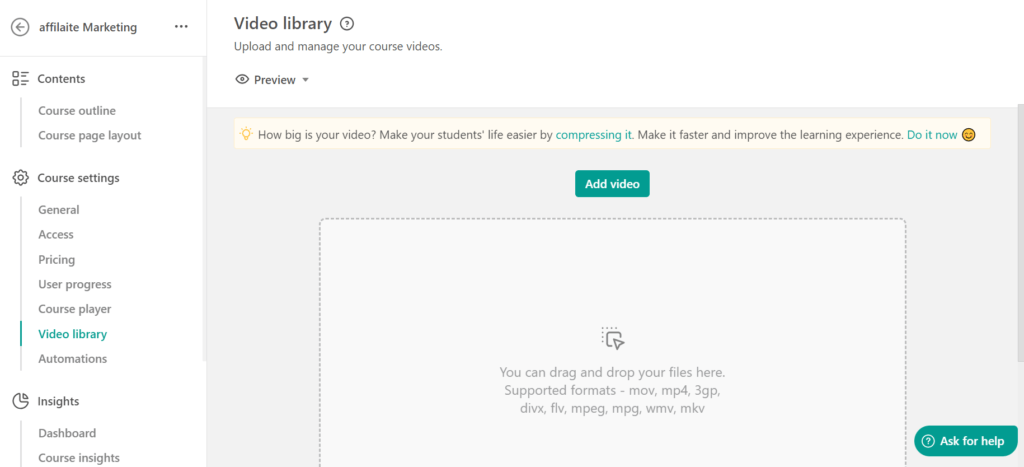
This allows you to add many interactive elements to your videos, like quizzes, pop-up text, clickable links, and call-to-action buttons.
Then you can use all those features to test students’ understanding in real-time, add more information without interrupting the video, or guide learners to other resources or sections within your course.
You can set a quiz, for example, in the middle of the video to make sure the students are really engaging in the learning process and not just passively watching.
The marvelous feature about the video player is that it works on either a computer a tablet or even a smartphone.
This makes it easy for learners to view and interact with it. There of course are links included that students can click on to read more articles or view related videos for better experience.
Built-in Authoring Tools
Authoring tools in LearnWorlds were designed to be user-friendly. You literally can create courses on this site without any special software or technical knowledge.
Under a course, authoring tools allow you to create content of many kinds: textual, image, video, and even audio content in your courses. You may also include within a course: PDFs, quizzes, and assignments.
Djosoft components have a drag-and-drop interface that makes it very easy to set up and organize them in a structured way to enhance learning for your students.
You can even create interactive exercises and assessments with these authoring tools to test your students’ knowledge and help them learn better.
For example, you may even create multiple-choice or true/false quizzes or open-ended assignments with immediate learner feedback.
Combining this with other features—like customizable templates and interactive video players—integrated authoring tools help bring cohesion to all parts of a course in LearnWorlds and truly make it engaging.
With such integration, you are sure to have all of your content mesh perfectly in a seamless and engaging way for the students.
Assessment and Quizzing
LearnWorlds features a complete quizzing and assessment suite, letting you build every question type: multiple choice, true or false, short answers—each designed to measure different levels of knowledge and skill among students.
Its intuitive drag-and-drop interface makes it easier for teachers to create quizzes, set correct answers, and provide instant feedback—helping students understand where they went wrong right away.
Features like timed quizzes, question banks, and randomization keep the learning experience customized and challenging.
The automated grading system makes it easy to provide detailed performance reports, showing the student’s progress.
The student can take assessments on any computer, tablet, or smartphone. The tools in the student dashboard will also create a certificate when they have successfully completed any given assessment or course.
Certificates and Badges
Moreover, LearnWorlds offers a lot of powerful features regarding certificate and badge issuance, increasing the possibilities of motivating and recognizing students.
Design and personalize certificates with your branding, course details, including logo, template selection, and custom text.
This feature allows students to automatically receive certificates of completion upon finishing courses or any predefined set of achievements in a timely and accurate manner.
The flexible certificate designer on this platform gives control over the layout, fonts, color, and images to ensure a professional look that aligns with your brand.
Digital badges can be given for any achievement, serving as tangible proof of the skills and knowledge acquired.
Inbox
This feature is within the system of LearnWorlds, whereby, as an admin or instructor, you can send messages directly to your students.
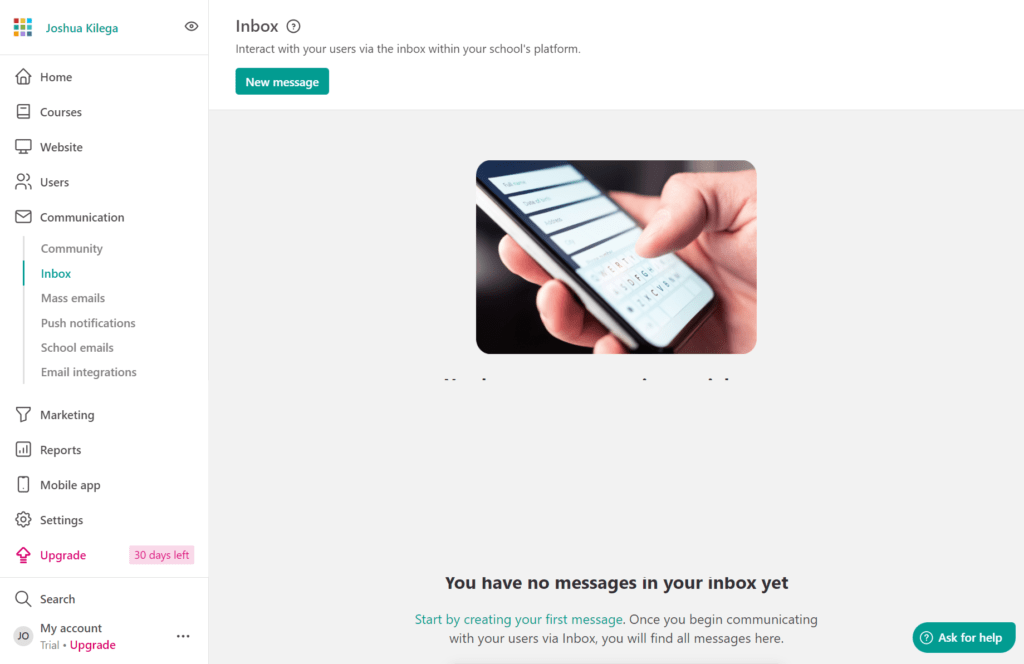
Inbox, like an email inbox, can be used to send messages, announcements, and updates to either a single student or a number of students.
With this feature, you are able to alert students on important events or changes, thus encouraging speedy communication.
The inbox stores messages, hence keeping all your past conversations organized and easily referenced.
Notifications Keep students updated with new messages or announcements through their LearnWorlds account or email.
The feature is designed with privacy and security in mind, meaning that all student data is safe and messages are only visible to the intended recipients.
eBook Pages Builder
Build and customize each page with ease, so that all the added content can be presented very attractively. This will catch much more attention visually compared to a basic, standard presentation.
Some of the templates, layouts, and formatting options included in an eBook Pages builder will also structure your content.
You can add images, videos, and audio to make learning more engaging.
Add interactivity to your eBook pages: quizzes, assessments, and even embedded links to other web-based resources encourage active learning and engagement.
Discussion Forums
The built-in discussion forums within LearnWorlds help to build interactivity and a sense of community among learners.
This will enable them to discuss, ask questions, and share insights—working collaboratively on course topics.
It will afford students deeper knowledge of the material, the benefit of peer support, and a sense of community within the course by participating in the forum discussions.
You can also keep the students active in the forums by giving them more guidance, answering their questions, and keeping the discussions going.
Discussion forums are easy to set up and monitor, and can be created to fit course structure and outcomes, therefore they are very useful in encouraging student engagement in learning.
Social Learning Features
Moreover, LearnWorlds has some features that really enable the students to interact and work in coordination with one another while taking their courses.
There are discussion forums where students can discuss, ask questions, share ideas, and work in coordination on course topics. This brings about a sense of community and allows learners to learn from one another.
Each student can create a profile where they can show their accomplishments and courses taken. This will allow them to connect with others and extend their network of learners.
The activity feed will ensure that everybody is updated with what is going on in a course, such as new posts or achievements. This will keep the student engaged in seeing active discussions and the latest contributions.
It will also be shared by students on social media to encourage others and bring in more people to the course.
You can create groups or communities within the site for specific discussions, group projects, or activities. This is useful for larger courses or for organizing students based on their interests.
Students can leave comments on course content and posts, which will help incite them to participate and provide feedback.
The platform supports live classes and webinars; hence, you can engage with the students in real time, be it a lecture, Q&A sessions, or group discussions.
Leaderboards and other gamification elements of LearnWorlds make it quite motivating for students by inducing healthy competition among them through rewards for their participation and accomplishments.
With those social learning features, LearnWorlds becomes a fun and interactive place, whereby students get more engaged with the content and with each other, thereby making the learning experience better.
Assignments and Projects
LearnWorlds has provided the full suite of tools needed to create and manage assignments and projects, improving assessment and practical learning.
You can create various types of assignments, such as essays, research projects, and presentations, for different subjects and learning objectives.
Students can easily submit their work through the platform, and you can review, grade, and provide feedback quickly.
Customizable rubrics will make the grading criteria very clear and consistent, so students will know what is expected.
LearnWorlds allows peer-review assignments where students can review other students in order to develop critical thinking skills and obtain different perspectives.
All these features make assessing work easier and enhance the learning process for students.
Gamification Elements
The learnworlds have game-like features in order to make learning enjoyable and motivating for your students; this means earning points while doing lessons, participating in a discussion, or scoring high in quizzes, which leads to different rewards and a feeling of achievement.
Students obtain digital badges for achieving specific goals or showing particular skills.
The badges can be shared by the students on social networks or added to their profiles.
Leaderboards: These show the best performing students based on points or other factors.
This creates a friendly competition and encourages the student to do better since he is competing with either himself or others.
Course levels are set up as the student progresses, making the sense of progress visible.
Student take interactive quests and challenges, wherein they are supposed to complete the task or problem successfully in order to proceed further. It’s so exciting, as this exercise allows them to put into practice what they learn.
Certificates of accomplishment shall be given for each completed course or specified challenges completed. Such certificates of achievement represent a written acknowledgement of and proof regarding an achievement.
Such game-like features make the learning experience much more dynamic and exciting to keep students motivated and focused on their education.
Monetization Options
LearnWorlds gives you multiple ways to monetize your online courses: you can set up your course for a one-time payment where students get lifetime access to the content, or you can set up a subscription model where students pay recurring fees to access your courses.
Membership sites can be created to provide exclusive content and community features with tiered levels for different access and benefits.
You can also sell bundles or packages, grouping several courses at a discounted rate to encourage bigger purchases.
Use free trials and drip content to attract new students by releasing course material on an incremental basis, thus keeping them engaged and interested in more.
These monetization strategies are flexible and maximize revenue potential.
Multiple Payment Gateways
With LearnWorlds, there are many alternative ways people can pay for the online course; smooth, safe for teachers, and students worldwide, those transactions are going to include the payment options from Stripe to PayPal, and including credit and debit card Shopify or Google Pay to get speedy and secure mobile payments.
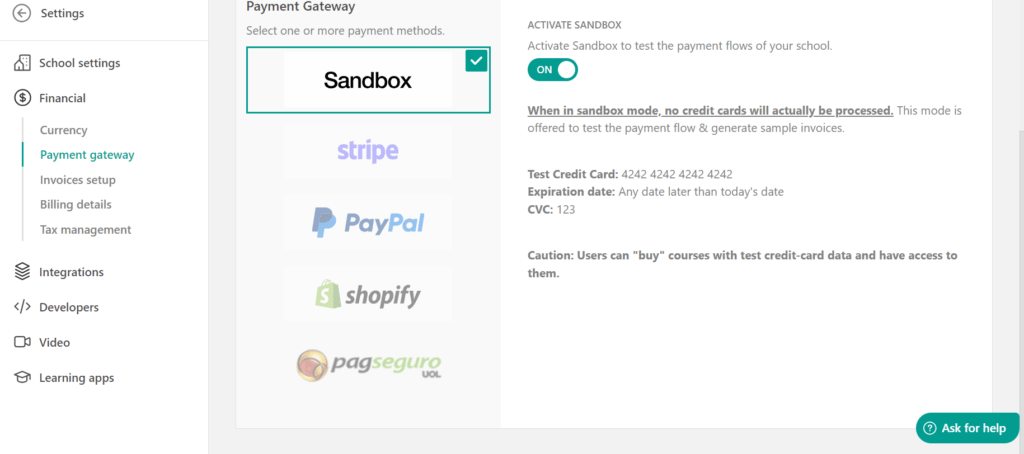
You can also use Klarna and Afterpay/Clearpay if you want more flexibility in paying.
On top of that, LearnWorlds accepts iDEAL, Przelewy24, Bancontact, Giropay, and Boleto for those who have specific preferences on how to pay depending on where you reside.
With LearnWorlds, connecting with people all around the world is very easy because the platform offers ways that make it very simple for the users to pay and join the courses, which has really valuable educational content.
Marketing and Sales Tools
The site LearnWorlds has quite a few useful tools that can be used to popularize your online course and increase sales.
One of the useful tools is creating pages and showing off your courses in order to entice people into signing up.
Integrate with email marketing platforms, build your email list, and run targeted campaigns.
Offering coupons and discounts through these platforms will attract new students who will come back for more.
You can expose your opportunity to a larger audience by working with affiliates. Other ways to maximize profit would be through upselling and cross-selling for extra value per user.
Plus, you’ll be able to track how well your courses are selling and how students are doing.
With features like webinars, live events, and SEO, LearnWorlds is the platform that will make your target audience take note, increase the reach of your courses, and have them sold in the most efficient manner.
Integrations
LearnWorlds works with lots of other tools and services to make the platform easier to use and change.

These connections help to make courses advertise and sell them. They also help to organize tasks automate processes and reach more students with online courses.
For example, LearnWorlds is integrated with popular email marketing services such as Mailchimp, AWeber, ConvertKit, and ActiveCampaign.
All these integrations mean that a course creator can easily set up automated emails to students and keep in touch with them.
Integration with multiple payment gateways—Stripe, PayPal, Shopify—ensures that your transactions are secure and a variety of ways are opened for the students to be able to pay for a course.
Integration with CRM systems like HubSpot and Salesforce will help you manage customer relations, improve sales, and enhance marketing.
Connectors to other tools in data analysis, video hosting, content creation, hosting web conferences, affiliate management, and social media expand the LearnWorlds ecosystem.
This allows you to create engaging and effective online courses and provides learners with a seamless experience.
Analytics and Reporting
With LearnWorlds’ analytics and reporting tools, you can learn important things about your online courses and how well your business is doing.
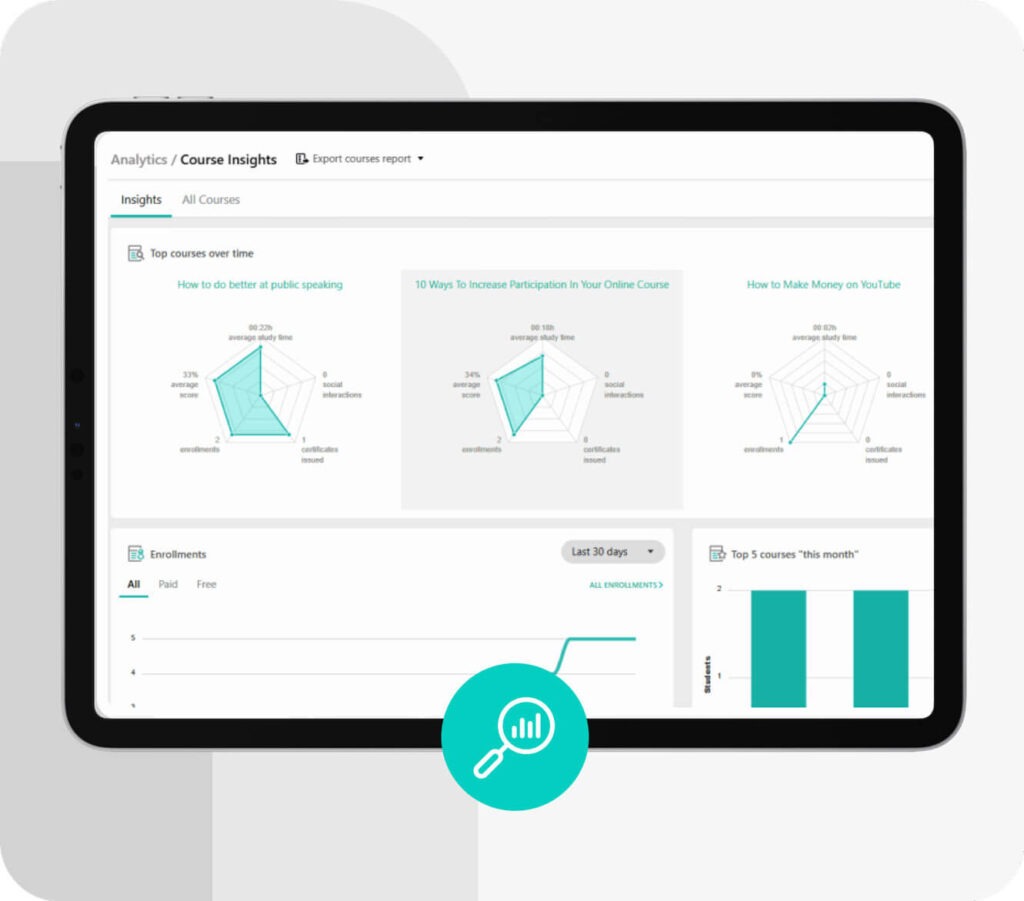
These tools give you detailed information about how much your students are participating in your courses how many finish them and how long they spend on each lesson.
This tool helps you check if your content is effective and allows you to make adjustments to keep your students interested and returning.
You can also assess how your students are performing on tests and quizzes to identify areas where they need assistance enabling you to improve your teaching.
LearnWorlds Analytics can help you see how many people are enrolling in your courses and how much money you are earning.
This can give you an understanding of how well your business is doing financially and where you can grow.
Additionally by getting feedback from your students and paying attention to what they enjoy or don’t like you can make changes to your courses to better meet the needs of your audience.
By using reports and tools like Google Analytics you can customize your data to make informed decisions.
LearnWorlds can assist you in using this data to improve your courses and make your business more prosperous.
White-label website
In other words, a white-label website, in the context of LearnWorlds, is one that could be totally branded with your own design to host and sell your online courses.

You are allowed to change things like the domain name, logo, colors, fonts, and design to match your brand.
Use white-label websites to create a professional online image that mirrors your brand and earns the trust of your followers.
You can even personalize the layout of your homepage, menu, and footer to have total control over what your website looks like and what it contains.
Survey Builder
LearnWorlds has a tool that will help you make surveys. The surveys can gather feedback, see if students are happy, and learn important things from your learners.
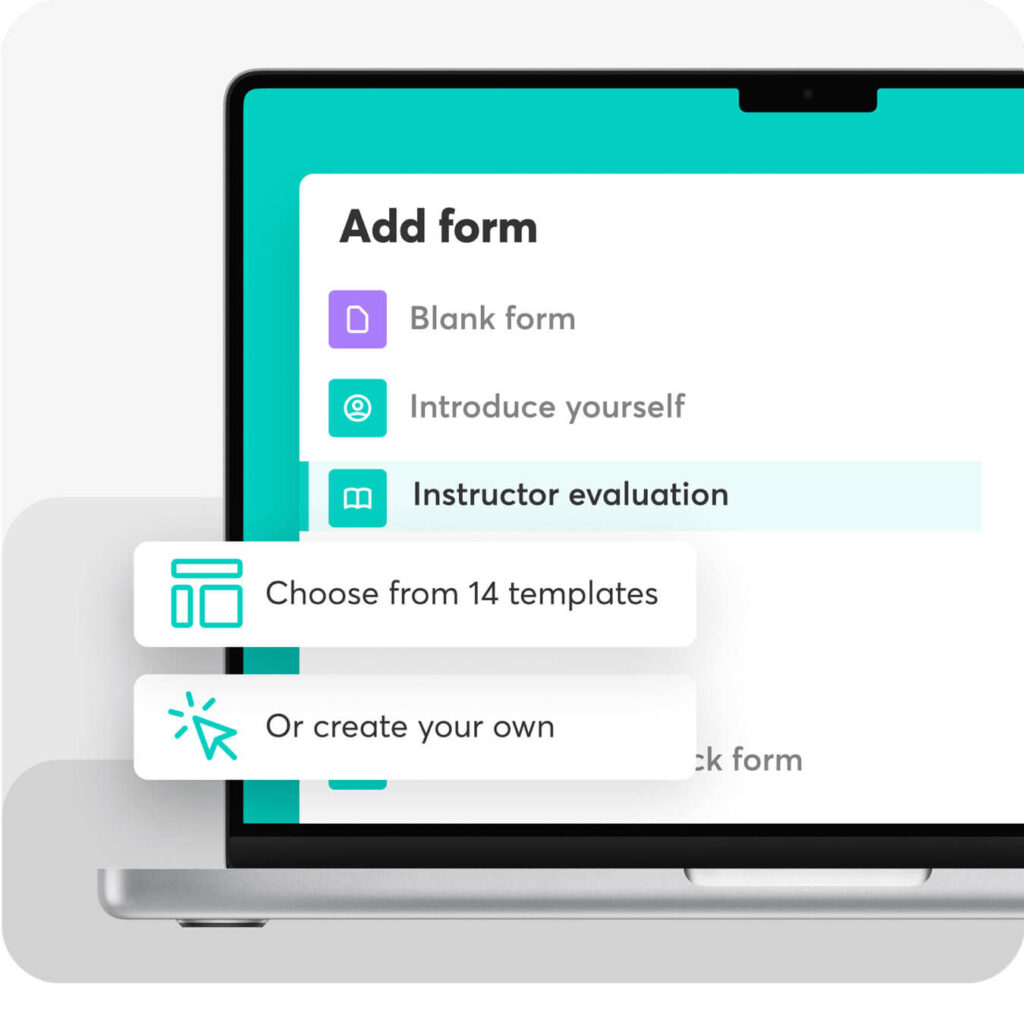
Using this tool, you can make surveys tailor-made for your needs. You can do multiple-choice questions, open-ended questions, rate things, and more.
You can easily add and arrange questions with the easy drag-and-drop interface; it even allows changing the look to match your brand.
Another feature of LearnWorlds’ survey tool is conditional logic. That means, based on how people have answered before, you could show different questions. It will make your survey even more useful.
Once your survey goes live, you receive immediate responses that help in decision-making to make the courses better.
Mobile app builder
LearnWorlds has just added a feature that will enable you to create your mobile apps for iPhones and Android phones.

This tool will let you make it easier for your students to access your online courses on their phones.
You can even personalize the app with your logos, colors, and themes to match your brand.
The app builder from LearnWorlds allows you to personalize features according to your preferences.
This includes giving students the ability to view course materials without internet connection receiving notifications and chatting with them through the app.
By using LearnWorlds’ mobile app builder you can enhance your students’ learning experience on their phones making them more involved and interested in your courses.
Website Builder
LearnWorlds also has a tool that will help you build your own website to showcase the online courses you offer.
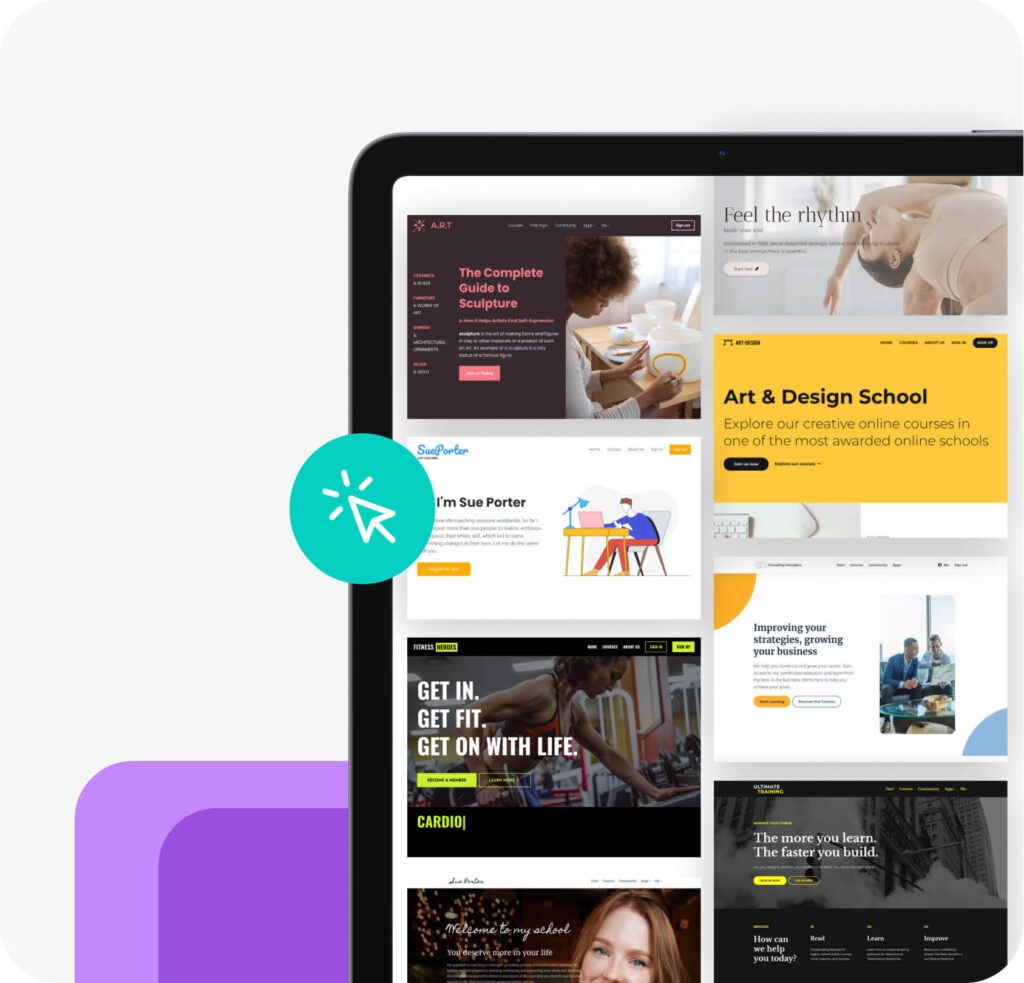
You can build a professional-looking website without knowing how to code.
Choose from a variety of templates and themes available in this tool, so you can make your website match your brand.
You could easily add text, images, videos, and testimonials, along with features like course listings and pricing plans. Your site will look great on all devices: computers, tablets, and phones.
SCORM (Sharable Content Object Reference Model)
LearnWorlds will work with SCORM—Sharable Content Object Reference Model—meaning you can bring in content that conforms to SCORM rules for your online courses.

This feature enables you to easily add interactive and multimedia learning materials created using SCORM-compliant tools.
With the import of SCORM packages into LearnWorlds, you really can power up your courses with a lot of interactive elements, such as quizzes, videos, and much more.
This helps to keep everything looking and working exactly the same, no matter which learning system you are using.
The ability to use SCORM content within LearnWorlds gives you the possibility of making your students’ learning experience a lot more interesting by adding in more interactivity and multimedia elements.
Bundles and subscriptions
LearnWorlds also has bundles and subscriptions as a monetization option for your courses, providing flexible pricing and access models.
Bundles
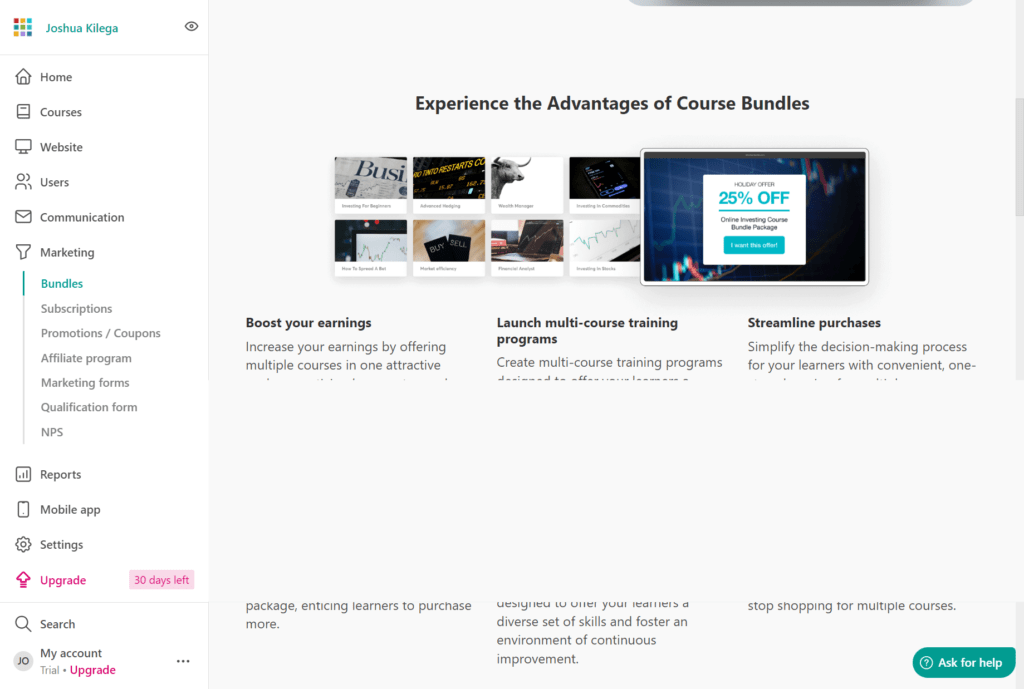
With bundles, you can group multiple courses and offer them as a single package at a discounted price.
Bundles are a great way to encourage students to purchase multiple courses at once, offering them greater value and savings compared to buying each course individually.
This pricing model is beneficial for course creators looking to upsell or cross-sell related courses or create curated learning pathways for their students.
Subscriptions
With LearnWorlds, students can either pay monthly or yearly to access many courses or all courses with a membership program.
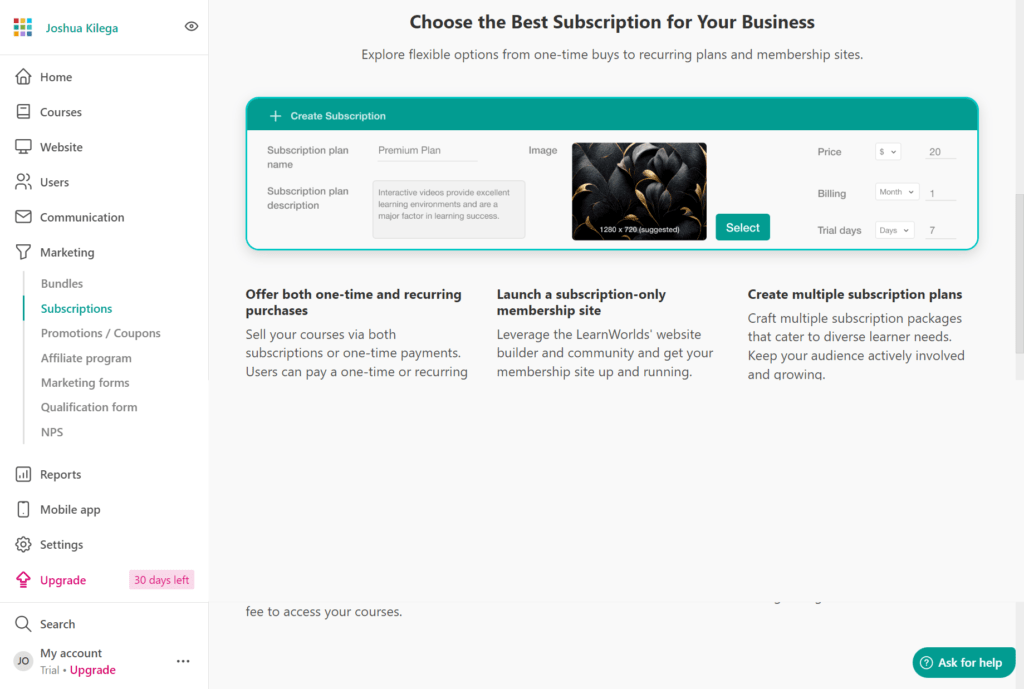
This subscription model allows the students to keep learning and go through the courses at their own pace.
For course creators, this model means they have a flow of money coming in regularly and get the opportunity to build a long-term relationship with their students.
Funnels
Set up automated marketing and sales funnels in LearnWorlds with our funnels feature, guiding any potential buyer through your buying process.
Use the funnels feature to create unique sequences of steps that will guide your users toward specific goals—like signing up to take a course or attending a webinar.
With the funneling, you’ll be able to create landing pages, set up automatic email sequences, give out coupons and discounts, track how it’s doing, and work with affiliate marketing.
These tools are going to make your marketing a lot easier and will help you increase the number of people who purchase your product, growing your online course business in the right way.
Promotions and Coupons
The “Promotions and Coupons” feature in LearnWorlds helps you offer discounts on your online courses.
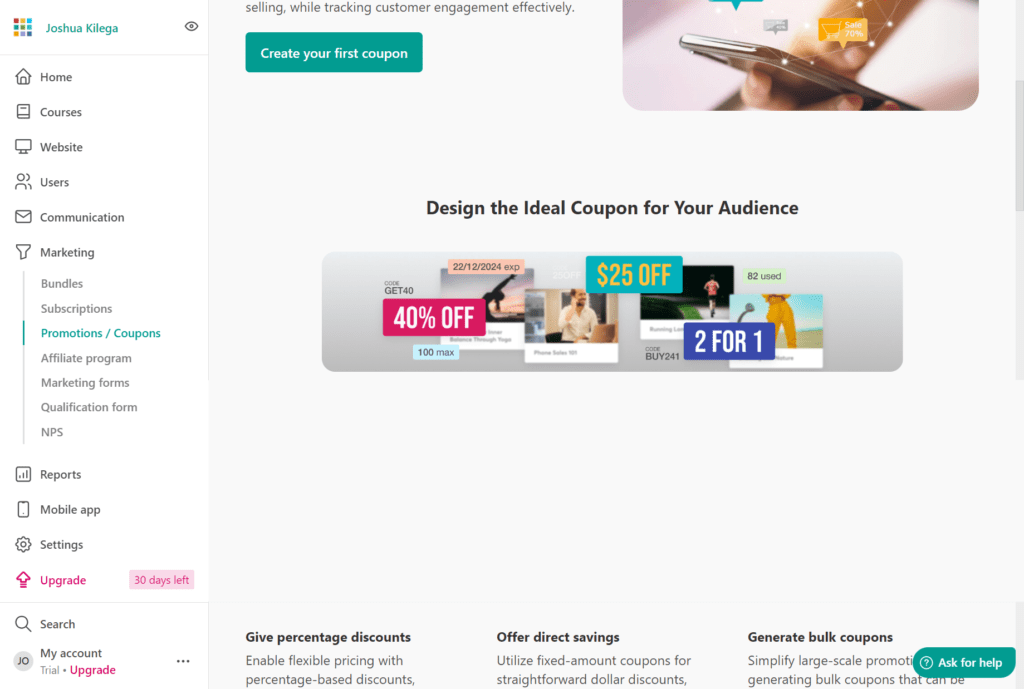
This will help entice more students into your courses and help increase your sales.
Example: You can create a promotion code “SUMMER50” with a 50% discount on a course.
This discount will give them the motivation to sign up to your course; those students that have been resistant to your original price will be pushed by the coupon.
You even can specify an expiration date on the coupon, for example, “Expires on August 31st,” to create a sense of urgency and force students to use the discount quickly.
Using this feature wisely will let you advertise your courses in a good way and enable you to earn more.
LearnWorlds AI Assistant
The LearnWorlds AI Assistant is here to help students and teachers alike have a better experience on the platform.
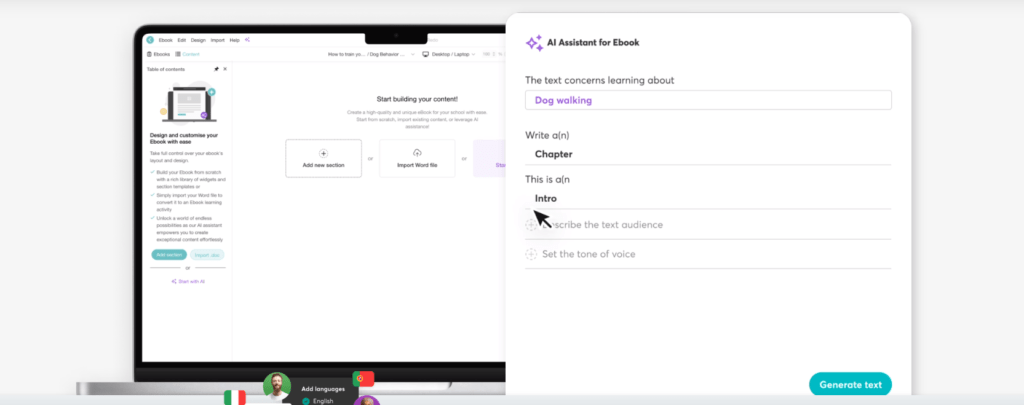
The smart assistant puts technology to good use; it provides personalized assistance and answers to any questions, thus guiding users in real time.
It can even help students find their way around the courses or explain difficult topics, give tips on studying, and perhaps even help out with certain assignments or quizzes.
It could also be used in automating tasks, providing immediate feedback to students, identifying areas where students are having trouble, and suggesting ways through which to improve courses.
With the LearnWorlds AI Assistant, you can have a more streamlined, personalized learning experience that will probably bring better engagement and results.
Affiliate Program
LearnWorlds has this special program where you get to have other people sell your online courses and then make a lot of money.
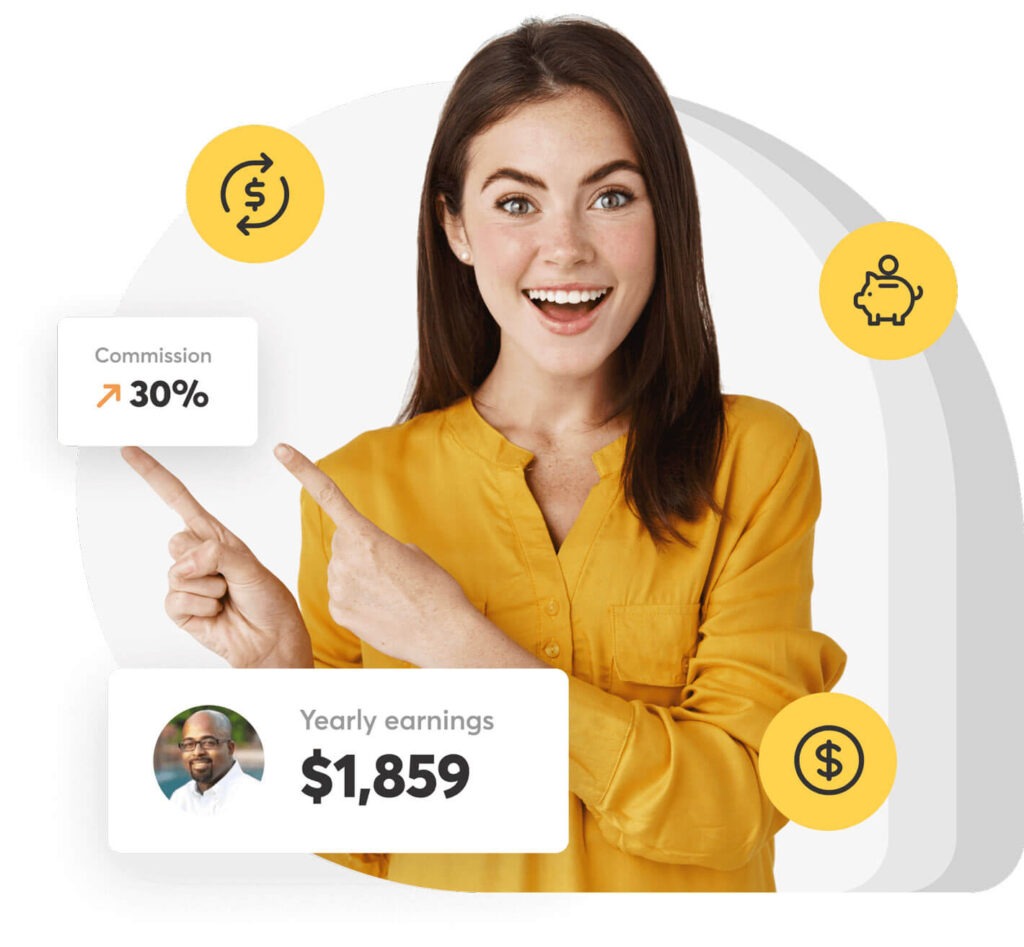
Find affiliates to share your courses with friends and followers, and for each sale they make possible, they get a share of the money.
First, this program will be easily customizable to reflect your brand—just by adding your logo, color scheme, and messages.
You can also set up the amount of money each affiliate will make, create special links for them, and track how they do with a special dashboard in place.
By using the LearnWorlds Branded Affiliate Program you can increase your reach attract more visitors to your course pages and boost your sales and earnings by having affiliates promote your courses.
Assessment builder
LearnWorlds has an Assessment Builder that will walk you through creating any quiz, test, exam, or assignment to track student performance.
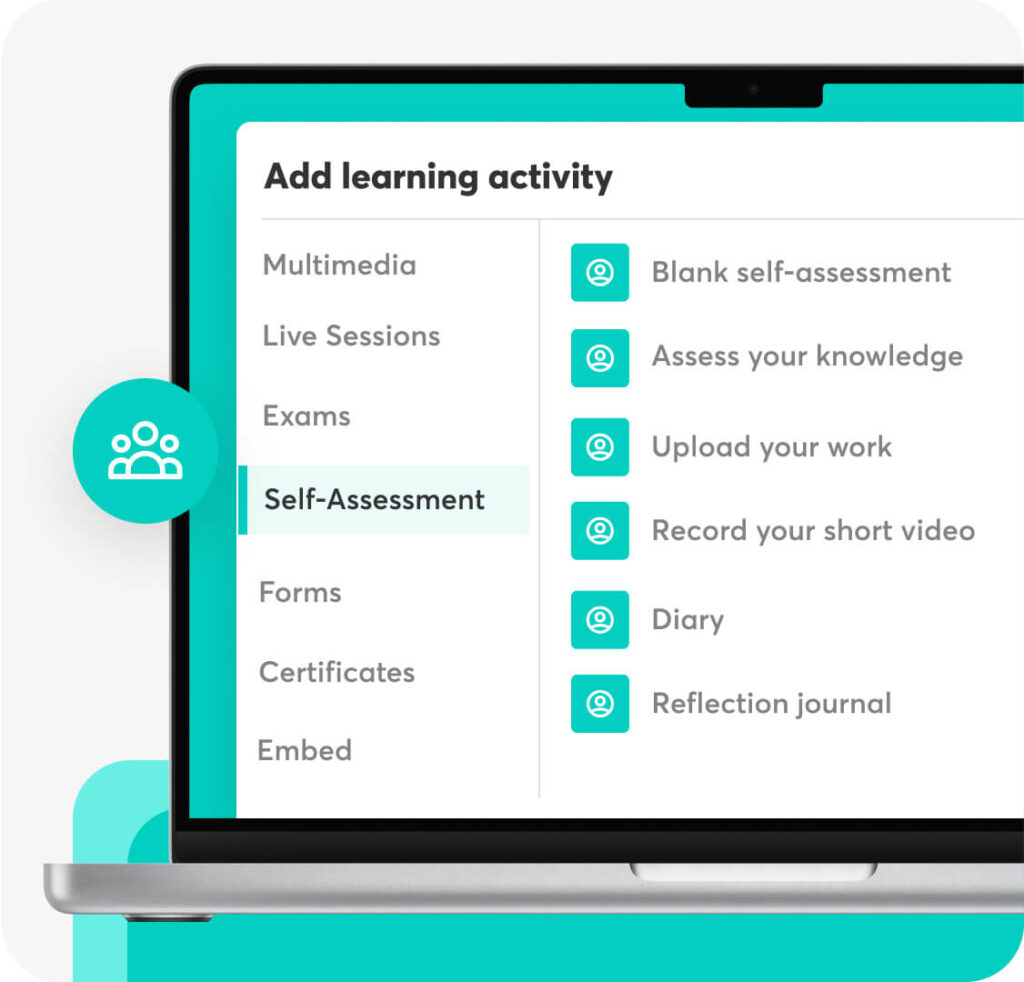
It offers multiple question types: multiple choice, true or false, short answers, and essay-type questions.
You can set, for each question, how many points it’s worth, how hard it is, and if students get feedback on the right or wrong answers.
In addition, Assessment Builder allows you to randomize the question order, allows time limits, and automatic grading of the assessments, therefore relieving teachers’ and students’ loads.
Assess Essments can be created on the system after assessments and added to your course; then, students can execute online and get feedback instantly.
This will help the student understand better, find areas to work on, and track progress in the course, of course.
Live sessions
One of the best features of live sessions is the ability to host live, interactive classes, webinars, and virtual events directly within the LearnWorlds platform.

With this feature, you can interact in real time with your learners, give live lectures, hold Q&A sessions, and conduct group discussions, among others.
The feature of live sessions has a lot of functionalities to enhance the teaching and learning experience. You can schedule and manage upcoming live sessions, send notifications to students, and set access permissions to control who can join the session.
Interactive tools like chat rooms, polls, and whiteboards help creators engage with their audience and make the experience more participatory.
You can also share your screen, present slideshows, videos, or any other multimedia content during the live sessions and interact with students through live audio and video feeds.
They will be able to ask questions, take part in ongoing discussions, and work in real-time collaboration with their colleagues on any given project.
It will definitely give them a feeling of unity and enhance learning. This live session automatically gets recorded and saved for those students who miss their sessions, so they could watch later.
Custom User Roles
You can use this feature to define special privileges and restrictions for various types of users beyond the standard roles like administrator, instructor, and student.
For instance, you can have a person known as a “content manager” who creates and edits content.
Then there’s a “moderator” who keeps the discussions on track and enforces community rules. You might also have an “assistant instructor” who helps with the grading of student work and provides general guidance throughout the course.
Create custom user roles in order to delegate, ensure security and privacy, and optimize your workflows within your online courses so that users in each role may be granted the right level of access and responsibility for their own organized learning experiences.
Create custom user roles in order to delegate, ensure security and privacy, and optimize your workflows within your online courses so that users in each role may be granted the right level of access and responsibility for their own organized learning experiences.
Customer Support
LearnWorlds offers customer support through different ways to help you with your questions technical problems and guidance.
You can talk to a live chat support representative on the LearnWorlds website or platform for quick help. If you prefer you can also send an email to get support.
LearnWorlds has a knowledge base or help center with articles, tutorials, guides, and FAQs to help you find answers to your questions on your own.
For more complex questions, you can submit detailed requests for help via a ticketing system that will give you timely responses and resolution of issues.
LearnWorlds Pricing
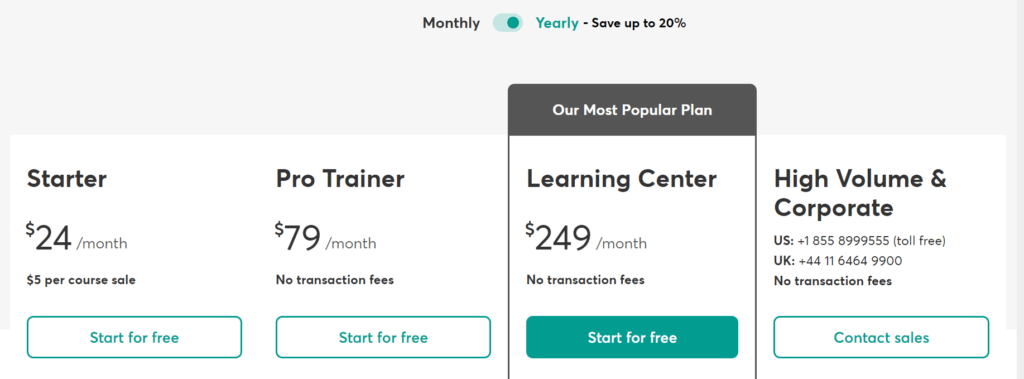
Starter Plan
Price: $24/month
Transaction Fee: 5% per course sale
Start for free
Includes:
- Create Courses
- Unlimited Paid Courses
- eBook Pages Builder
- Exams & Quizzes
- 1:1 and Group Sessions
- Drip-Feed Courses
- Create Your Website
- 3-Page Website
- Site Templates
- Connect with Custom Domain
- Get Paid
- 3 Payment Gateways
- Flexible Checkout Options
- Coupons
- Manage School
- 1 Admin
- Free SSL Certificate
- Centralized Tag Manager
- Connect Your Tools
- Marketing Tools Integrations
- Accounting Integrations
- Essential Help
- 24/5 Email Support
- Help Center
Pro Trainer Plan
Price: $79/month
No Transaction Fees
Start for free
Includes Starter Features Plus:
- Increase Engagement
- Unlimited Free & Paid Courses
- Customizable Course Player
- Assessments & Certificates
- Live Classes & Webinars
- 20 SCORMs / HTML5
Expand Your School
- Unlimited Website Pages
- Organize Your Team
- 5 Admins / Instructors
- Affiliate Marketing
- Users Import
Develop Your Ecosystem
- Advanced Zapier
- Hubspot (Basic)
- Mass Emails
- Unlimited Popups
- Android & iOS Apps
- Content Clone & Sync
Grow Your Revenue
- Subscriptions & Memberships
- Installments
- Funnels
Core Support
- 24/7 Email Support
- LearnWorlds Academy
Learning Center Plan
Price: $249/month
No Transaction Fees
Start for free
Starter & Pro Features Plus:
- Boost the Learning Experience
- Interactive Videos
- Auto-Transcripts & Subtitles
- Advanced Assessments
- Zoom & Webex Multiple Accounts
- Unlimited SCORMs / HTML5
Grow Your Academy
- Remove LearnWorlds Brand
- School Cloning
- In-School Clone & Sync
- Cross-Schools Clone & Sync
- Multi-language Site with Weglot
Access Insightful Reporting
- Progress Reports / User Segments
- Course Insights
- Scheduled Reports
- Report Templates
Boost Efficiency
- Automation
- Bulk User Actions
- 25 Admins / Collaborators
- Custom User Roles
- 10 Seat & User Group Managers
Extend Your Capabilities
- API & Webhooks
- 3 SSO
- Hubspot (Advanced)
Premium Assistance
- 24/7 Priority Email Support
- Personalized Onboarding
- Start for Free
High Volume & Corporate Plan
No Transaction Fees
All Features Plus:
- Extra Data Safety
- 99.95% Server Uptime
- Premium Cloud Servers
- Multiple Daily Backups
- Optional Custom SLA
- Optional Contract and DPA
- 8 SSO
Flexible Management Options
- Custom Number of Admins / Collaborators
- Custom Number of Seat & User Group Managers
- Tailored Pricing Options
Flexible Invoicing
Dedicated Guidance
- Dedicated Success Manager
24/7 Priority Email & Phone Support
Contact Information:
- US: +1 855 8999555 (toll-free)
- UK: +44 11 6464 9900
LearnWorlds Review Pros And Cons
Pros
User-Friendly Interface: Very user-friendly interface offered by LearnWorlds, hence both teachers and students find it easy to use.
Extended options are available for course creators to customize their courses and website to their branding and preference, hence giving the best user experience.
Comprehensive Feature Set: Course creation tools, assessments, live classes, affiliate marketing, and much more are packed in LearnWorlds to give learners an engaging and interactive experience.
Scalability: From individual instructors to corporate clients, LearnWorlds has plans that can cater to all needs with the ability to scale up as your business does.
Customer Support: The customer support of LearnWorlds is excellent, with means such as live chat, email, and even a knowledge base, so users can get help and advice in time.
Affiliate Program: This built-in affiliate program on the platform will help creators use affiliate marketing to grow their reach and spike course sales—another way of earning.
Mobile Accessibility: LearnWorlds courses are quite responsive; thus, all modern learners’ needs are well addressed through accessibility on desktops, tablets, and smartphones.
Data Security: Large volume or corporate clients receive all the added benefits when it comes to security, data, premium cloud servers, multiple daily backups, and optional custom SLAs guaranteed in terms of data security and reliability.
Cons
- Learning Curve: Although it is easy to use, there will still be a learning curve for most users, particularly those who are not very familiar with creating online courses or using technology.
- The lower-tier plans may have some limitations in features or customization options, which will restrict the ability to fully customize courses or websites.
- Limited Integration Options: While LearnWorlds integrates with popular tools and services, some users may find the number of integrations a bit limited compared to other e-learning platforms.
LearnWorlds Alternatives
- Thinkific: Known for its friendly interface and flexible pricing plans, Thinkific is a popular online course platform. It offers course creation tools, customization options, and marketing integrations that will help creators create and sell online courses.
- Teachable: Teachable is one of the most popular platforms for creating and selling online courses. It boasts of an easy-to-use interface and a lot of room for customization, plus powerful marketing to help creators grow their business online.
- Kajabi: It’s the only all-in-one platform for creating, marketing, and selling your online courses, membership sites, and digital products. It has course-creating tools, a website builder, email marketing, and much more.
- Podia: Made by creators for selling courses, memberships, and even digital downloads, it offers creators customizable storefronts with unlimited courses, easy-to-use email marketing tools, and amazing customer support.
- Udemy: It’s an online course marketplace where instructors could teach any subject to a huge student base. However, in comparison with LearnWorlds, it allows less control over the environment. For instructors, though, Udemy provides an opportunity to sell courses without building a site from scratch.
- Coursera: Coursera works with universities and other organizations in offering courses, certificates, and degree programs; it fits learners looking for accredited courses and certifications coming from highly rated institutions.
- Skillshare: Skillshare is a subscription-based online platform with thousands of courses available on any subject, from creative skills and business to technology. Perfect for learners who would like variety in classes but at affordable fees.
- EdX: EdX is a nonprofit online learning platform released by Harvard and MIT, including courses, certificates, or degree programs from the best universities worldwide. It has become one of the leaders due to its quality and strict criteria.
Conclusion
In short, LearnWorlds is a great platform for making selling and giving online courses. It has easy-to-use tools for making courses lots of ways to customize them and features to help with marketing.
Even though there are a few things to think about like not being able to integrate with everything and some limits on customization LearnWorlds is still a popular option for people and companies getting into online learning.
Frequently Asked Questions About LearnWorlds
Who can use LearnWorlds?
LearnWorlds is suitable for individual instructors, educational institutions, businesses, and organizations looking to offer online learning experiences.
What features does LearnWorlds offer?
LearnWorlds offers features such as course creation tools, customization options, live classes, assessments, certifications, affiliate marketing, and more.
How much does LearnWorlds cost?
LearnWorlds offers various pricing plans starting from $24/month, with additional features and customization options available in higher-tier plans.
Does LearnWorlds charge transaction fees?
Depending on the pricing plan, LearnWorlds may charge transaction fees for course sales. Higher-tier plans typically have lower or no transaction fees.
Is LearnWorlds easy to use?
LearnWorlds is known for its user-friendly interface and intuitive course creation tools, making it accessible to users with varying levels of technical expertise.
Does LearnWorlds offer customer support?
LearnWorlds provides customer support through various channels, including live chat, email, and a knowledge base, to assist users with inquiries and technical issues.
Can I try LearnWorlds before? purchasing?
LearnWorlds offers a free trial period for users to explore the platform and its features before making a purchase decision.


