Lalal.ai is an application that will help isolate different parts of audio, like vocals, instruments, and background sounds, from songs or recordings.
This will make it easier to remix music, create karaoke tracks, or just clean up the audio for videos and podcasts.
2025 will need tools like Lalal.ai, as any creator, musician, and professional wants their audio to sound clear and clean so their projects stand out.
But is Lalal.ai as good as they say? Let’s go into detail about whether or not this tool is going to deliver on that promise in the current year.
Disclosure: Some links in this post are affiliate links. If you click and make a purchase, I may earn a small commission at no extra cost to you. I only recommend products and services I trust. Your support helps me keep this blog running and provide valuable content for free. Thank you!
Table of Contents
What Is Lalal.ai?
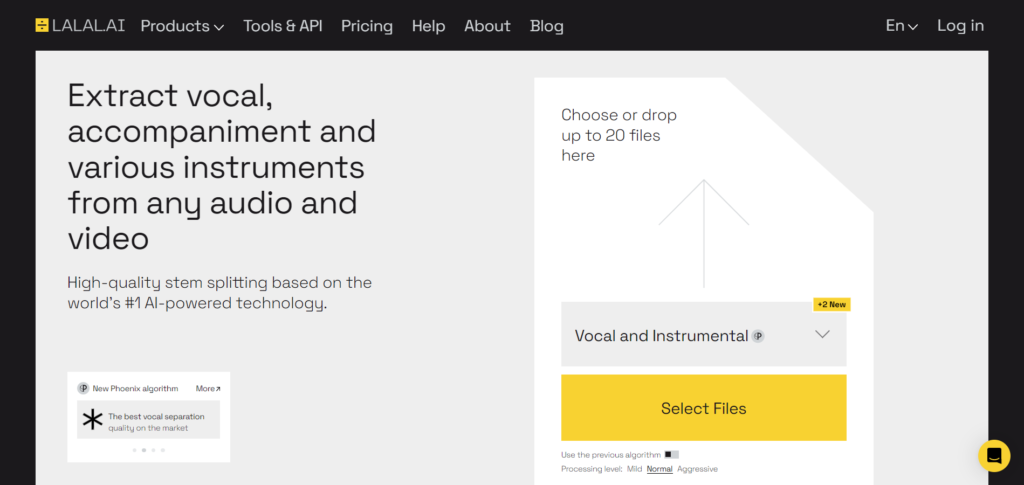
Lalal.ai is an online tool developed to make editing audio easier by separating the different elements in a track.
Using state-of-the-art technology, LALAL.ai separates audio files into stems like vocals, instruments, drums, or background sounds.
Very handy when creating karaoke tracks, remixing songs, or cleaning up an audio for professional use.
You can simply upload a file with Lalal.ai, and right away—the thing is done. Now you do have clean and separate audio tracks to download.
The potential use of Lalal.ai would benefit musicians, podcasters, video creators, and teachers in improving their projects by increasing the quality of the sound.
Key Features of Lalal.ai
Stem Splitter
The Stem Splitter in Lalal.ai is an advanced feature, very powerful and useful in isolating specific elements from an audio track: be it separating vocals, drums, bass, guitar, synth, and even string or wind instruments from a song or any recording.
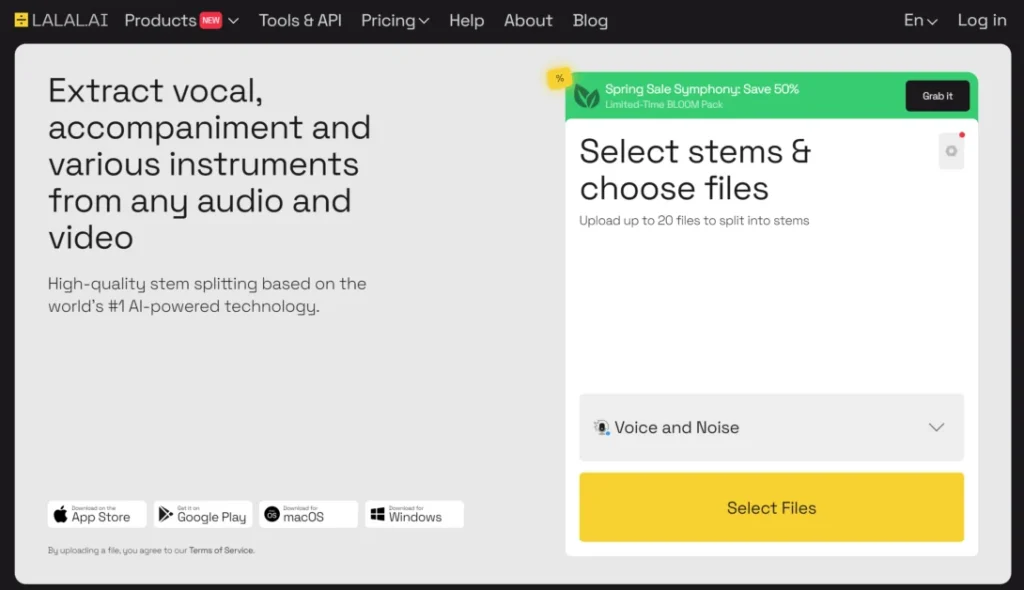
This will come in handy for musicians and creators when re-mixing a track, practicing with individual instruments, or making karaoke versions of songs.
As you probably know, Lalal.ai really supports almost all formats of audio and video: MP3, WAV, FLAC, OGG, MP4, MKV—most types of audio and video.
This eases your track editing work because it would automatically process your uploaded track, therefore leaving you with clean and quality stems that could be downloaded and used for several projects you might have in your possession.
Voice Cleaner
With its Voice Cleaner, Lalal.ai is designed to enhance the quality of your recording by removing distractions that are not supposed to be shared with your audience.
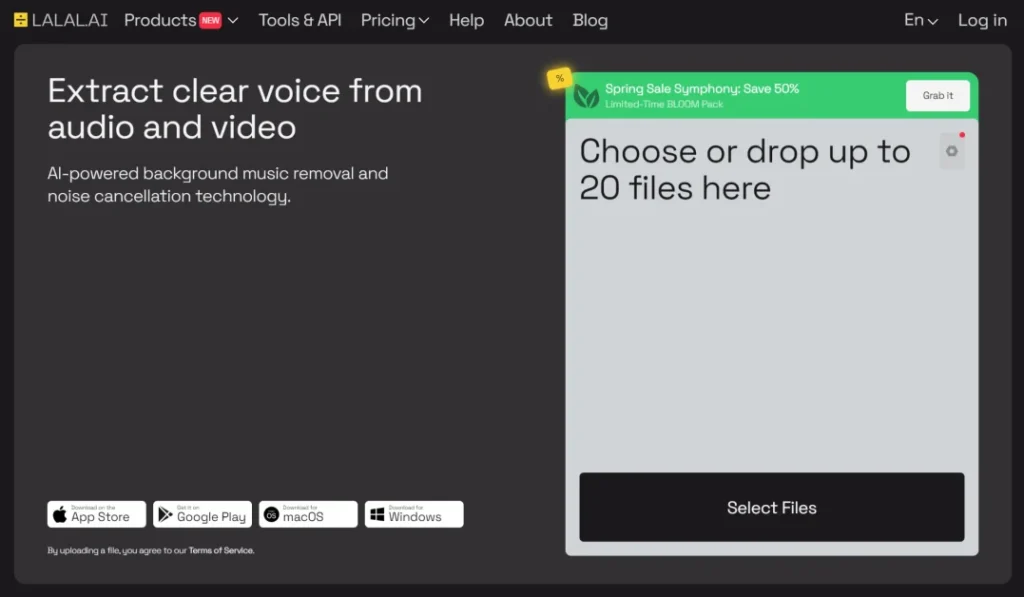
It takes away the background music, mic rumble, vocal plosives, and other disturbance elements that degrade the quality of audio.
These will come in very handy, especially for podcasters, video makers, and any professionals who need real transparent sound in their work.
Upload your audio, and let Lalal.ai do the rest: it cleans the background noise and leaves you with a polished, high-quality recording ready for use.
Voice Changer
The Voice Changer in Lalal.ai gives you the flexibility to easily change your voice in any audio or video file.
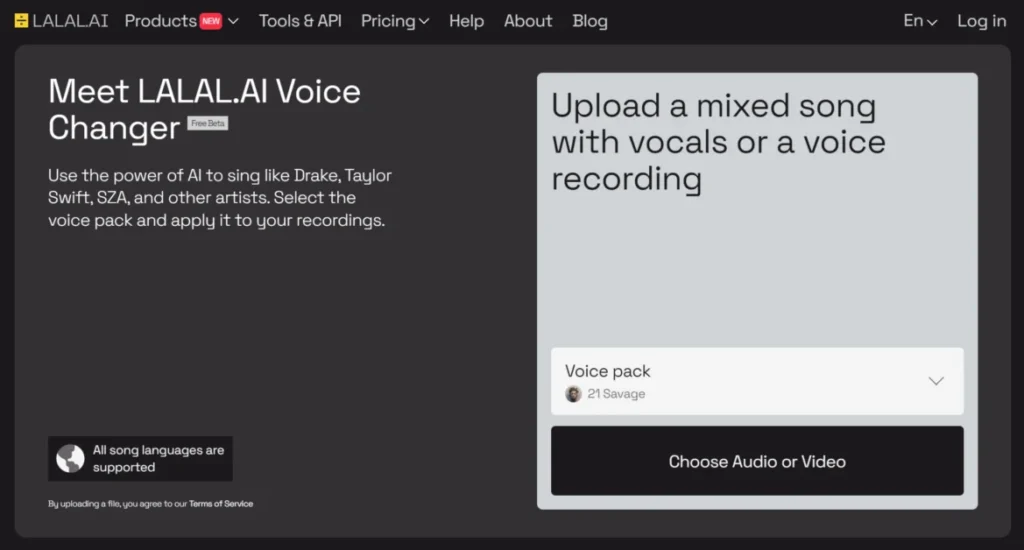
Change the pitch, tone, and overall sound of your voice—it’s all in your hands when using this feature for different creative projects.
Great for adding character to your podcasts, video material, voiceovers, or just for fun recordings—upload your file and try out a host of different voice-changing features with Lalal.ai.
Flexible enough to meet the requirements of professionals yet still accessible for users of any proficiency level.
Echo & Reverb Remover
With this Reverb & Echo Remover, by Lalal.ai, you won’t only create but also clean up a vocal or any type of song.
It can clean up an audio by removing unwelcome echoes from vocals, voice recordings, and other singing-related stuff—audio to re-echo sound tracks in video scenes.
That comes in very handy for podcasts, music production, or video material where clear, crisp audio is a must.
Just upload your file and refine the audio to a polished state with Lalal.ai, without those distracting echo effects or exaggerations of reverberation.
Lalal.ai Apps & Plugins
Lalal.ai apps and plugins will be able to empower users to elevate their audio and video editing on iOS, Android, Windows, macOS, and Linux platforms.
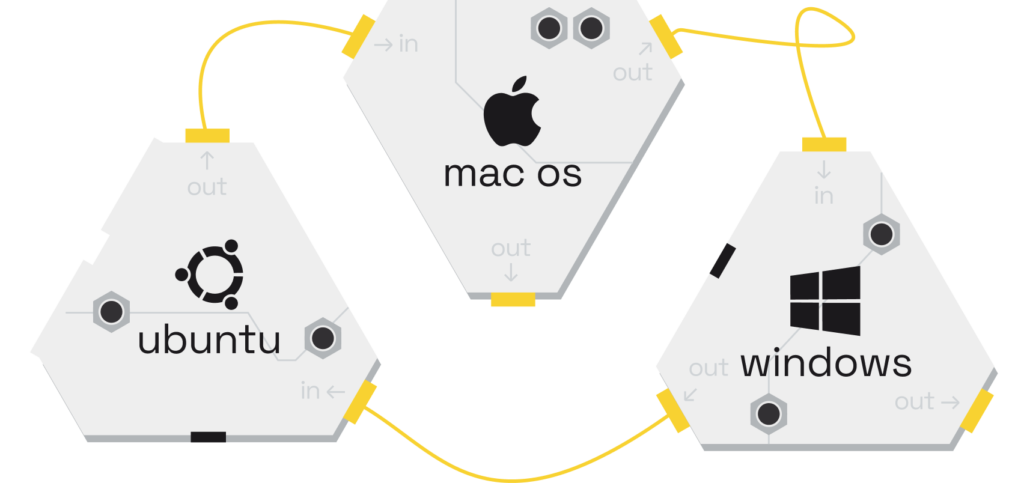
Those tools, with the ability to extract up to 10 stems from any audio and video files—be it vocals, drums, bass, or whatever you need—to make remixes or clean up tracks.
Other than that, you could refine your recordings by removing the noises on the background.
The feature also gives you a crystalline clear audio recording with professional output, whether via mobile or desktop—anywhere with AI-powered features and at whatever time you would want your projects to be done.
Lead/Back Splitter
With the feature of Lead/Back Splitter by Lalal.ai, you will be able to separate lead vocals from backing vocals with much accuracy.
This will come in quite handy for musicians, producers, and remix artists who find the need to work with either of the vocal elements independently.
Isolating the lead vocals from the backing vocals will allow you to create remixes, adjust vocal levels, or master tracks more effectively.
With this feature, you will have clean and distinct vocal stems for more flexibility in your audio projects and to raise the general quality of the mix.
Customer Support
Customer support at Lalal.ai helps you with any problems or questions you may have while using the platform.
They can be reached through an email or an online contact form where you may pose your inquiries about the account management, technical problems, or even feature requests.
Besides, there is a FAQ section at Lalal that answers frequently asked questions about prices, file formats, and how the platform works.
Specific problems tend to be attended to promptly by the customer support team, leaving most users to have a seamless and smooth experience.
Lalal.ai Pricing
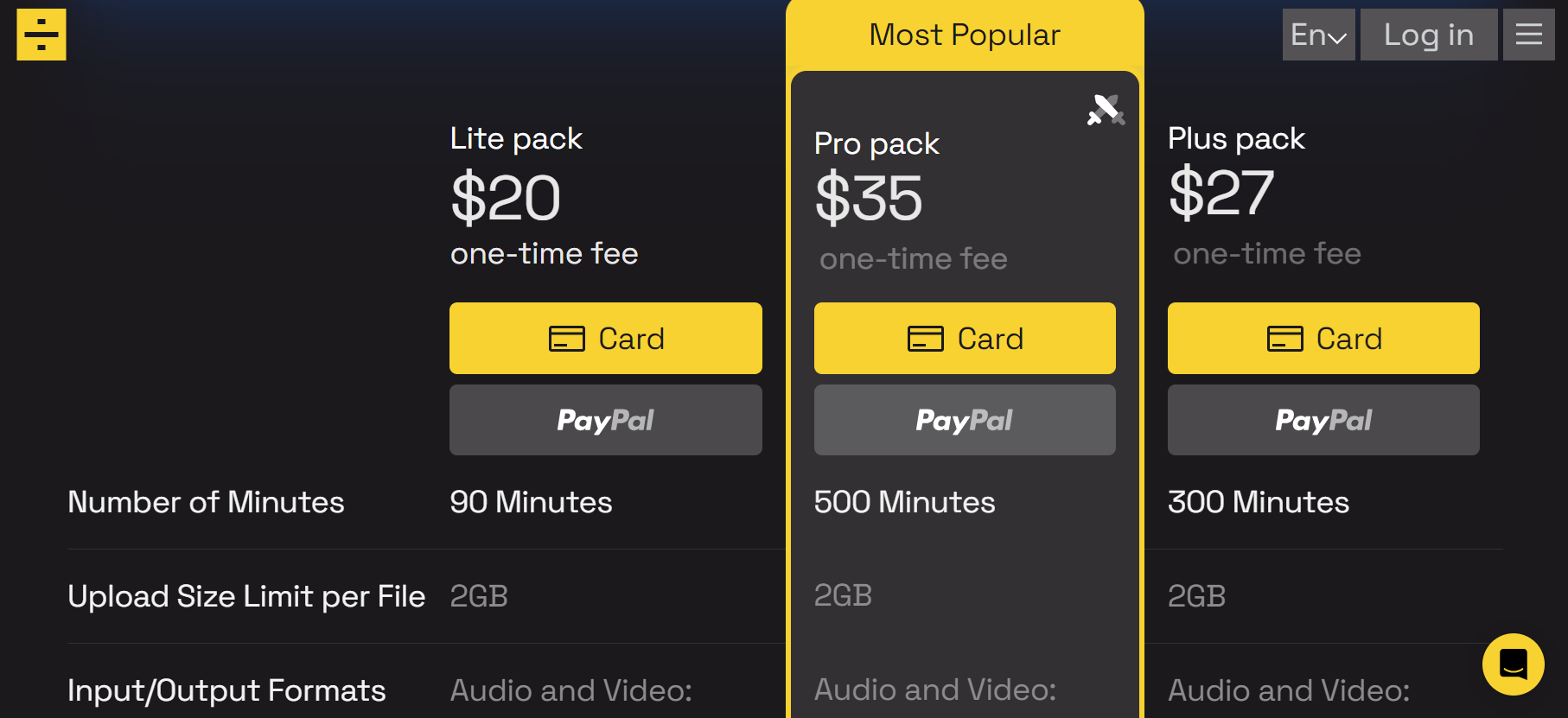
Lite Pack — $20 (One-time fee)
- Number of Minutes: 90 minutes of audio processing.
- Upload Size Limit per File: 2GB per file.
- Input/Output Formats: Supports MP3, OGG, WAV, FLAC, AVI, MP4, MKV, AIFF, and AAC for both audio and video.
- Fast Processing Queue: Not available.
- Batch Upload: Available (allows you to upload multiple files at once).
- Stem Download: Available (you can download individual audio stems like vocals, drums, etc.).
Pro Pack — $35 (One-time fee)
- Number of Minutes: 500 minutes of audio processing.
- Upload Size Limit per File: 2GB per file.
- Input/Output Formats: Supports MP3, OGG, WAV, FLAC, AVI, MP4, MKV, AIFF, and AAC for both audio and video.
- Fast Processing Queue: Available (prioritizes your files for quicker processing).
- Batch Upload: Available.
- Stem Download: Available.
Plus Pack — $27 (One-time fee)
- Number of Minutes: 300 minutes of audio processing.
- Upload Size Limit per File: 2GB per file.
- Input/Output Formats: Supports MP3, OGG, WAV, FLAC, AVI, MP4, MKV, AIFF, and AAC for both audio and video.
- Fast Processing Queue: Available.
- Batch Upload: Available.
- Stem Download: Available.
Each of these packs offers different amounts of processing time and features, depending on your needs, such as whether you need faster processing or more minutes.
Lalal.ai Pros and Cons
Pros of Lalal.ai
1. High-Quality Audio Separation: Lalal.ai provides high-quality stem separation of vocals, instruments, and everything else, so it’s good for remixing or cleaning up tracks.
2. User-Friendly Interface: The user interface is accessible even to users with little technical knowledge, enabling the uploading and processing of files very fast.
- Supports Many Formats: It supports a variety of audio and video formats, such as MP3, WAV, FLAC, MP4, and many more, thus is versatile for different types of files.
- Fast Processing (for Pro and Plus Packs): Those with the Pro or Plus pack have faster processing, with priority queues, to help get the job done quicker.
- Batch Upload: Being able to batch upload files saves a lot of time for users working on larger projects.
- Stem Downloads: This is the most vital feature in music production and remixing/mastering—after processing, users will be able to download individual elements of the audio in the form of stems.
Lalal.ai Cons
- Limited Minutes for Lite Pack: The Lite pack offers only 90 minutes of processing for users. It might not be good enough for frequent or professional users.
- Lite Pack Does Not Support Fast Processing: The absence of a fast queue in the Lite pack means having to wait longer while files are being processed.
- 2GB File Limit: There’s a 2GB file size limit on each individual file, which could be problematic for users dealing with very large audio or video files.
- No Free Tier: Unlike some of the competition, Lalal.ai does not offer a free version, which might put off users who would like to try before buying.
lalal.ai Alternatives
1. iZotope RX
iZotope RX is professional audio editing software known for its advanced noise reduction and audio repair tools. This offers powerful features like spectral editing, dialogue isolation, and removal of unwanted noise, hum, and clicks from audio. iZotope RX is widely used in music production, film post-production, and podcasting. Though it’s more complicated and expensive than Lalal.ai, the deeper capabilities this software offers make it perfect for those who need advanced editing and restoration of audio.
2. Spleeter by Deezer
Spleeter is an open-source AI developed by Deezer for the separation of audio tracks into stems such as vocals, drums, and accompaniment. It’s totally free and incredibly efficient for users wanting a basic level of audio separation without a subscription. Spleeter has become quite popular with musicians, remix artists, and content creators due to its great speed and simplicity. It may, however, require a bit of technical knowledge to set up and use, so it is not as beginner-friendly as Lalal.ai.
3. Separation.AI
Separation.AI is another cloud-based application for stem separation of audio and has many features in common with Lalal.ai. It supports the extraction of vocals, drums, bass, and other instruments from audio files. One of the most amazing features of this tool is that it can process both audio and video files. While it generates high-quality results, the pricing structure of the platform is a bit expensive for users. Especially, it would be suitable for a music producer, audio engineer, and content creator who needs versatile audio separation tools.
4. kits.ai
Kitsu.ai is a powerful platform that goes far beyond simple stem separation: it isolates the audio components and offers features like custom voice cloning, AI mastering, vocal harmonies, and changing one instrument to another. Kits.ai is perfect for creators who want most out of their music production and vocal customization in an all-in-one solution. Not strictly a stem separation tool, the wider toolset makes it perfect for those wanting creative freedom and professional-grade results. Read our Kits.ai Review
My personal experience with Lalal.ai
I had an awesome time using Lalal.ai for my audio projects. The interface of the platform is user-friendly, and the stem separation quality is amazing for vocals, instruments, and background sounds.
I could finally remix tracks, clean up recordings, and extract clear vocals in a snap. The speed of Lalal.ai is pretty good for me, and with the Pro pack, it’s awesome to process audio fast.
Supports many different formats and is very easy to use. In your quest for a very simple yet effective tool to better your audio, give Lalal.ai a try.
Final Thoughts
Lalal.ai is a great tool for those who want to improve their audio and video projects easily.
The high-quality stem separation, ease of use of the interface, and fast processing make it a great application for creators, musicians, and professionals alike.
Be it remixing, cleaning up tracks, or isolating vocals—Lalal.ai will deliver the goods every time. Strongly recommended!


