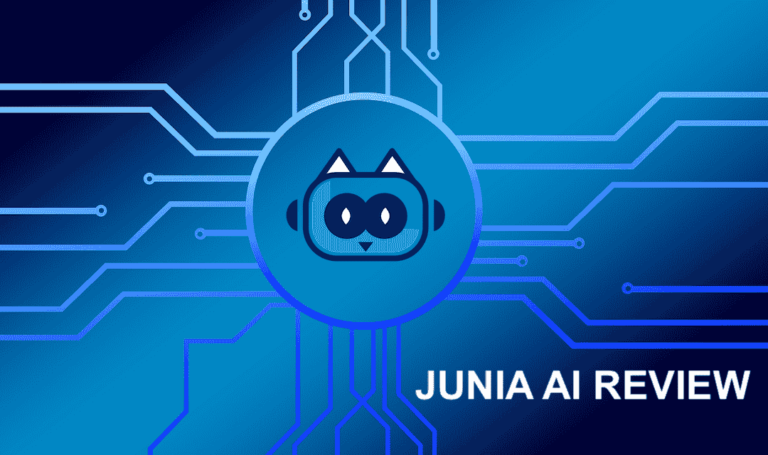In today’s world, having the right AI writing tool can be very important.
Writesonic says it’s a great option, but does it really live up to that claim? This review will look at its features, pricing, pros, and cons, and also some alternatives to help you decide if Writesonic is the best AI writing tool for you.
Let’s find out the truth about this popular writing assistant and what it can do for your content creation.
Disclosure: Some links in this post are affiliate links. If you click and make a purchase, I may earn a small commission at no extra cost to you. I only recommend products and services I trust. Your support helps me keep this blog running and provide valuable content for free. Thank you!
Table of Contents
What is Writesonic?
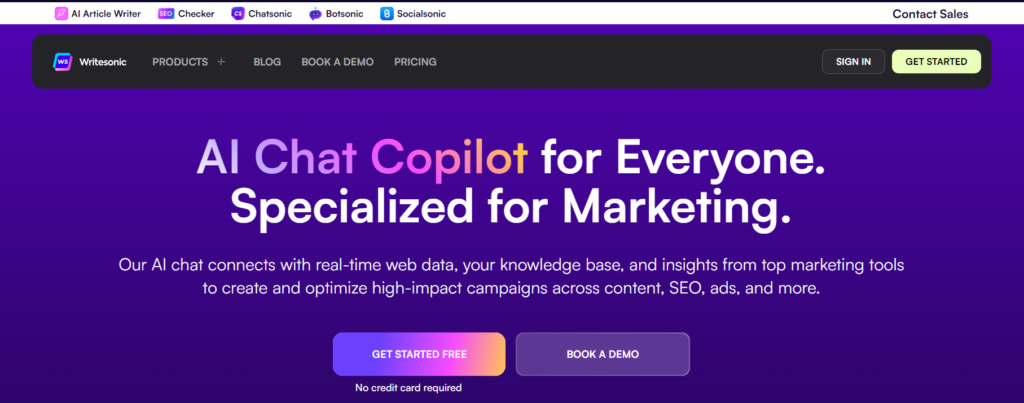
Writesonic is a tool that uses artificial intelligence to help you make different kinds of written content like blogs, articles, social media posts, product descriptions, and ads.
It uses natural language processing to create text that sounds like it was written by a person.
Writesonic has templates and writing modes for different content needs like SEO tone changes and rewriting content.
Lots of writers, marketers, and business owners use Writesonic to make creating content easier, get more work done, and come up with new ideas.
Writesonic works in many languages and has tools for editing and working together with others, so it’s good for both individuals and teams.
How do I create My account on Writesonic?
To begin using Writesonic and receive your 10,000 free words, follow these simple instructions.
- Open Writesonic: Launch Opera, go to Writesonic’s website, and locate the “Get Started” or “Sign Up” button.
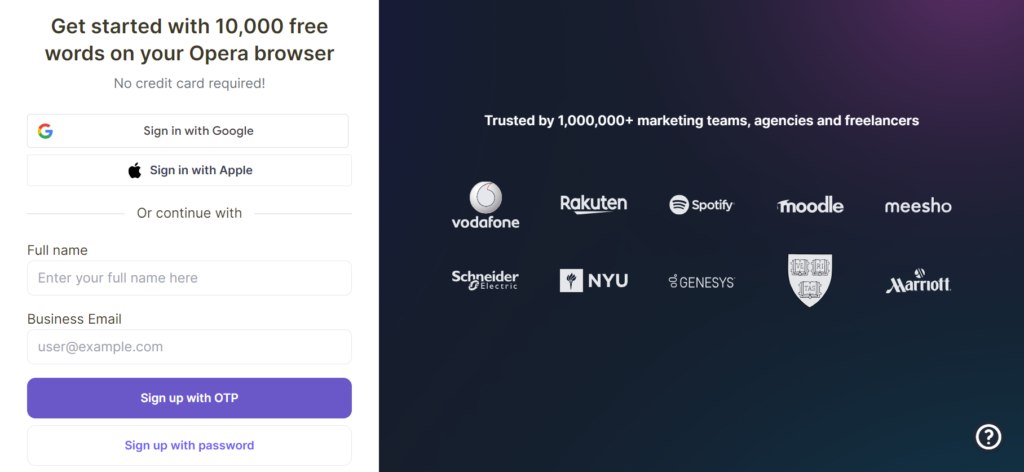
2. Choose a Sign-Up Option: Writesonic offers multiple sign-in options, so select whichever works best for you:
- Sign in with Apple: If you have an Apple ID, click on this option to sign in quickly.
- Manual Sign-Up: You can also create an account manually by entering your details.
3. Enter Your Information: If signing up manually:
- Full Name: Enter your full name.
- Business Email: Enter a valid email (e.g.,
user@example.com).
4. Choose a Verification Method:
- Sign Up with OTP: If you prefer using a one-time password (OTP) for added security, select this option and enter the OTP when it’s sent to your email.
- Sign Up with Password: Alternatively, you can create a password to sign in securely.
5. Complete Sign-Up: After entering your information and choosing a verification method, complete the registration.
6. Explore Writesonic: Once signed in, you’ll have access to 10,000 free words and can begin creating content immediately. You don’t need a credit card to get started, so explore the tools freely!
7. Upgrade if needed: After exploring the free features, you can decide on a paid plan if you’d like more words or additional functionalities.
Now, you’re ready to explore Writesonic’s AI tools and start creating content effortlessly!
Features of Writesonic
Writesonic AI Article & Blog Writer

The AI Article & Blog Writer in Writesonic is made to create long articles and blog posts that are more than 1,500 words long.
It keeps the content interesting, well-organized, and correct. This tool makes content by using input from the user like keywords who the audience is or suggestions for topics.
It uses natural language processing to write like a human. You can also adjust the tone, style, and how hard the writing is, so it can work for different types of content.
The AI uses up-to-date information to make sure the facts are right. For SEO, the AI puts in keywords to help the writing show up in search engines and helps make the content easy to read.
Writesonic Paraphrasing Tool
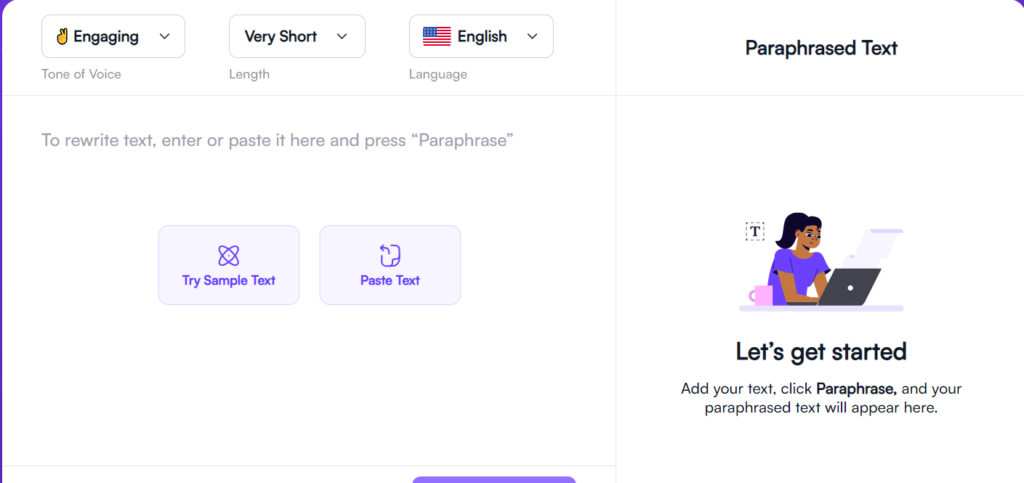
The Paraphrasing Tool by Writesonic will help in rewriting text that already exists into new, unique content, keeping the meaning and style original.
It makes sentences easier to understand and smoother to read, which can be helpful when one needs to adjust the text for different audiences or purposes.
Among those features are simplifying overly complicated language, making the tone more formal or casual, avoiding repetitive words and phrases, and so much more.
Another added advantage it gives is that it can also help avoid accidental plagiarism since it provides fresh language to say the same thing.
Paste the text you want to paraphrase, and this tool will make a grammatically correct version with good flow.
This tool is very helpful for someone who wants to refine or renovate his or her writing in a fast and efficient way.
Writesonic AI Text Humanizer
The AI Text Humanizer transforms AI texts into voice-like contents that best relate to people in the module of Writesonic.
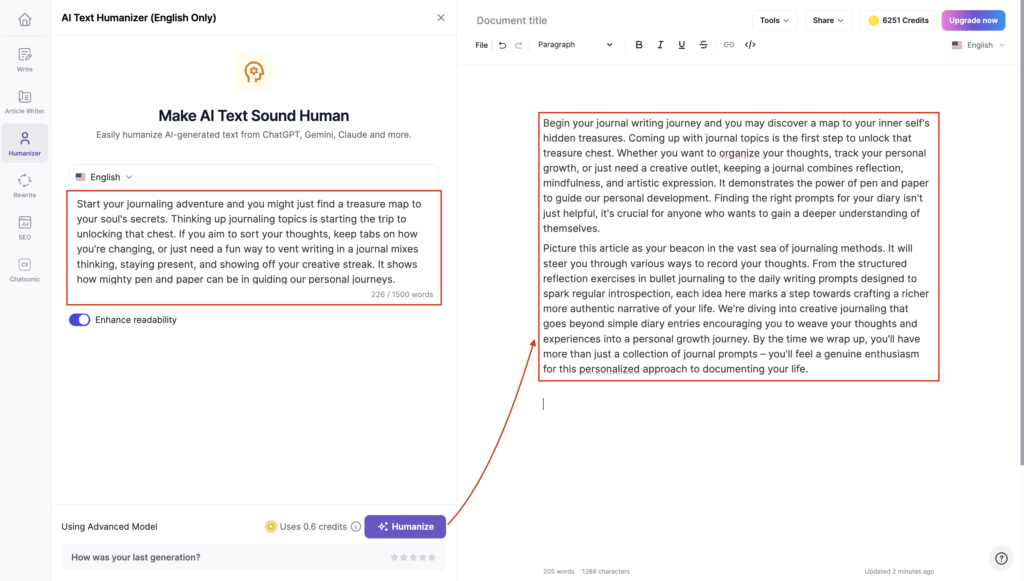
This tool enhances tone, flow, and wording not to make it sound too robotic or formal.
It simply makes the text quite conversational and interesting to the readers.
It fixes the wording, improves transitions, and gives it that touch of humanity, so it is easier to read and authentic-sounding.
Of course, this is an ideal tool for marketers, bloggers, and content creators trying to make artificial intelligence-penned content sound as if written by a human.
AI Text Humanizer enables users to modify the tone to fit their audience, which makes it ideal for creating friendly and approachable content.
Plagiarism Checker
The Plagiarism Checker in Writesonic is quite powerful and contributes to making your writing unique and not accidentally plagiarizing others.
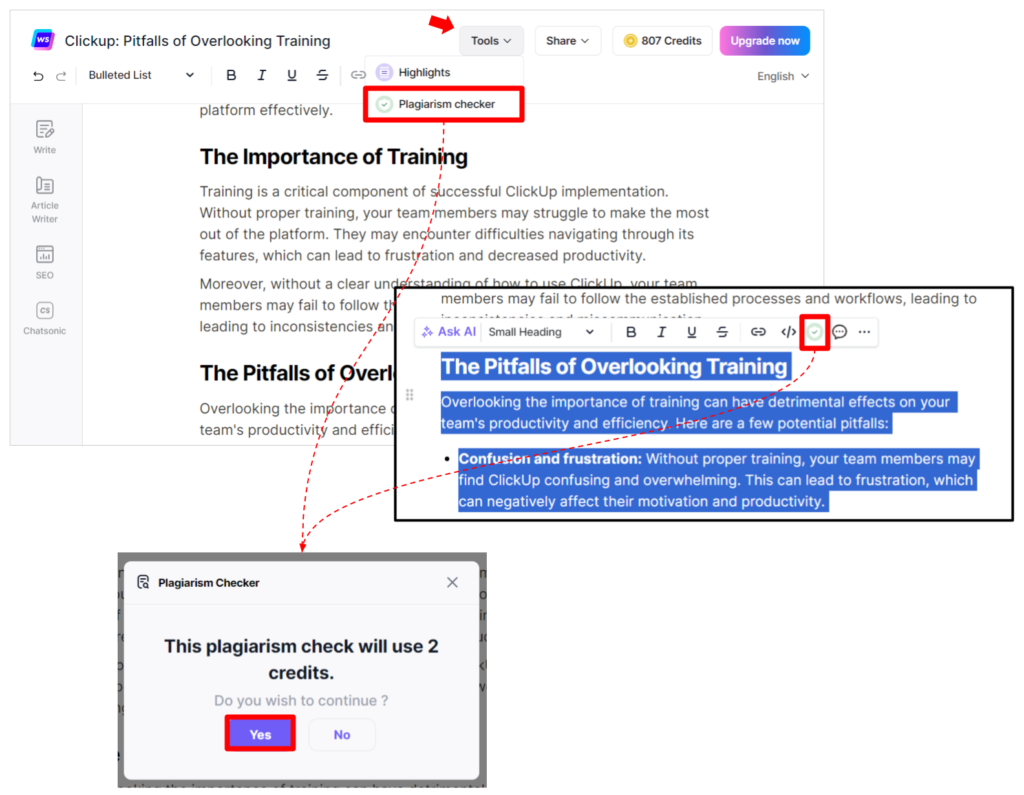
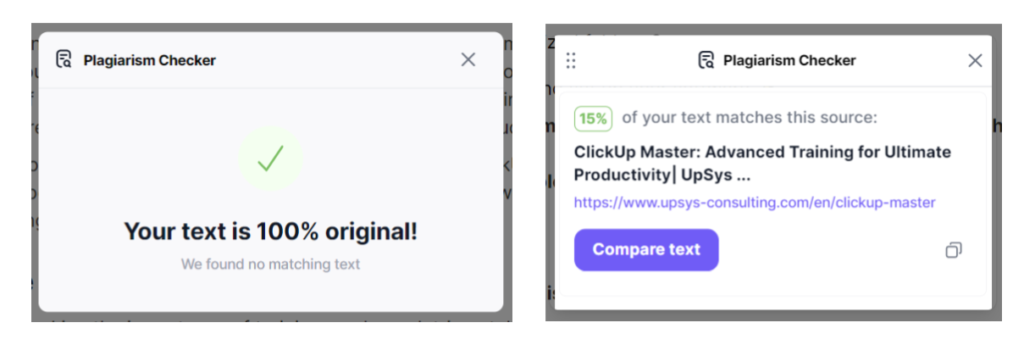
It checks against the giant database of millions of online articles, academic papers, and other published works.
When you put in your writing, the checker finds any resemblance to something that may already exist and provides a detailed report on possible plagiarism.
It then outplants the report to show where there could be problems, hence making it easy to change those areas and render them peculiar.
The Plagiarism Checker is a very vital tool for every writer, marketer, and student who intends to be honest in his work and follow all rules academically or professionally.
You are going to create premium and original writing that stands out with the ability to avoid problems with plagiarism, which helps protect your credibility and reputation.
Integrations
Writesonic integrates well with publishing and managing a variety of content on different platforms.
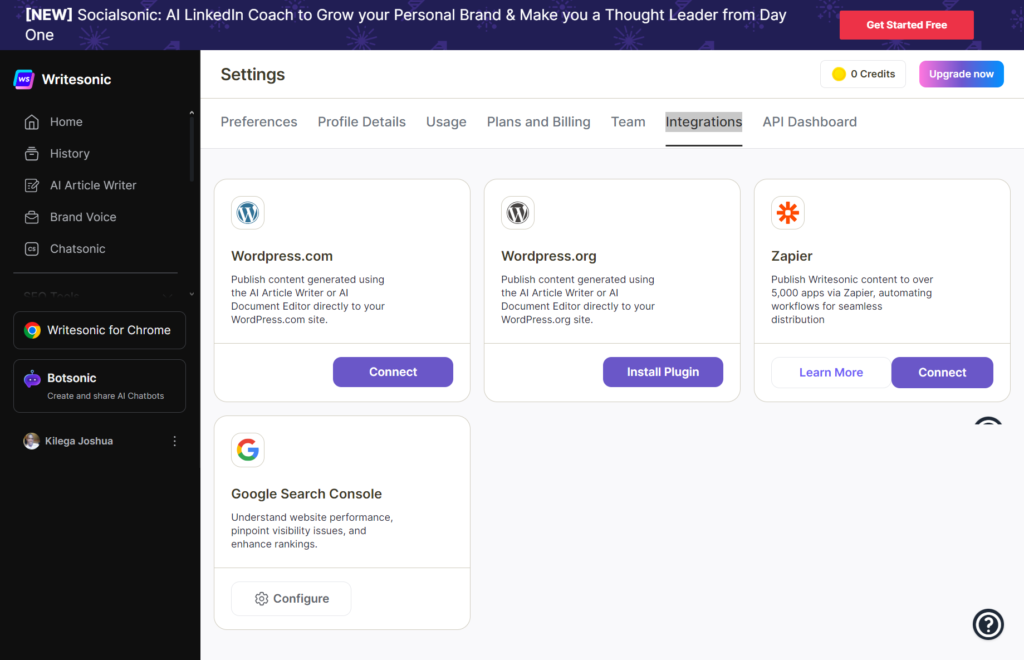
Using WordPress.com or WordPress.org offers you the ability to publish content created by AI Article Writer or AI Document Editor directly to your website.
This saves you much time and effort, hence making your workflow smooth.
Those who use WordPress.com are allowed to connect easily and publish without having to copy and paste the content.
For WordPress. Org users will have to install a plugin in order to publish or manage AI-generated content from within the WordPress dashboard.
Writesonic integrates with Zapier, too, so that you can automate tasks and publish your content on more than 5,000 apps to enhance distribution and productivity.
It also gives you integration with Google Search Console for tracking your website’s performance in finding issues in visibility, hence boosting the search ranking for effective targeting of your audience.
Writesonic Chrome Extension
The Writesonic Chrome Extension is a helpful tool for people who create content and work on improving their website’s visibility on search engines.
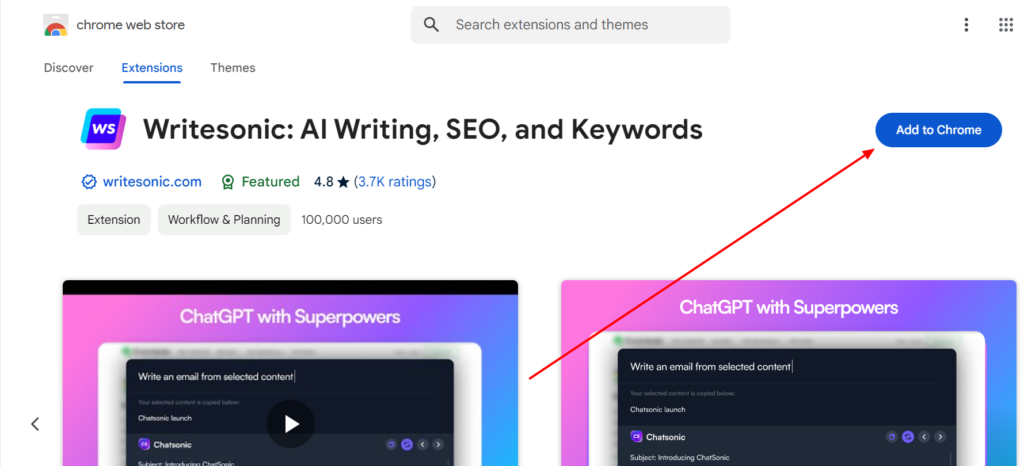
It can be used by writers marketers and professionals. This tool adds advanced features to your web browser giving you information on how well certain keywords are performing how many people are searching for them and what’s trending on Google.
You can explore different types of keywords to get writing suggestions based on what people are looking for and check how well your writing is optimized for search engines.
The extension also helps you generate content for emails social media and articles with just a simple keyboard shortcut.
In Gmail it can help you quickly write emails summarize long conversations and reply instantly.
On social media, you can create interesting tweets and LinkedIn posts with the help of suggested hashtags and comments.
It can even assist with customer service by providing personalized responses and summarizing complicated support tickets.
You can also use it to summarize web pages and find important information quickly.
Chatsonic
Chatsonic by Writesonic is a cool feature that allows one to converse as naturally as one would with another human being.
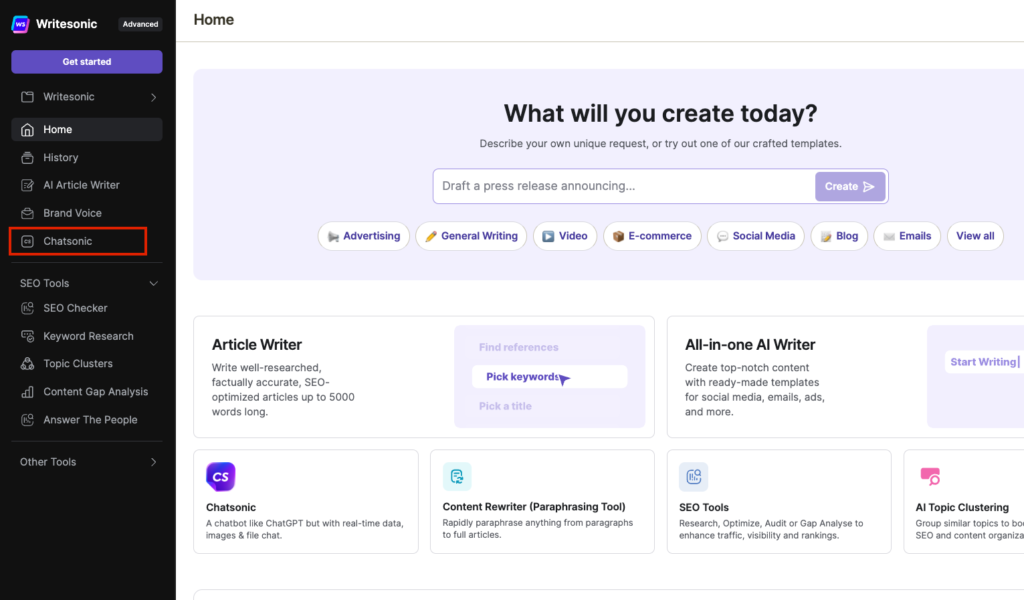
Equipped with this intelligent AI machinery, this tool responds helpfully to any questions and aids one in the creation of ideas or content building on numerous topics.
Unlike other chatbots, Chatsonic can look up information online for you to give you the latest possible responses.

You can also use it to write content for customer service, get general information, and everything else a business or individual might need.
Further features include document summarization, social media post ideas, and even providing basic help in the writing of emails.
Chatsonic has a user-friendly interface, you will understand even the most complex questions, and thus be more productive and fun to deal with this AI technology.
Botsonic
Botsonic created by Writesonic is a special tool that helps businesses and creators make their own chatbot without needing to know how to code.
This tool uses advanced AI to make the chatbot do things like customer service or finding new customers.
You can also make the chatbot sound like your brand by personalizing its responses.
With Botsonic you can give it things like FAQs or product descriptions to learn from so it can answer questions better with your company’s knowledge.
Botsonic is easy to use on websites and apps and is great for businesses who want to make their customer support better.
It can answer common questions quickly and in a way that fits your brand. This means you can make the bot give better answers as your business grows or changes.
This helps make everything run smoothly and improves how users feel by giving them support all day and night.
Multilanguage 24+
Writesonic’s Multilanguage Support allows users to create content in more than 24 languages.
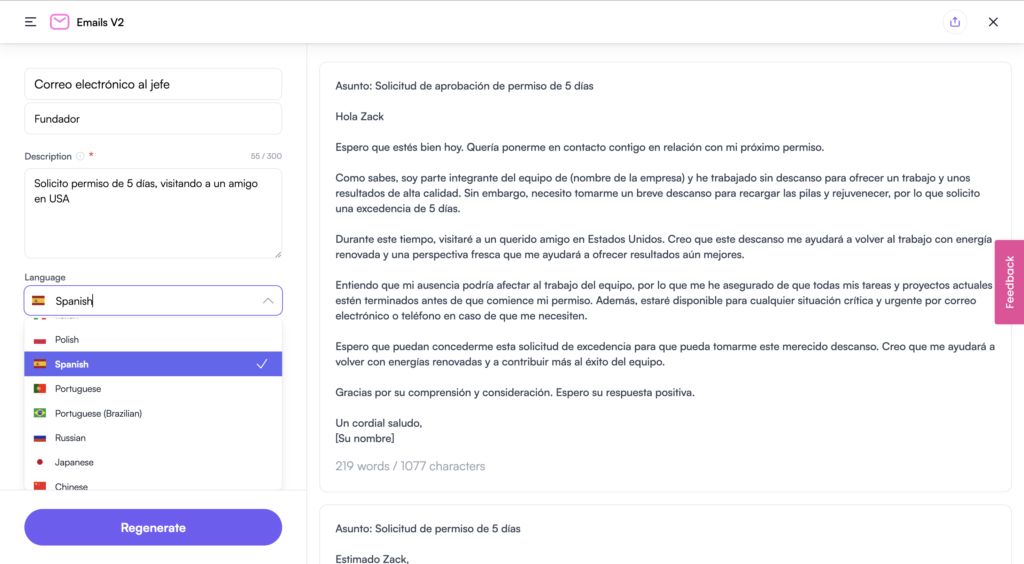
This helps if one wants to reach a variety of people all over the world. You will be enabled to make content reword the text and translate information by retaining its actual meaning.
Languages include popular ones like Spanish, French, German, and Chinese but also others such as Dutch, Portuguese, and Arabic. This helps in crafting content for any region.
This feature shall be useful for businesses, marketers, and content developers looking to reach an audience on a global scale and ensure effective communication across diversified cultural backgrounds.
Using Writesonic to generate quality content in several languages will help you connect with audiences worldwide and enable engagement and accessibility.
History
The History View from Writesonic keeps tabs on every AI-generated content you have written in the past.

Therefore, making changes or using your older work is always easy and simple.
Automatically, drafts and ideas are saved so that you can never lose anything.
One can compare their versions over time to observe how a particular piece of content actually changed.
History View is fairly easy to work with and allows for searching pieces by keyword, project type, or creation date.

This is pretty useful in case someone has created a ton of similar content, like writers and marketers.
This allows them to reuse successful pieces, keep their brand consistent, and speed up the creation process.
The Overview History View keeps you organized and productive, managing your old and new content in the smoothest way possible.
Brand Voice
With the Brand Voice feature of Writesonic, you will be able to generate content perfectly fitting your brand’s unique personality, tone, and style.
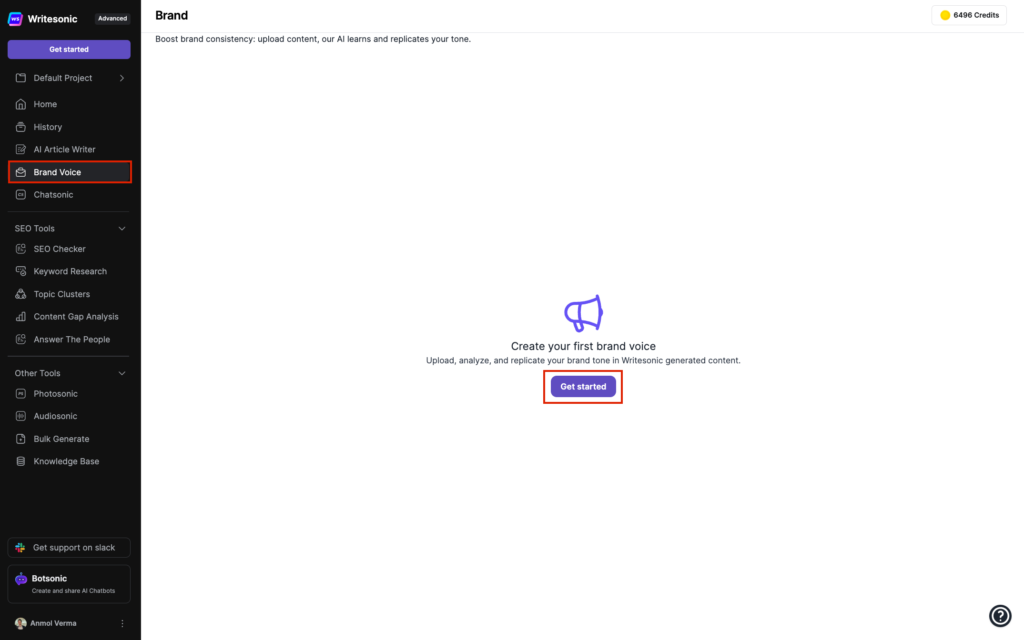
With it, you will have the possibility of defining and applying specific language attributes, from friendly-conversational to professional-formal, so as to make sure all generated content reflects the distinct character of your brand.
Keywords, tone preferences, and stylistic guidelines that you feed into AI at Writesonic will tune it to produce material that will always resonate with your target audience and make your brand identity stronger.
In particular, this will be of special value to marketers, content creators, and businesses, which will allow them to keep up the continuity of their brand voice across different platforms, whether it be social media posts or product descriptions.
The Brand Voice feature saves time and effort by avoiding repetitive editing to make sure that your messaging is consistent on-brand and really resonates better with your audience.
SEO Checker
The Checker in Writesonic ensures that your content is SEO-friendly, ranking high in search engines, and bringing traffic organically.
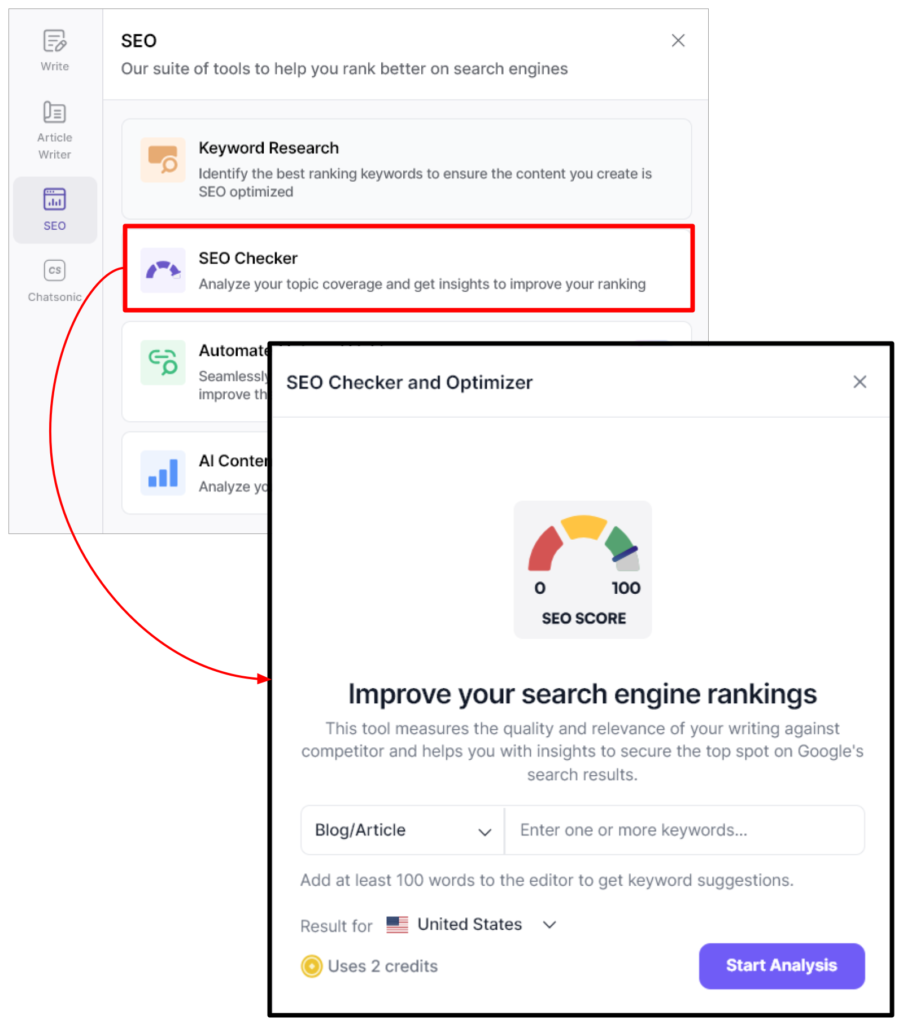
It considers all critical SEO factors: the usage of keywords, readability of content, even details like meta descriptions and headers on your webpage, and image tags.
It also tells you about keyword density and it provides other words or phrases that you may use to make it more relevant for a better viewership.
The SEO Checker does suggestions to make your content easier to read and enjoyable for the users.
For example, using subtitles, shorter paragraphs, and simple sentences.
This tool saves time by giving SEO tips right in the creation of your content, ensuring that even before you publish, your content is already well-optimized.
This is great for marketers, bloggers, and businesses wanting to be more visible online and reach their audience without them having to spend so much time manually optimizing their content.
Keyword Research
The Keyword Research tool in Writesonic helps in finding and studying words important for your content and people.
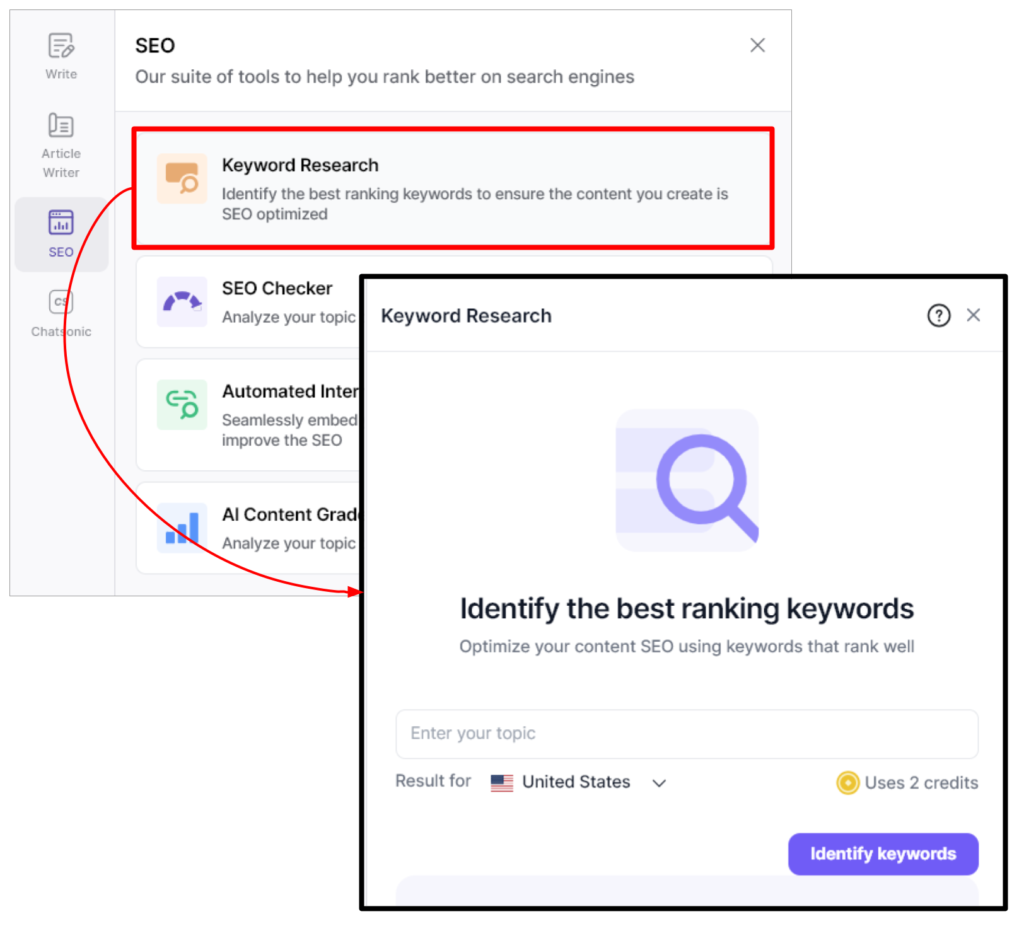
It shows how many times people search for a word, how hard it is to use that word, how many other people are using that word, and whether the word is becoming more or less popular.
It’s a tool that will help you in selecting the best words for your content to make it findable, building the right audience.
The tool also suggests other words or phrases that you can use to create even better content for the search engines.
You can use this tool to ensure that your content matches what people are looking for and try to improve your chances of visibility online.
It saves time and helps in finding the best words for your content, thus helpful for marketers, bloggers, and businesses who look forward to an increase in online presence and connect with their target audience.
Content Gap Analysis
The AI Content Gap Analyzer in Writesonic works by improving your SEO strategy, basically finding those areas where your content might not be as good as your competitors’.
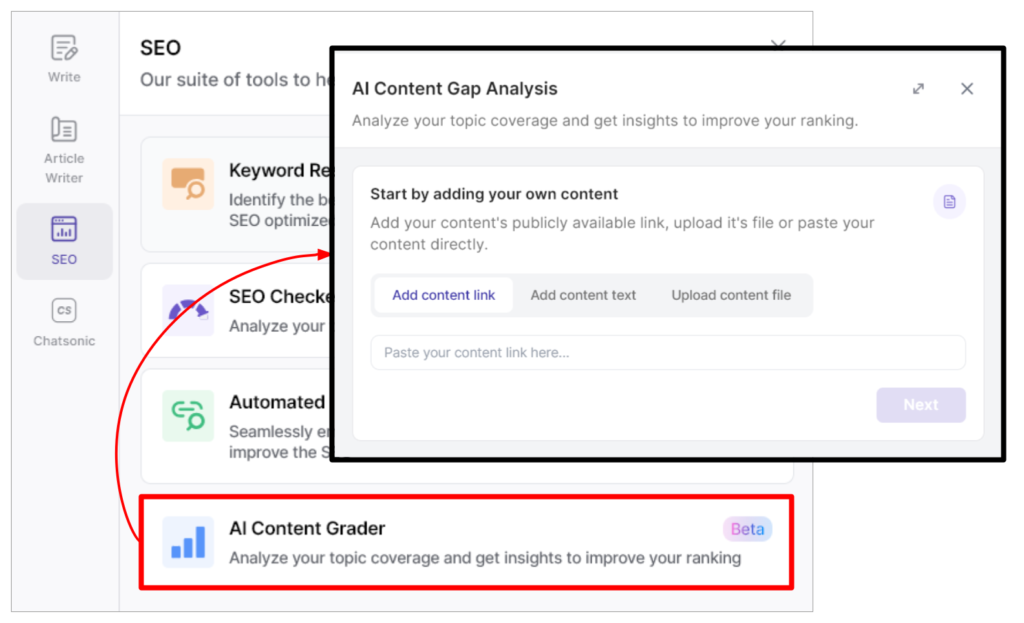
It analyzes your content and similar pages from competitors for topics, keywords, or sections missing.
This will serve to find new keywords, trending topics, and opportunities to outrank your competitors in their own game.
You are also able to fill gaps in your content with this tool for completeness, relevance, and what’s in highest demand.
The AI Gap Analyzer will be helpful for digital marketers and content developers who want to increase their online visibility and attract more traffic. This helps developers create more interesting, full-rounded content that stands out in search results.
AI Keyword Clustering
Writesonic’s AI Keyword Clustering is really strong for boosting SEO and grouping searches by putting similar keywords together.

It lets you see how different terms are connected and assists you in making content based on what people are searching for.
Arranging your keywords like this can make your content more helpful and improve your chances of showing up in searches for various keywords.
This tool is great for marketers and SEO experts because it simplifies developing content plans discovering main ideas and boosting website visibility.
Invite Team Members
The Invite Team Members feature in Writesonic lets you work together easily by adding multiple users to your account.
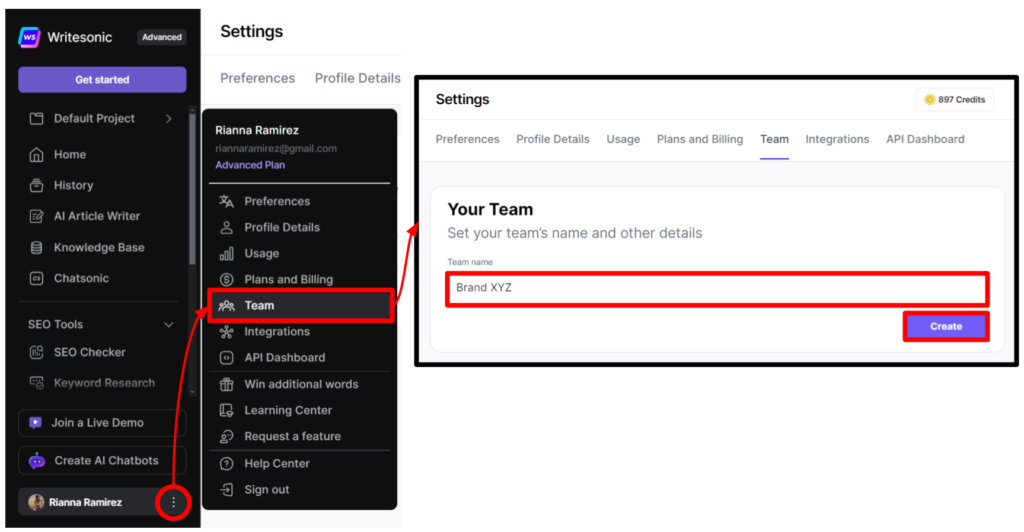
This is helpful for marketing teams content creators and agencies who want to work on projects together.
Inviting team members allows you to give them tasks, share drafts, and receive feedback quickly. This helps improve communication and speeds up the completion of tasks.
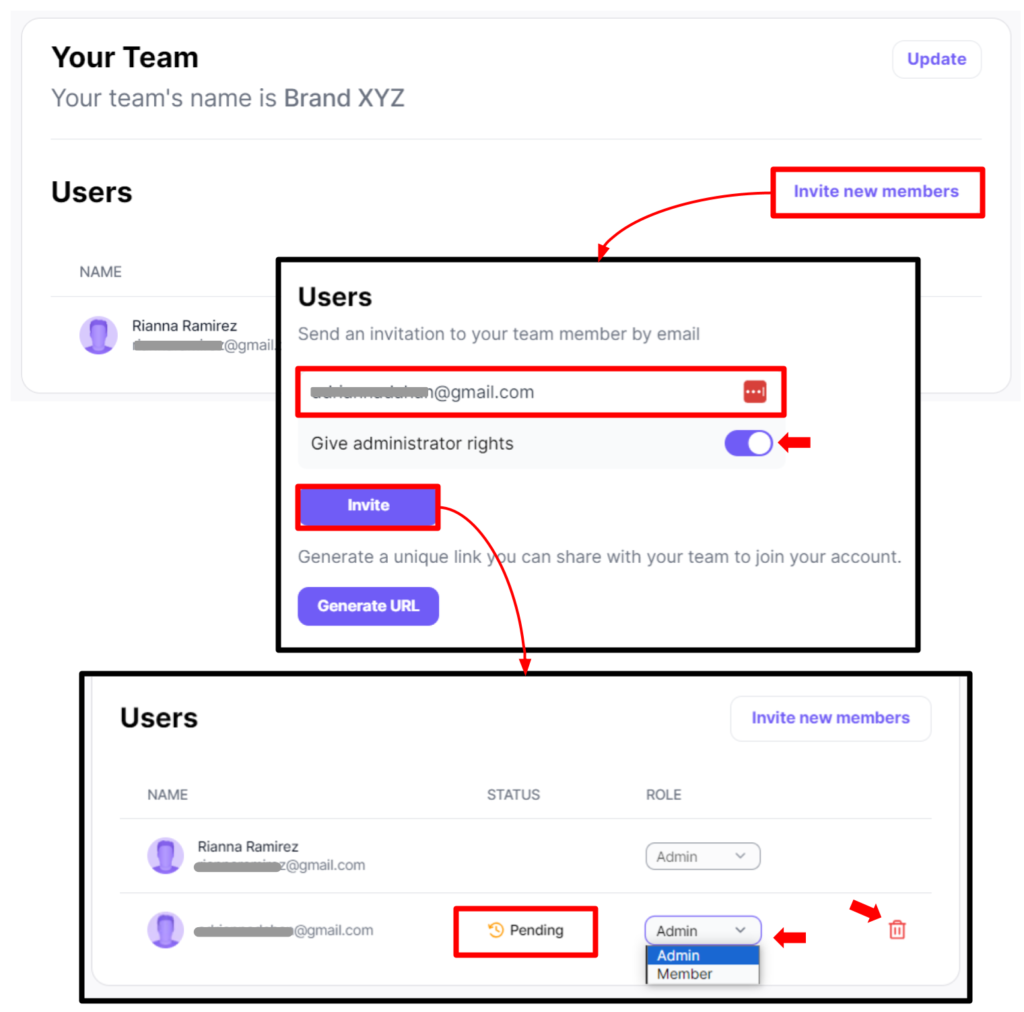
Each member gets their own login so they can work on their own part without getting in the way of others.
This feature not only makes collaboration easier but also keeps everyone on the same page with the brand’s voice and goals.
Knowledge Base
The Knowledge Base in Writesonic serves as a virtual space where you store all your important documents and information.
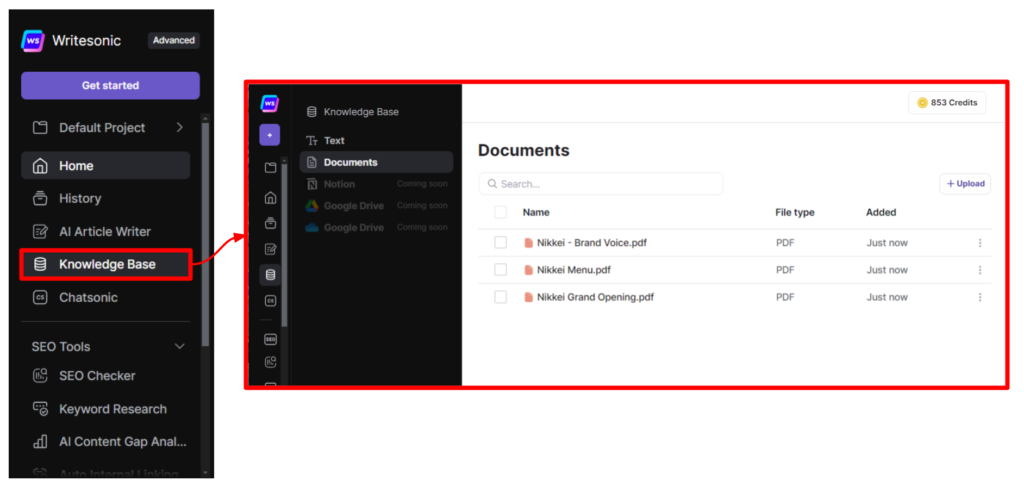
You could even upload PDFs, Word documents, or text snippets so that you have everything at the tip of your fingers.
This keeps you organized, and you’ll find yourself having the ability to work a great deal faster by finding and reusing with ease in your Writesonic account.
Instead of combing through past projects for produced content in multiple places, the Knowledge Base saves your time and effort.
The Knowledge Base will enable you to write more consistently, rationalize workflows, and reach valued information every time you might need it, thus allowing you to be more productive and produce quality content.
AI Document Editor
The AI Document Editor in Writesonic is designed to help you create and edit various written materials with much ease.
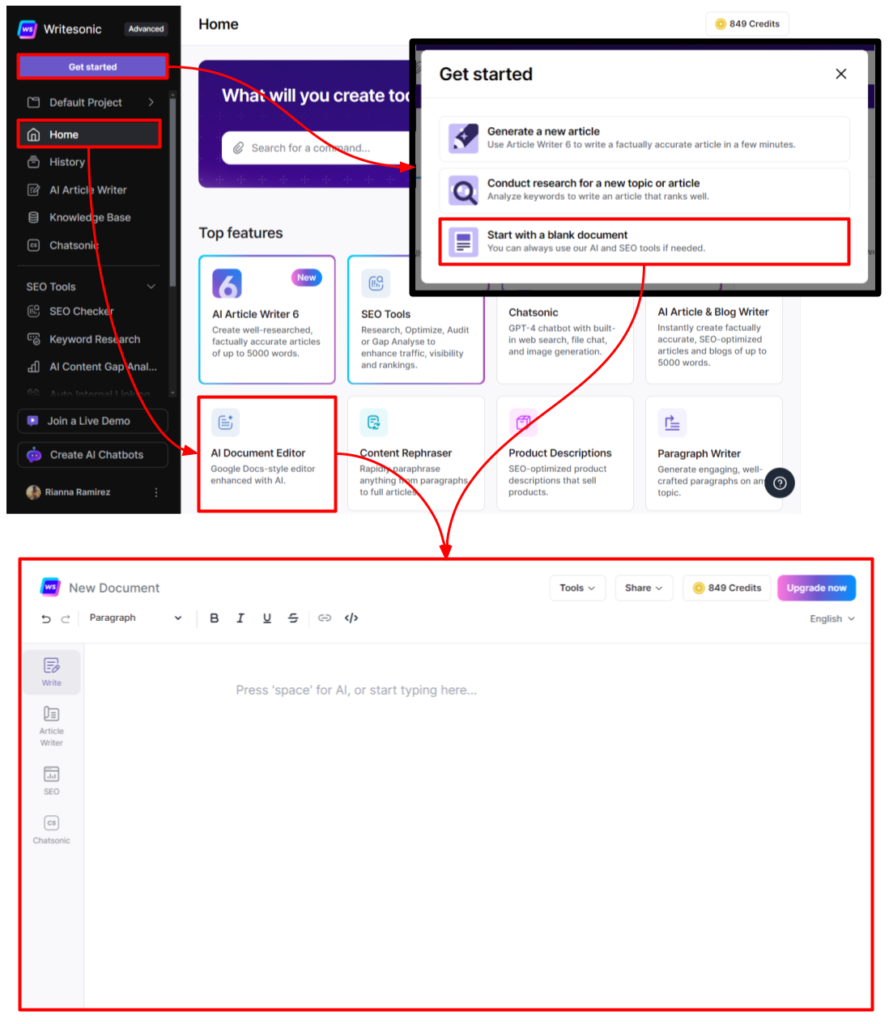
It has advanced features that incorporate the use of AI in helping you create quality documents within a very short period.
Whether you writes articles, reports, or blog posts, this feature will help you in bettering your writing by suggesting how you can enhance the structure, clarity, and style of the text.
It also allows for real-time editing: grammar checking, improving readability, and optimizing for the target audience.
You can also collaborate using this editor, which makes working with others on documents while keeping track of multiple document versions quite easy.
Also, the AI Document Editor gives you access to templates and pre-defined structures to get you started with your writing process, while ensuring you of professional-grade documents that answer your needs.
This tool will be beneficial to content creators, marketers, and professionals who want to see increased productivity in writing while making sure the final output is polished and easy to understand.
Ask AI
Ask AI tool in Writesonic is a very helpful feature that will upgrade your writing while editing.
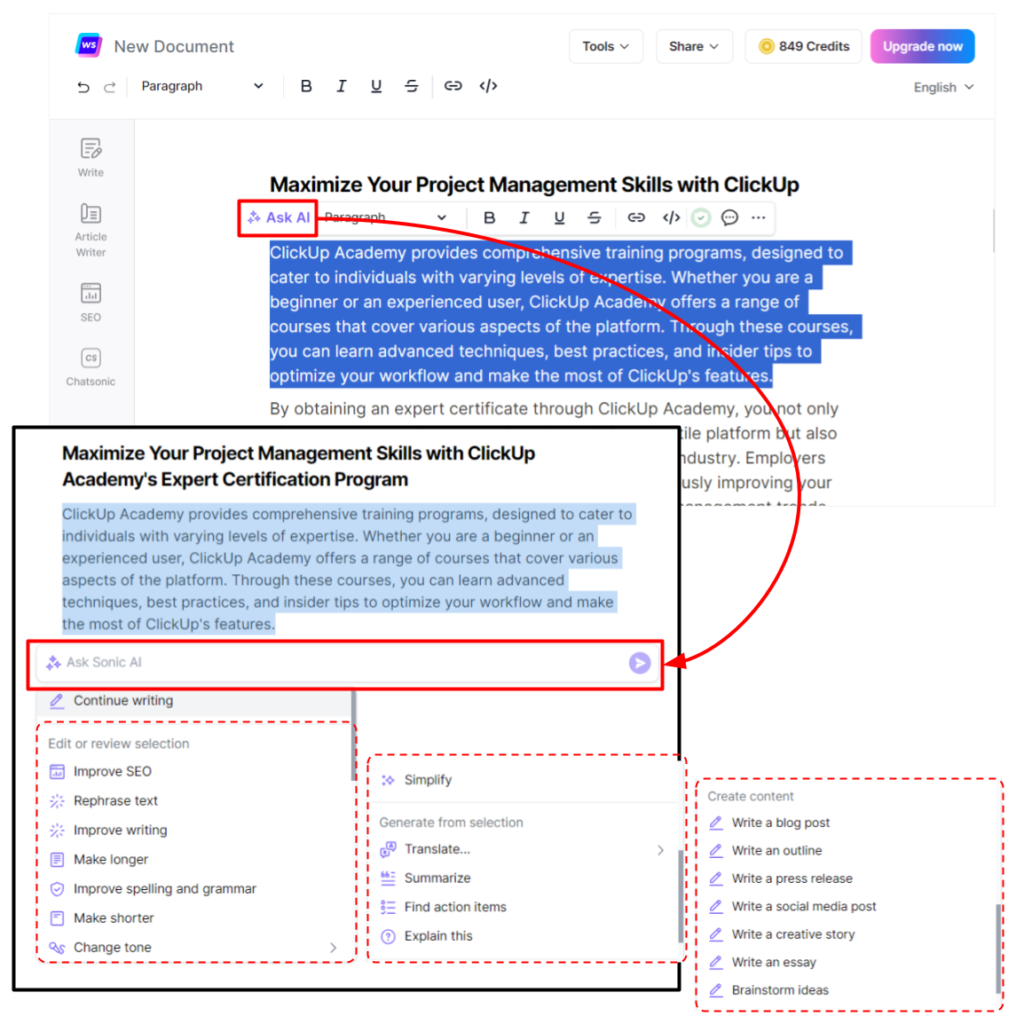
You can question or ask for suggestions from the AI about your text to get instant feedback on what to do and how to do it.
Such feedback may concern making your writing clearer, adjusting the tone, improving SEO, or suggesting fresh ideas for your content.
Ask AI works like having an assistant with whom you are discussing the edit of the document.
If you think any particular phrase is not correct, or you want your writing to impact your audience, then ask AI for suggestions.
It makes editing so much easier and helps in creating high-quality content in no time.
Whether a writer, marketer, or professional, the Ask AI feature can turn into an excellent tool to help improve one in writing.
Audiosonic
With Audiosonic, one can convert documents such as blogs, articles, or every other available material into a realistic tone voice recording.
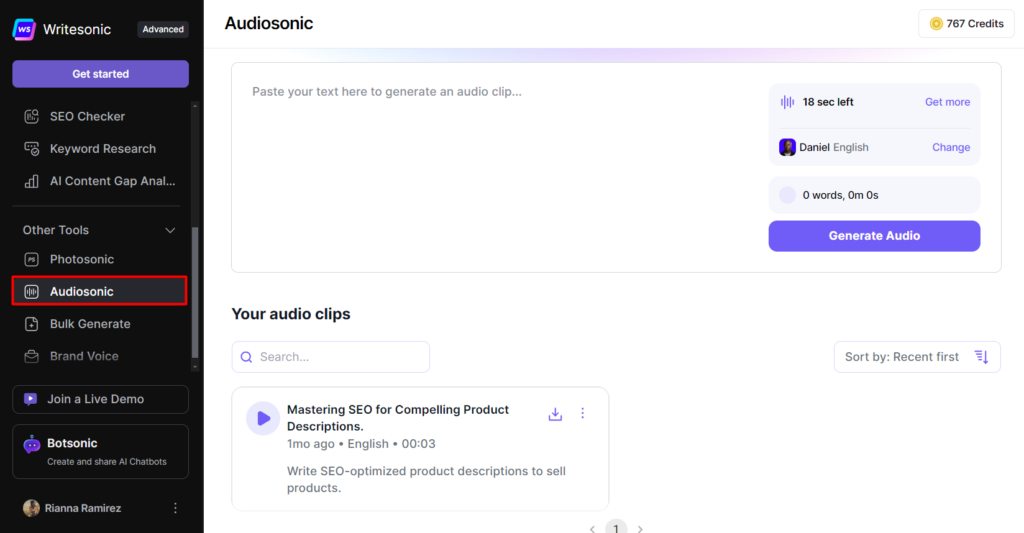
Audiosonic makes use of Artificial Intelligence Technology to convert text into speech.
One can choose various voices and accents depending on his brand or message.
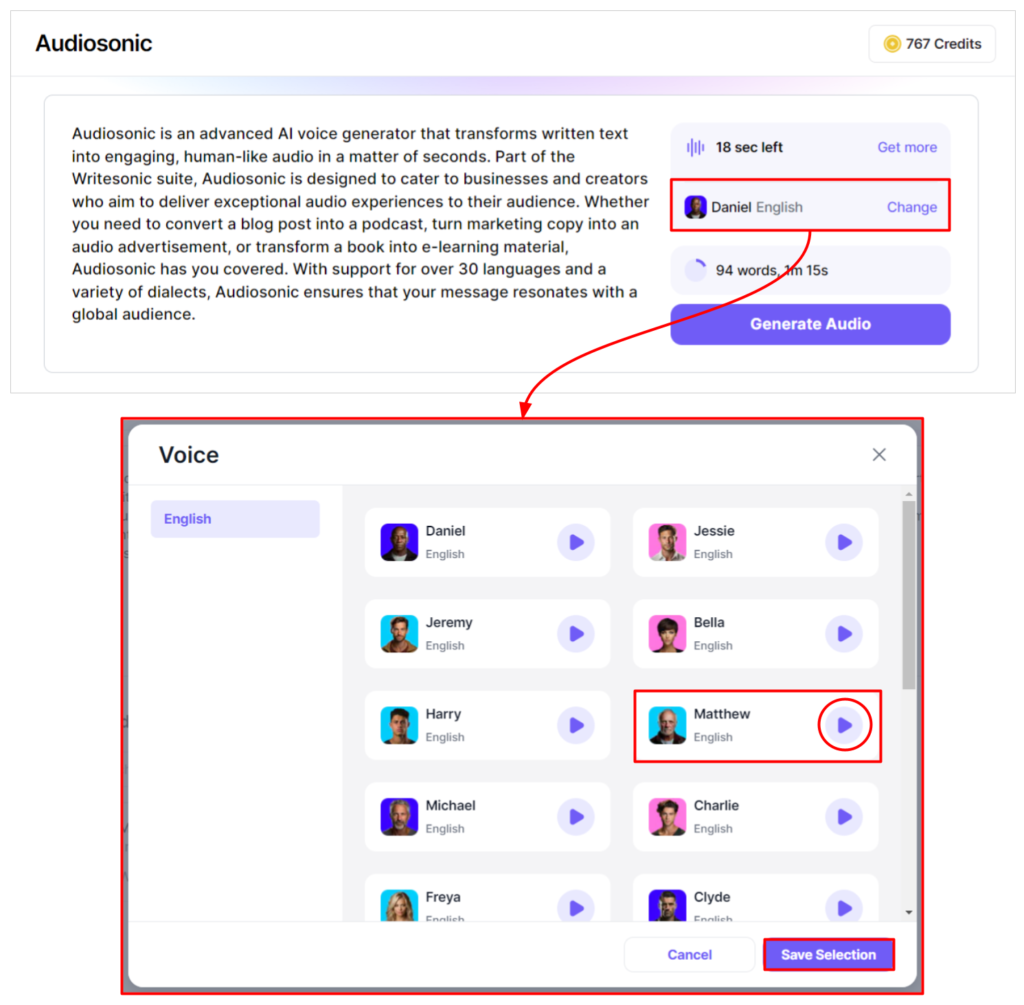
This feature enables one to easily create podcasts, voice-overs for videos, and audio articles that are on high demand in the current times.
Also, Audiosonic will help you breathe a second life into your old content by reaching an even wider audience and making a much greater impact; this is simply by offering them another way of enjoying it.
Photosonic
Photosonic is one of the fantastic features of Writesonic, making creating fantastic images using AI truly very simple.
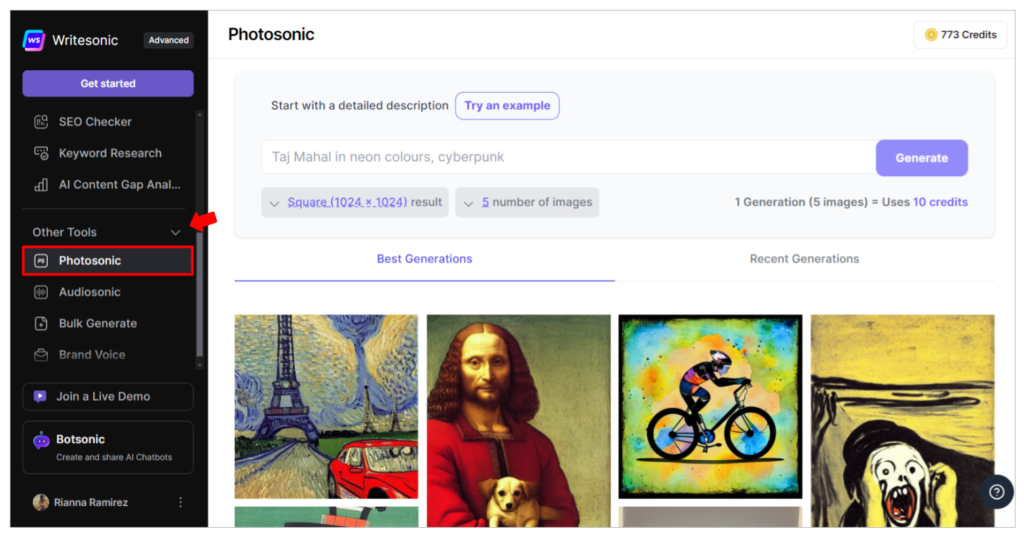
It saves so much time in having quality pictures quickly for content creators, marketers, and businesses in general.
You can give specific instructions on the type of picture you want, and the rest will be done by AI.
This saves money and time, which could have been spent on graphic design.
Photosonic easily fits in for creating special pictures for blogs, social media, and marketing materials.
You can select any style, color, or theme to suit it for your brand. This will add an extra degree of enhancement to your content by making beautiful visuals that really catch the people’s attention.
Bulk Generator
The Bulk Generator in Writesonic is an amazing feature that will help you generate heaps of content in no time.
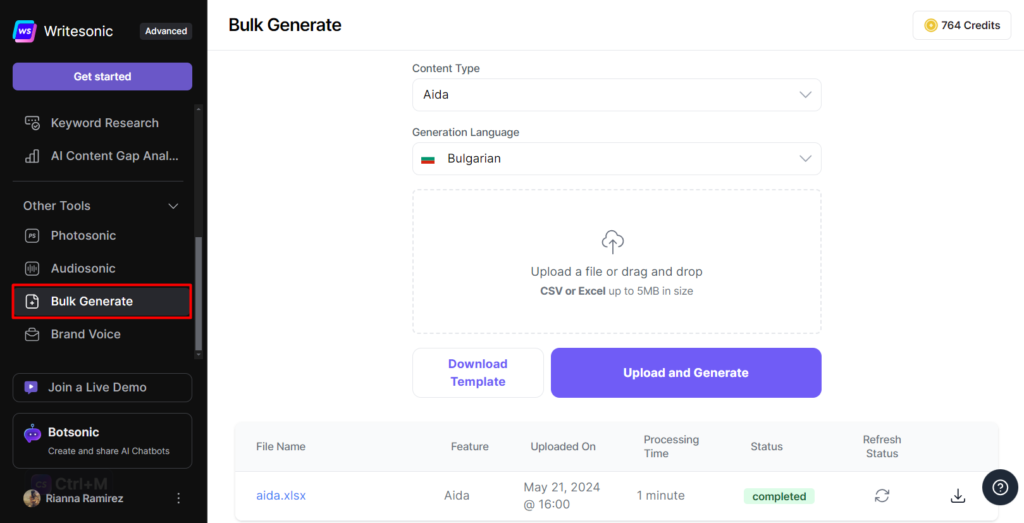
Ideal for marketers, bloggers, and businesses that need loads of content for campaigns, product listings, and social media.
With the Bulk Generator, you have the ability to list topics, keywords, or prompts, and this AI will generate a host of related content for you.
This would save time in that you wouldn’t need to create each piece one by one.
You can also personalize the content by selecting options like tone, style, and format to match your brand’s voice.
In turn, using the Bulk Generator can help boost one’s productivity and achieve good content consistency.
Consistency is what really makes content marketing successful. Whether it is launching a new product, running an ad campaign, or simply needing a great deal of content in a short amount of time, this feature can help create quality text much quicker than would otherwise be required.
Answer The People
Answer The People is a useful tool in Writesonic that helps you understand what your audience is searching for.
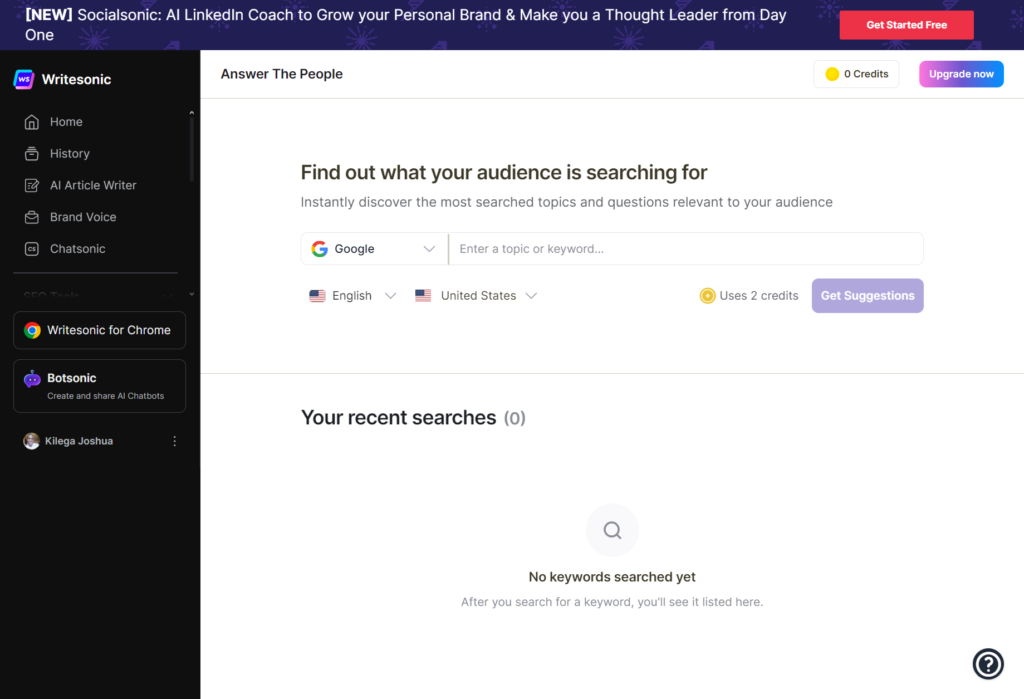
This tool lets you enter specific topics or keywords and then it generates a list of popular questions and topics related to those keywords.
This tool is great for content creators marketers and businesses who want to create content that matches their audience’s interests.
Using Answer The People you can find out what questions are trending common queries and popular themes in your industry.
This helps ensure that your content stays relevant and interesting. The tool also lets you filter suggestions by language and location which can help you create content tailored to specific groups of people.
This can increase your chances of getting more organic traffic and keep your audience engaged by addressing their interests.
Customer support
The Customer Support feature in Writesonic helps you with any problems you may have while using the platform.
This support system is there to assist you in fixing issues, answering questions and making the most of all the different features Writesonic offers.
You can get help through live chat, email support or by reading FAQs and help articles on a variety of topics.
The support team is very knowledgeable and quick to help with any challenges you might face whether it’s about managing your account, creating content or dealing with technical problems.
Furthermore Writesonic regularly updates its knowledge base with guides tutorials and tips to help you use the platform effectively.
Writesonic Pricing
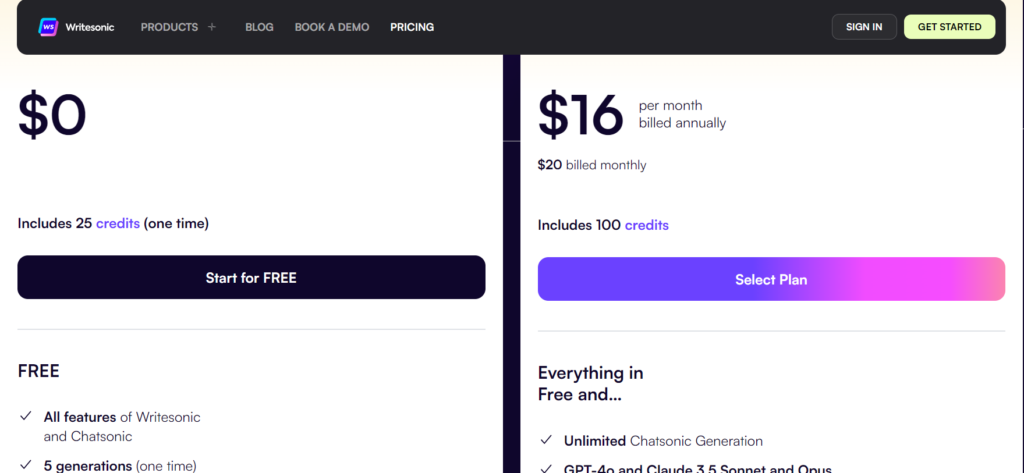
Free Plan
- Cost: $0 (One-time offer)
- Credits: 25 credits for content generation
- Features:
- Access to all features of Writesonic and Chatsonic.
- 5 generations for Chatsonic and standard content templates.
- 25 credits for advanced templates.
- Target Audience: Ideal for users who want to explore Writesonic’s capabilities before committing to a paid plan.
Individual Plan
- Cost: $16 per month (billed annually) or $20 billed monthly.
- Credits: 100 credits per month.
Features:
- Everything included in the Free Plan, plus:
- Unlimited Chatsonic generations.
- Access to advanced AI models like GPT-4o and Claude 3.5 Sonnet and Opus for higher output quality.
- Google integration for real-time data.
- Unlimited file chat capabilities (PDFs, webpages, images, and audio).
- Standard templates for content creation.
- Unlimited generations using the AI Article Writer 4.0.
- One brand voice for personalized content.
- Content rewriting and social media post generation.
- Content humanization features.
- Photosonic for generating standard quality images.
- Access to over 50 additional templates.
- Advanced templates available on a credit basis.
Standard Plan
- Cost: $79 per month (billed annually) or $99 billed monthly.
- Credits: 1,000 credits per month.
Features:
- Everything included in the Individual Plan, plus:
- Elite quality output on the AI Article Writer 6.0.
- Capability to use your own data for content generation.
- Automated internal linking features.
- AI topic clustering for improved SEO.
- Access to the Answer the People tool for topic research.
- Bulk AI article generation for creating multiple pieces of content efficiently.
- Content repurposing (coming soon).
- Includes one team member.
Enterprise Plan
- Cost: Starts at $9,999 per year (annual contract only).
Features:
- Access to all features of Writesonic, with additional customization options.
- Tailored features and workflows to suit specific business needs.
- Knowledge graphs based on your company’s data.
- Document collaboration tools and custom style guides.
- Single Sign-On (SSO/SAML) login, along with workspace analytics and insights.
- Customizable team member count and credit allocations.
- Enterprise-grade security, privacy, and governance features.
- Personalized training sessions and dedicated support.
- Legal and security reviews available.
- Flexible payment options through invoices and custom contracts.
Writesonic Pros and Cons
Pros
- Wide Range of Features: Writesonic provides many different tools for creating content, improving SEO, checking for plagiarism, and getting helpful insights using AI. This makes it a great choice for all kinds of content creation tasks.
- User-Friendly Interface: The platform has a user-friendly interface that makes it easy for you to create content quickly and efficiently.
- AI-Powered Content Quality: You can create top-notch content that sounds like it was written by a person using advanced AI models such as GPT-4o and Claude 3. 5.
- Bulk Content Generation: The Bulk Generator feature allows you to create multiple pieces of content simultaneously, saving time and enhancing productivity.
- Real-Time SEO Insights: Using tools for keyword research and SEO optimization can help you make your content more visible and effective on search engines.
- Free Trial: The free plan lets you try out all the features of the platform without having to pay any money. This makes it simple for you to see if it’s a good fit for what you need.
- Flexible Pricing Plans: Different pricing levels are available for different types of users from individuals working independently to big companies making sure there is a choice for everyone.
Cons
- Learning Curve: Although the interface is easy to use, new users might need some time to learn how to use all the features and tools properly.
- Credit System: Depending too much on a credit system to create content can be a problem for people who use it a lot. This could mean having to pay more if you run out of credits too fast.
Writesonic Alternatives
1. Junia AI
Junia AI is an all-in-one AI-based writing assistant, intended to generate high-quality content targeted toward sundry fields, be it blogs, social media posts, or marketing material.
This tool is complemented with a very intuitive interface that simplifies the writing process and comes with a number of templates for different formats.
Junia AI works best for marketers and content creators who need to compress their workflow and increase their quality.
2. ContentBot
ContentBot is an AI writing assistant that specializes in helping users generate engaging blog posts, emails, and marketing materials.
It comes equipped with various templates and features: blog post generators, product description writers, email subject line creators, and so on.
It’s very helpful in implementing ease for small businesses or entrepreneurs who want to smoothen the process of creating content.
5. Rytr
Rytr is an affordable AI writing tool that helps users create high-quality content in minutes.
It supports various writing styles and formats, including blog posts, social media content, and emails.
With its extremely easy-to-use interface and a built-in plagiarism checker, Rytr is the perfect tool for freelancers and small teams seeking to generate content cost-effectively.
6. Frase
Frase is an AI-powered content optimization tool that assists users in researching, writing, and optimizing content for SEO.
The platform provides insight into search intent and competitor content to inform the creation of top-ranking articles.
Frase is perfect for content marketers and SEO professionals looking to complement their content strategy with data-driven insights.
Final Thoughts on Writesonic
Writesonic is one of the best AI writing tools, which helps freelancers, marketers, and businesses create content with a lot of ease.
Most of its useful features include content creation, SEO optimization, and plagiarism checking.
The interface is pretty simple to use; hence, both amateur and expert writers will be able to take its maximum advantage.
There are various pricing choices available, and one can try it for free before purchasing. To some users, though, the credit system to generate content might be a bit quirky, and the quality may need some editing.
Above all, Writesonic is a great tool for upgrading your content strategy and online platform. It keeps upgrading to stay at the top of AI writing tools.
Frequently Asked Questions (FAQs) about Writesonic:
How does Writesonic work?
It uses the advanced AI model to understand prompts and generate relevant text. The you just have to input the topics or keywords, and the platform generates content in various formats including blog posts, social media updates, and marketing copy.
Is there a free version of Writesonic?
Writesonic offers a free plan that lets you try out the credits on the site. This way, you get to experience the service without paying for a plan.
Is Writesonic suitable for SEO purposes?
Writesonic has tools to help you create content that ranks well on search engines. It gives suggestions for keywords, scores, content and has other features to improve SEO performance.
What types of content can I create with Writesonic?
Writesonic can help with different types of content like blog posts, social media, posts, product descriptions marketing copy emails and more. It also provides specific templates for various writing tasks.
Does Writesonic support multiple languages?
Writesonic supports content generation in multiple languages, making it a suitable option for users targeting diverse audiences.
How can I get support if I have issues with Writesonic?
Writesonic offers assistance to customers through different ways such as a help center guides and direct contact choices. Users can find information and answers to common problems in the resources and FAQs provided.