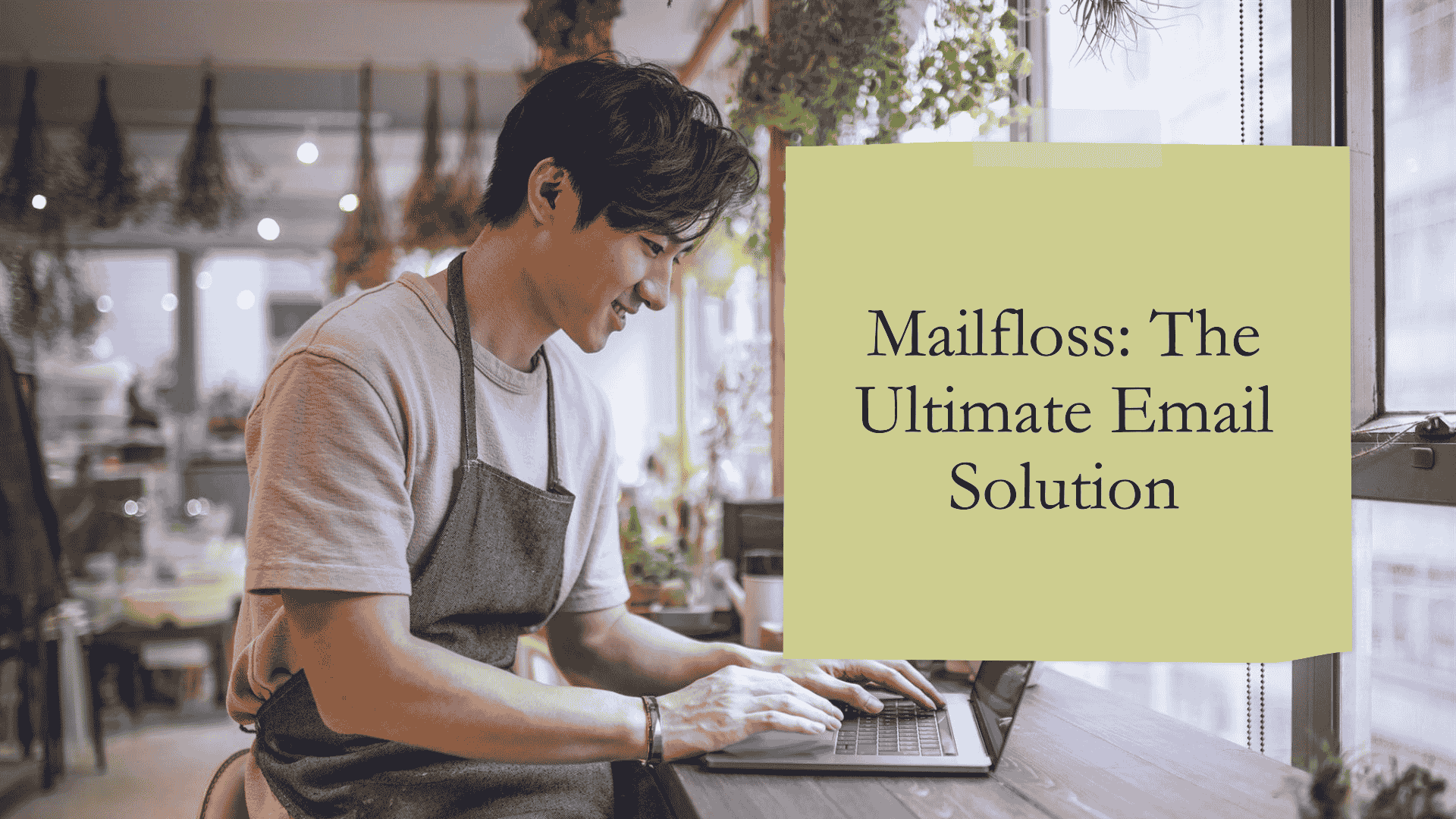Are you fed up with messy email lists? Mailfloss could help you out. It says it can tidy up your email contacts by getting rid of wrong addresses and making sure your emails get delivered.
In this review we will talk about what Mailfloss can do why it’s useful and how it compares to other email tools.
Let’s see if mailfloss is the right choice for sorting out your email lists.
Table of Contents
What is mailfloss?
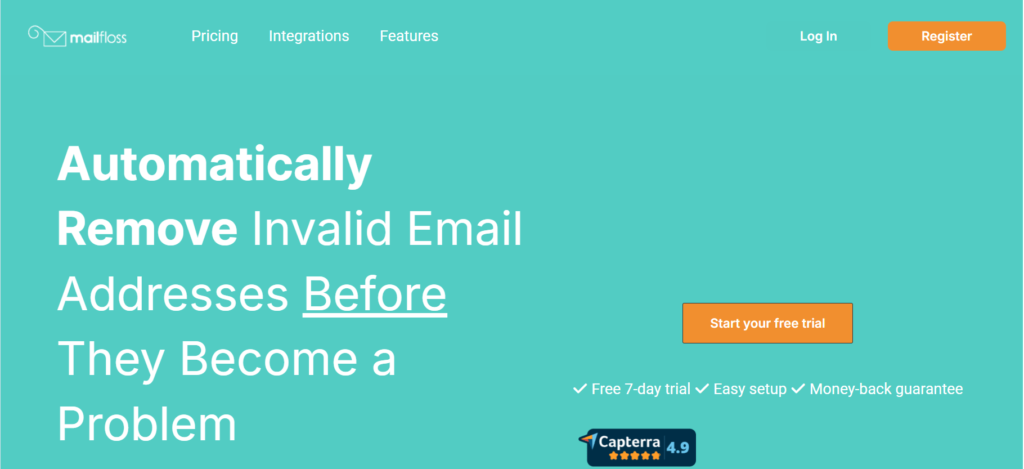
mailfloss is an automated email verification tool used to clean and maintain email lists by finding and removing invalid, inactive, or harmful addresses.
It basically allows sending emails only to active and valid users, hence helping a business reduce bounce rates, avoid spam complaints, and protect the sender reputation, thereby improving email deliverability and engagement.
Core consumers of the service include businesses, marketers, and e-commerce companies that rely on email marketing for their core strategies to reach the masses.
mailfloss will be a godsend for the professionals dealing with high-volume email campaigns and wishing to keep the emailing lists clean and efficient without manual upkeep.
Key Features of mailfloss
Automatic Email Verification
The Automatic Email Verification feature cleans email lists automatically by regularly checking and confirming email addresses.
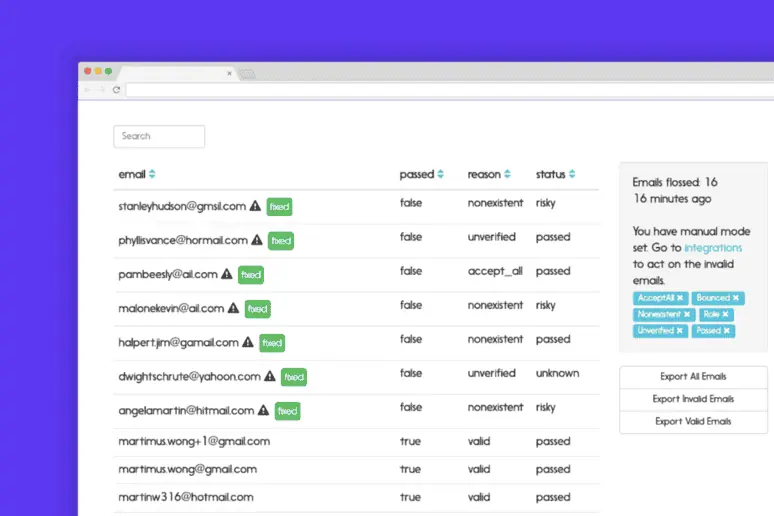
Without having to go through your lists manually, Mailfloss can be set to clean them every day, every week, or at a schedule that works for you.
It finds and removes e-mail addresses which are not valid, fake, inactive, or may cause harm so your e-mails go out only to real and active users.
This automation of processes helps in bringing down the bounce rates, stopping spam complaints, and improving your sender reputation-all without your manual intervention.
That is quite great for businesses and digital marketers who have to send hundreds and thousands of emails since it saves time and resources due to better delivery and effectiveness of the campaigns.
Integrations with Email Providers
mailfloss works with popular email marketing platforms like Mailchimp HubSpot and ActiveCampaign through its Email Providers feature.
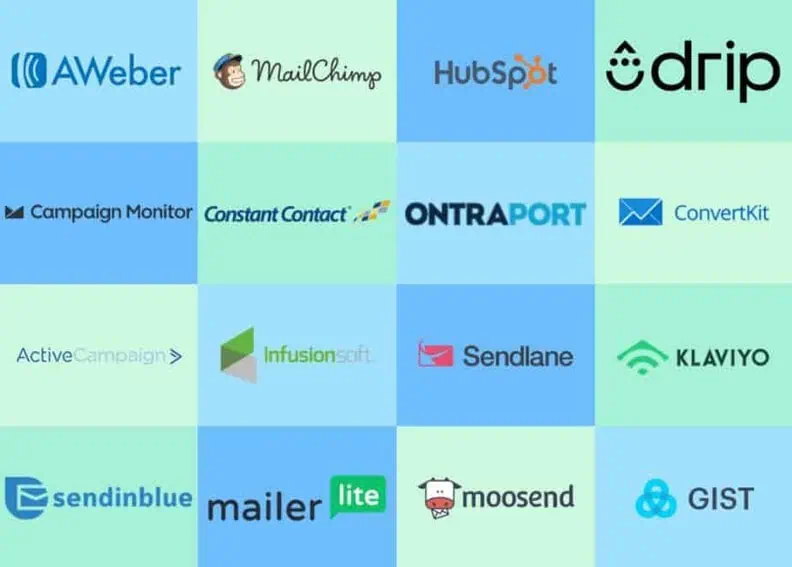
This feature allows you to clean up your email lists easily without needing to upload or download anything separately.
Once the integration is set up mailfloss starts checking your list for any invalid inactive or risky email addresses and removes them right away to keep your lists accurate and healthy.
mailfloss makes email verification easier by working with the tools you already use.
This helps reduce bounce rates and keeps your sender reputation good all without getting in the way of your marketing tasks.
This will be especially helpful for marketers and e-commerce businesses with large changing lists because it offers real-time list cleaning with minimal effort.
Customizable Cleaning Schedule and Preferences
mailfloss’s Customizable Cleaning Schedule and Preferences feature lets you decide how often and how well your email lists get checked.
This makes sure your lists are always up-to-date and accurate.
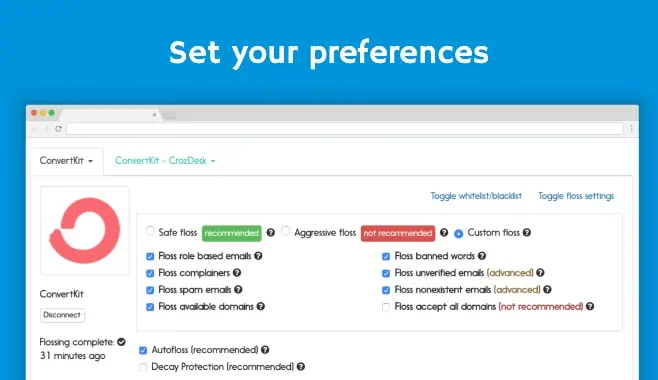
You can let Mailfloss do all the work day in and day out with Autofloss, freeing your time and letting your emails get delivered to good inboxes.
This proactive method means that your emails will land more in the subscribers’ inboxes rather than creating high bounce rates.
mailfloss provides list decay protection by calculating which emails are inactive every month.
Around 2. 1% of addresses become outdated every year due to people changing jobs or abandoning their addresses.
You can also feel free to adjust the intensity of cleaning: light, medium, or intensive, where medium is recommended for effective yet balanced cleaning.
This flexibility allows you to create a great list that meets your specific goals and audience needs all while saving time and resources efficiently.
Detailed Reporting and Analytics
Detailed Reporting and Analytics is a feature by mailfloss that allows in-depth, conclusive insights into the health and performance of your email list.

After each verification, mailfloss gives you a detailed breakdown of the results, pointing out why some addresses were marked as invalid for reasons such as syntax, domain issues, inactivity, or other risks.
This clear information not only helps you see how good your list is but also shows you exactly what problems you need to focus on.
You can study these findings to help you make decisions with data, such as improving how you get customers or changing how often you send emails, which will lead to more interest and delivering your emails successfully.
This is of great help for marketers and companies that rely much on data to optimize email campaigns by sustaining a high reputation as senders.
Bulk Email Cleaning
mailfloss Bulk Email Cleaning quickly checks big lists for invalid, inactive, or unsafe emails.
That goes so well with the fact that one has a long list of contacts, saving time.
It is very useful for businesses, marketers, and e-commerce sites that have big lists.
This cleans up your list, improving quality and deliverability without the need for an over-investment of time in manual cleaning.
Bulk Email Cleaning will help you reduce bounce rates, increase engagement, and protect your reputation by keeping real active contacts on your list.
Typo fixing
mailfloss has a feature called Typo Fixing that can find and fix common mistakes in email addresses.
This makes it less likely that emails will be sent to the wrong address. It helps make sure that emails get to the right people, even if someone makes a mistake when typing their email.
It makes your email list more accurate by fixing small mistakes such as wrong letters and missing dots.
This helps more emails get delivered and reduces the number of emails that bounce back.
This feature is really helpful for businesses and marketers because it keeps their contact list correct without needing to fix mistakes by hand.
User-Friendly Interface
mailfloss has a simple dashboard that is easy to use for all types of users, whether they are tech-savvy or not.
The dashboard lets you quickly see your email verification results detailed reports and settings that you can customize.
This helps you keep track of your email list and make any necessary changes easily.
Whether you are checking on a recent cleanup, looking at invalid emails, or adjusting your preferences, the easy-to-use interface makes it simple to get things done without needing a lot of training.
This makes mailfloss user-friendly for professionals of all levels, no matter how much they know about technology.
Webhooks
Webhooks by mailfloss lets you automate a workflow by pushing real-time notifications for events that are relevant to your email list into other applications.
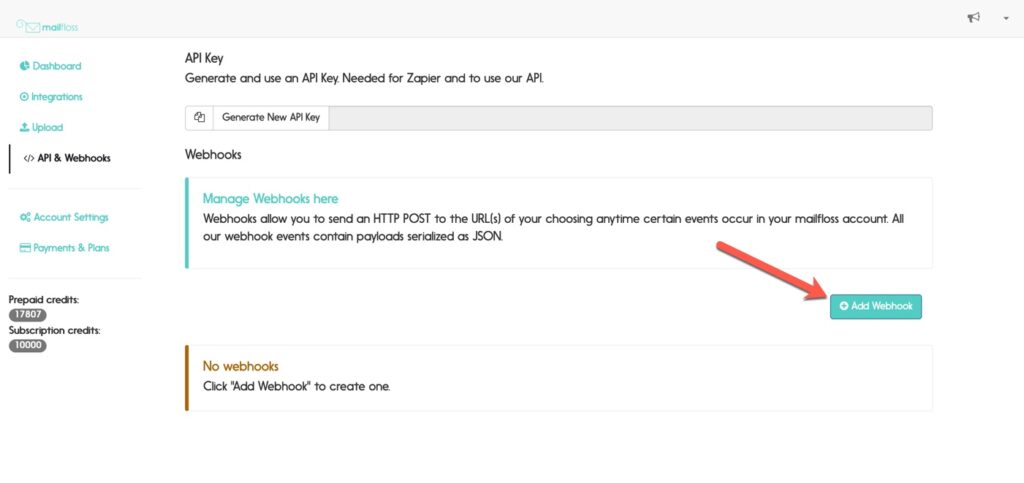
Every time an e-mail verification process reaches its end or, say, some events like detecting invalid emails occur, or a list was updated, Mailfloss can trigger a Webhook to start sending that data to external systems such as CRMs, e-mail marketing platforms, or even your custom applications.
It also makes the process even smoother, which allows for automated responses, for example, updating your database or sending follow-up actions where humans aren’t required.
Blacklisting and whitelisting
mailfloss’ Blacklisting and Whitelisting feature enables one to have even greater control over the email addresses that should be on a given list.
You can, with blacklisting, decide on certain email addresses or domains, that should always remain out of the list, say those known to be spam or causing problems.
With whitelisting, it’s possible to mark email addresses or domains which one trusts to be safe, and thus should not be taken out during verification.
This helps clean up your email list to suit your best needs by ensuring that bad emails are removed and important ones remain there.
This is particularly useful for a company to do a lot more, such as maintaining a correct email list with no errors.
Customer support
Customer Support by mailfloss means that users receive solid support to operate the platform smoothly and effectively.
Be it setting up your account, some troubleshooting, or even optimizing your email verification process for higher deliverability, mailfloss lets you reach out for support via Live Chat, Email Support, or through an extended Help Center with guides and FAQs.
Their customer service team is quite responsive and knowledgeable, prepared to answer questions or any technical issues that arise.
Committed support like this means small and large users alike-whether new or experienced-can maximize the full value of mailfloss as an important resource for businesses, marketers, and e-commerce teams seeking to keep their email lists healthy.
mailfloss Pricing
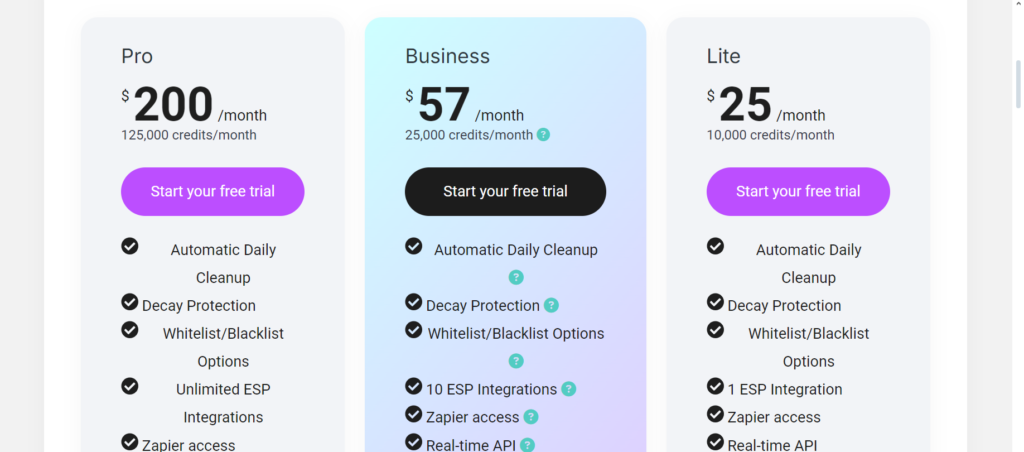
Pro Plan – $200/month
- Credits: 125,000 credits per month
- Features:
- Automatic Daily Cleanup
- Decay Protection (prevents list decay)
- Whitelist/Blacklist Options
- Unlimited Email Service Provider (ESP) Integrations
- Zapier access for automation
- Real-time API integration
- $0.001 overage charge per email (beyond included credits)
- 20% discount on prepaid credits
- Auto-remove invalid emails
- Action category exclusions (customizable cleaning rules)
- Webhooks for real-time notifications
- Auto typo fixer (corrects common email typos)
- Real-time verification
- Auto-update custom fields (keeps contact data current)
Business Plan – $57/month
- Credits: 25,000 credits per month
- Features:
- Automatic Daily Cleanup
- Decay Protection
- Whitelist/Blacklist Options
- 10 ESP Integrations
- Zapier access
- Real-time API
- $0.003 overage charge per email
- 15% discount on prepaid credits
- Auto-remove invalid emails
- Action category exclusions
- Webhooks
- Auto typo fixer
- Real-time verification
- Auto-update custom fields
Lite Plan – $25/month
- Credits: 10,000 credits per month
- Features:
- Automatic Daily Cleanup
- Decay Protection
- Whitelist/Blacklist Options
- 1 ESP Integration
- Zapier access
- Real-time API
- $0.005 overage charge per email
- 10% discount on prepaid credits
- Auto-remove invalid emails
- Action category exclusions
- Webhooks
- Auto typo fixer
- Real-time verification
- Auto-update custom fields
mailfloss Pros and Cons
- Automatic Email Verification: This automation saves lots of manual work related to cleaning e-mail lists. It saves the wastage of time and makes the process quite accurate.
- Frequency: Cleaning frequency may be as ordered, that is, daily or custom; this way, the lists will always be fresh.
- Real-time Verification: The platform instantly verifies emails to make sure any invalid or risky address shows up and avoids future problems.
- Wide Integrations: Mailfloss integrates with a variety of ESPs, CRM platforms, and Zapier, making it easy to connect with other existing workflows.
- Bulk Email Cleaning: The ability to clean big lists in record time makes Mailfloss ideal for high-volume users such as e-commerce companies and big marketing teams.
- Blacklisting and Whitelisting: This allows the user to blacklist emails that have caused problems or whitelist trusted contacts to give even better control to the list.
- Real-Time API & Webhooks: Advanced integrations allow users to set up real-time alerts or notifications, keeping their system updated automatically.
- Typo Fixing: The auto-typo fixer feature will make sure common misspellings are fixed on email addresses and do not cause problems with list quality.
- Easy to Use: The platform is user-friendly, with an intuitive dashboard, making it accessible to technical and nontechnical users.
- Discount on Prepaid Credits: Mailfloss avails a discount on prepaid credits that helps businesses economize when buying in bulk.
Cons of Mailfloss:
- Limited Integrations in Lower Plans: In Business and Lite plans, only 10 and 1 ESP integrations are allowed respectively, which may be pretty inadequate for businesses using multiple platforms concerning their needs.
- Lower Tiers Come with Limited Monthly Credits: The Lite and Business plans come with limited monthly credits-only 10,000 and 25,000, respectively-which can be too small for companies with lists larger than this number. In such a scenario, credits will either be bought in addition or by upgrading to a higher tier.
- No Free Tier: Mailfloss does not offer a free tier, which may be a reason for those customers who require basic email verification at a small scale or to test the service before actually paying for it.
mailfloss Alternatives
NeverBounce
NeverBounce is an email verification tool that offers a real-time verification service and bulk cleaning of email lists.
It is user-friendly and integrated with major ESPs, offering features such as list segmentation, API access for developers, and many more.
NeverBounce strictly focuses on high deliverability through the identification of invalid and risky email addresses, thus offering comprehensive reporting to keep your email list healthy.
ZeroBounce
ZeroBounce brings forward email verification and list cleaning in order to ensure one’s email marketing campaigns are more effective.
It will verify emails in real-time, detect spam traps, and detect abusive emails. Furthermore, ZeroBounce features email scoring for prioritizing high-quality contacts.
With easy integrations to several of the most popular email marketing platforms, ZeroBounce also offers in-depth analytics to improve email campaign performance.
BriteVerify
BriteVerify is an outspoken email verification service. Its strengths include real-time list cleaning and validation.
It integrates with most email marketing platforms and ensures that only valid email addresses will make their way into your campaigns, thereby reducing bounces.
BriteVerify is said to be very user-friendly, on a pay-as-you-go pricing model, which makes them quite flexible for businesses whose email lists fluctuate in size from time to time.
Conclusion
To sum up mailfloss is a good option for managing your email list. Its powerful tools can help you tidy up your list leading to better performance and more interaction.
The platform is user-friendly and offers useful support making email management simpler for all users.
If you’re looking to enhance your email strategy consider giving Mailfloss a try today to see how it can help your business grow.
Frequently Asked Questions (FAQ) for mailfloss
How does mailfloss work?
Mailfloss checks email addresses to make sure they are real and safe. It also works with your email marketing platform to keep your contact list up to date.
What email marketing platforms does Mailfloss integrate with?
Mailfloss works with well-known email service providers (ESPs) such as Mailchimp HubSpot ActiveCampaign and more. This lets you tidy up your email lists right in the same platform you already use.
Can I set up Mailfloss to clean my email list automatically?
mailfloss has a special feature called Autofloss that helps you clean your email list automatically. You can set it to clean your list every day every week or at whatever time intervals you like. This keeps your email list up to date without you having to put in much effort.
What happens if I exceed my monthly credits?
If you go over your email credit limit in Mailfloss you will be charged an extra fee based on your plan. The Pro plan charges $0.001 for each extra email the Business plan charges $0.003 and the Lite plan charges $0.005.
Does Mailfloss offer a free trial?
Mailfloss gives you the chance to test out all their plans for free before you decide to sign up.
What is list decay protection?
List decay protection is a feature that stops your email list from getting old. Mailfloss finds email addresses that are not being used and deletes them to keep your list fresh and current.