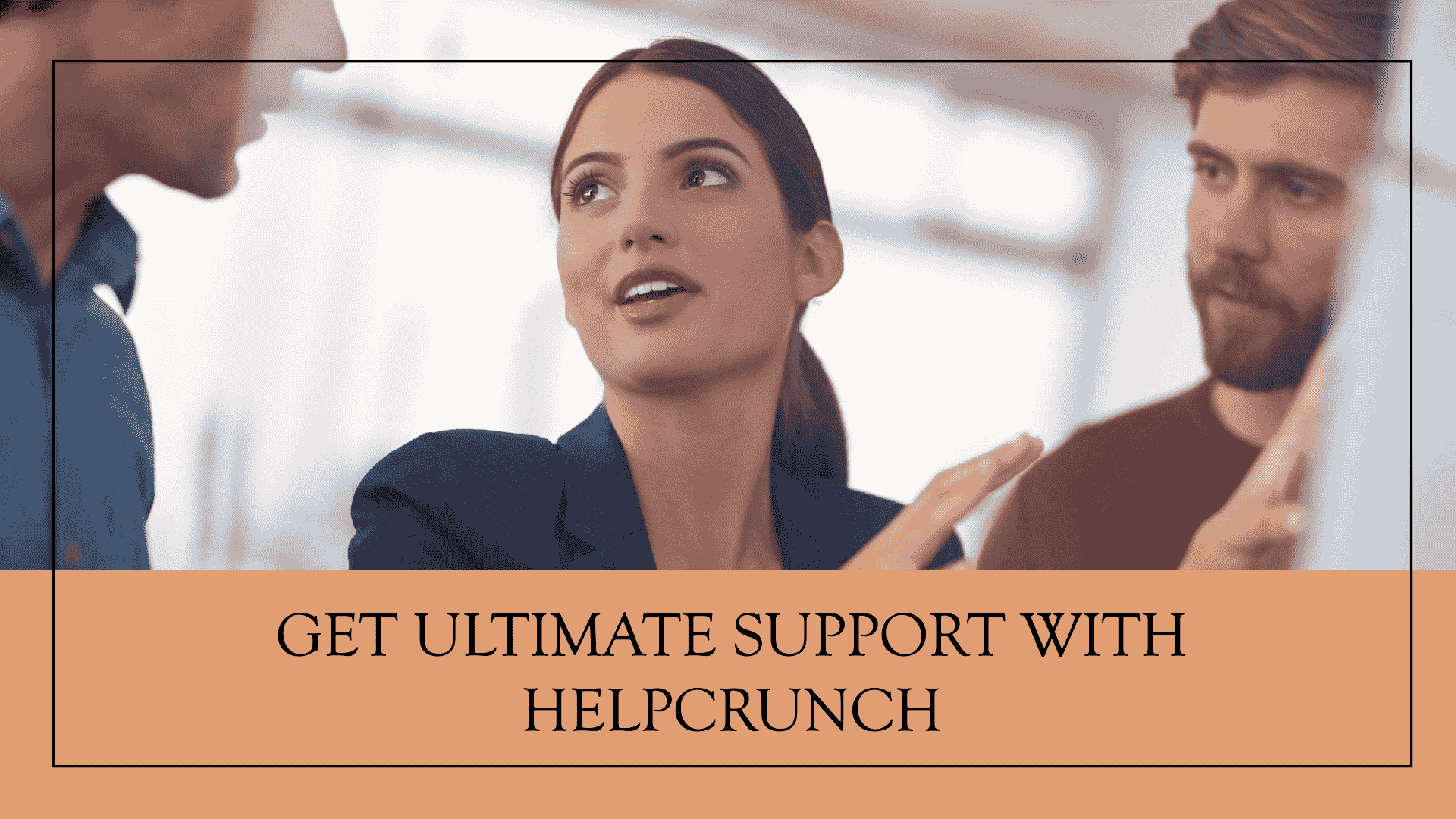In this HelpCrunch review, we will try to explain why so many businesses are going with HelpCrunch for customer support. We will go over its features, pricing, pros, and cons; we will also offer some other options.
Whether you’re running a small business or working with a big company, it would be of great value in making decisions regarding what HelpCrunch can actually do to help improve customer service.
Table of Contents
What is HelpCrunch?
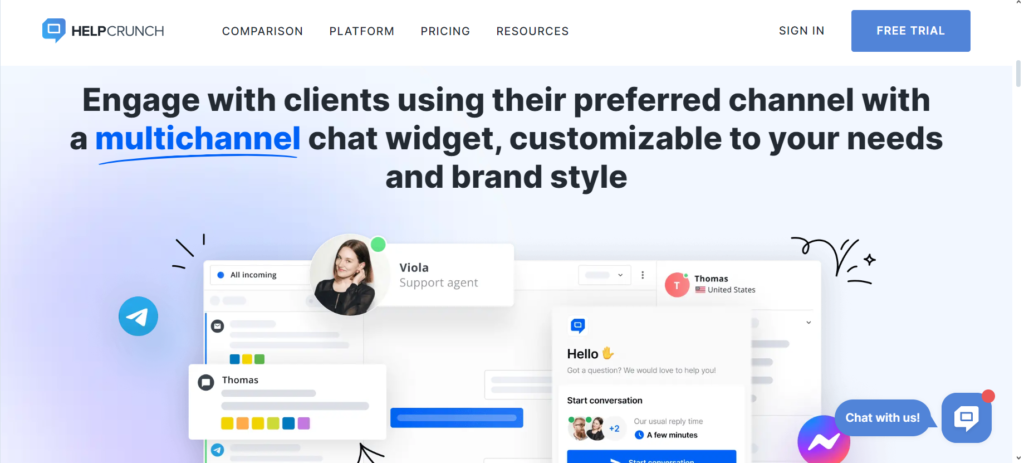
HelpCrunch is an all-in-one customer communication platform designed to improve the way businesses communicate with their customers.
HelpCrunch offers all the tools for live chat, email marketing, and CRM combined into an interface that is easy to use.
Some of its features include automated messaging, customizable chat widgets, knowledge base creation, and detailed analytics, which enable a business to simplify its customer support and increase its sales, along with better customer retention.
This makes it versatile for businesses seeking to deliver quick and efficient customer service while keeping up with constant customer engagement.
HelpCrunch Features
Live Chat
HelpCrunch offers real-time chat designed to revolutionize how visitors to your website engage.
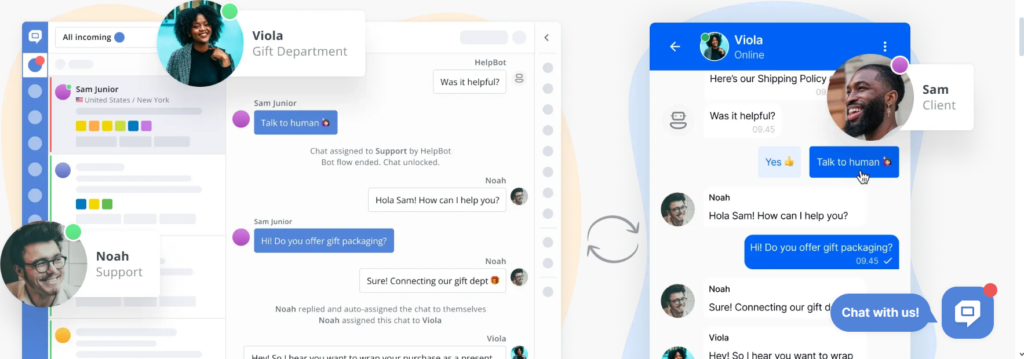
HelpCrunch offers real-time chat designed to revolutionize how visitors to your website engage.
Instant installation of communication will immediately enable customer engagement upon arrival at your site.
With such immediate interaction, you will be able to answer questions quickly, provide timely help, and eliminate problems instantly.
You can customize the live chat widget by making it adapted to your branding for totally smooth integration within your website.
The tool also supports automated responses and greetings. These can be set up to be triggered depending on the visitor’s behaviors or performing a certain action on any page or even time spent on it.
This results in an excellent customer experience and, therefore, definitely raises the possibility of changing visitors into paying customers.
You can handle multiple chats at once, meaning less waiting time for your customer.
The live chat comes with a set of canned responses to frequently asked questions, file-sharing capabilities to help visitors better, and visitor information to provide support in a more personalized manner.
Chatbot
Introducing HelpCrunch’s intelligent website chatbot: your ultimate solution to increase support and sales without any hassle.
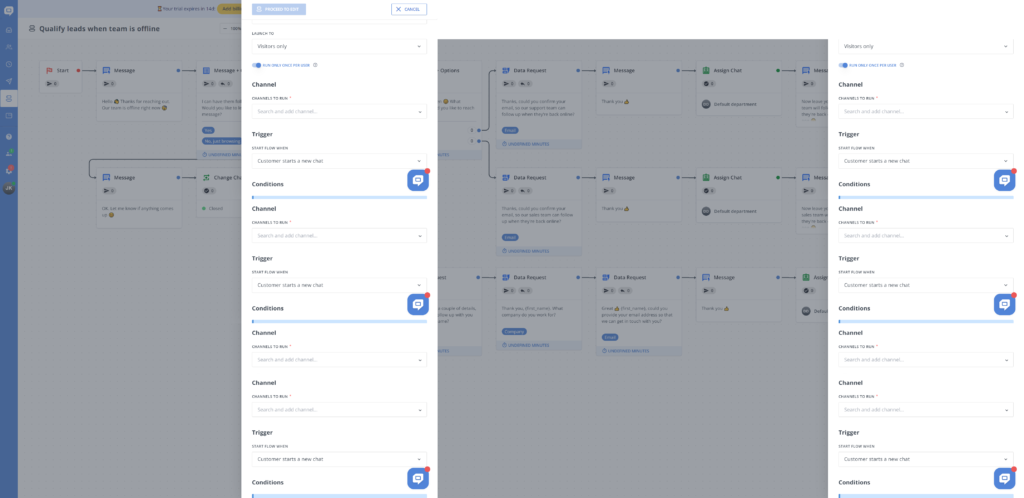
This easy-to-use tool works as a virtual assistant on your website, streamlining processes, increasing lead generation, accelerating customer support, and giving visitors a tailored experience.
Your personal chat assistant interacts with the visitors, answers their questions, and gently pushes them to make a purchase. It is easy to install and customize to reflect your brand.
Say goodbye to repetitive tasks and hello to more time for fun with the HelpCrunch chatbot. Plus, it’s clever enough to learn from every single chat—getting better and better at helping out.
So, if you’re ready to level up your website big time and give a wow experience to your customers with great support and sales, try the HelpCrunch’s chatbot.
Auto Messages
Auto Messages are pre-defined messages within HelpCrunch that are automatically sent to your website visitors or users based on specific triggers or schedules.
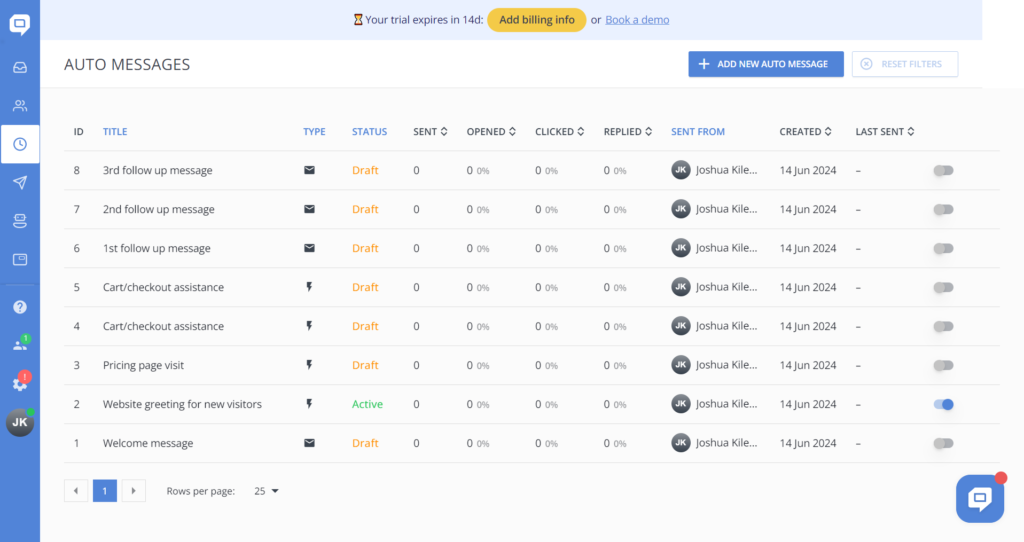
Let’s say you have a new visitor who just landed on your website. Using Auto Messages, you can design a greeting message that pops up in the chat window and encourages them to learn more about your products or services.
This first touch is very important in creating a good first impression and can enhance the user experience to a great extent.
For instance, automation can be used in reaching out to users who have been inactive on your platform for some time.
You can even set up an automated message to be sent after a certain amount of time has passed encouraging them to come back with a special discount or motivation to reconnect with your services.
If a visitor adds an item to their cart and then leaves without making a purchase, you can have a follow-up message automatically set up to be sent out after a certain amount of time.
This message can remind them about the items in their cart and encourage them to complete the checkout process.
With Auto Messages, you can respond to your users in a more personalized way, provide help just on time, and skyrocket conversions without being stuck to your desk all day.
The powerful tool automates a customer engagement strategy that benefits the overall experience for users.
Email Marketing
One of the coolest features built into HelpCrunch is Email Marketing, which will change how you connect with your audience.
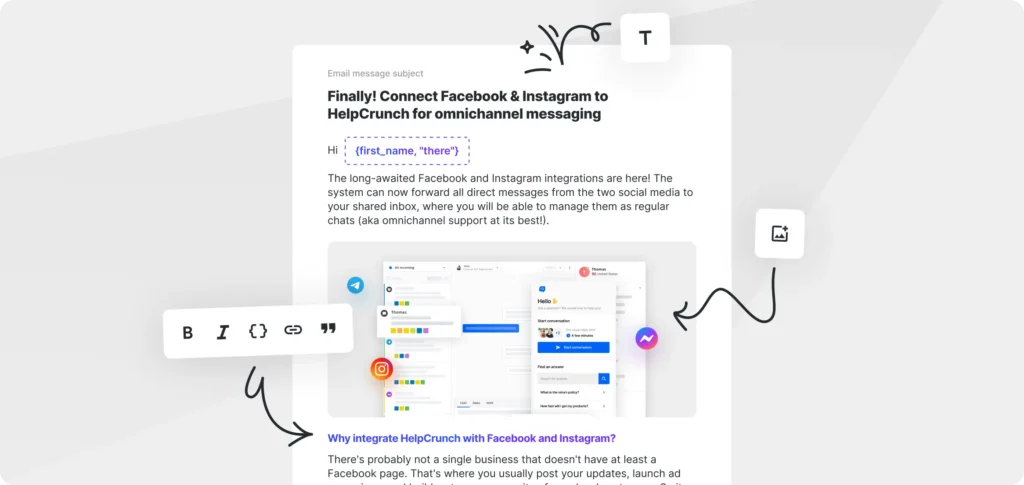
This powerful module will let you create and manage all your email campaigns directly from the platform, helping in the nurturing of leads and the maintenance of good customer relations, hence driving sales effortlessly.
Using HelpCrunch’s Email Marketing, you are free to design stunning emails that convey your brand identity.
Be it sending out newsletters, promotional offers, or simply product updates, you can customize each and every element of the emails to best resonate with your audience.
HelpCrunch also comes with powerful analytics that will help track performance in your email campaigns.
You’ll get insightful information, from open rates to click-through rates, that lets you optimize your campaigns for maximum effect.
Moreover, the Email Marketing of HelpCrunch is integrated well with other features of this platform, including live chat and CRM, to make your customer’s experience coherent and tailored at all touchpoints.
Integrations
HelpCrunch has a really powerful integration framework that makes it easy to connect favorite tools and platforms in order to save productivity and simplify workflows.

With many integrations available, you can easily make HelpCrunch blend in with your existing tech stack for a smooth, all-in-one experience.
Integrate HelpCrunch with the most popular CRMs like Salesforce and HubSpot, for example, to help you sync your customer data and remove the gap in communication between your support and sales teams.
This way, integration keeps everyone on the same page and provides a unified view of customer interactions.
HelpCrunch is integrated with e-commerce platforms such as Shopify and WooCommerce, enabling you to track customer behavior, send targeted messages, and drive sales directly from your online store.
This will help you deliver tailored shopping experiences and maximize revenue potential.
Integrations with popular email marketing platforms like Mailchimp and Constant Contact are made possible through HelpCrunch.
This will enable you to synchronize subscriber lists, track the performance of email campaigns, and leverage customer data for better-focused marketing initiatives.
Shared inbox
HelpCrunch Shared Inbox is designed to provide efficient team collaboration and streamlined communication.

It serves as the central hub where the members of a team can view and manage the messages coming from various channels—live chat, email, or even social media—all contained inside a single interface.
Instead of dealing with a bunch of platforms and finding it very hard to keep track of multiple tasks, HelpCrunch offers Shared Inbox in one.
This will eliminate missed messages, duplication of efforts, and ensure that everyone is on the same page in delivering consistent and timely responses to customer inquiries.
With the HelpCrunch Shared Inbox, you can easily direct conversations to the right members of your team, track a status for each message, and collaborate with your teammates to solve them in the best possible way.
Whether it’s a small team or a large enterprise, this feature allows you to collaborate more effectively and deliver a world-class customer experience.
HelpCrunch provides Shared Inbox with such productivity features as canned responses, internal notes, and collision detection that make your team more effective and efficient.
It also provides detailed analytics and reporting, which will give insight into team performance and customer satisfaction, allowing you to continually improve your support processes.
Popups
HelpCrunch’s Popups help you interact with and convince people who visit your website. These messages are eye-catching appear at the right time and are tailored to each visitor.
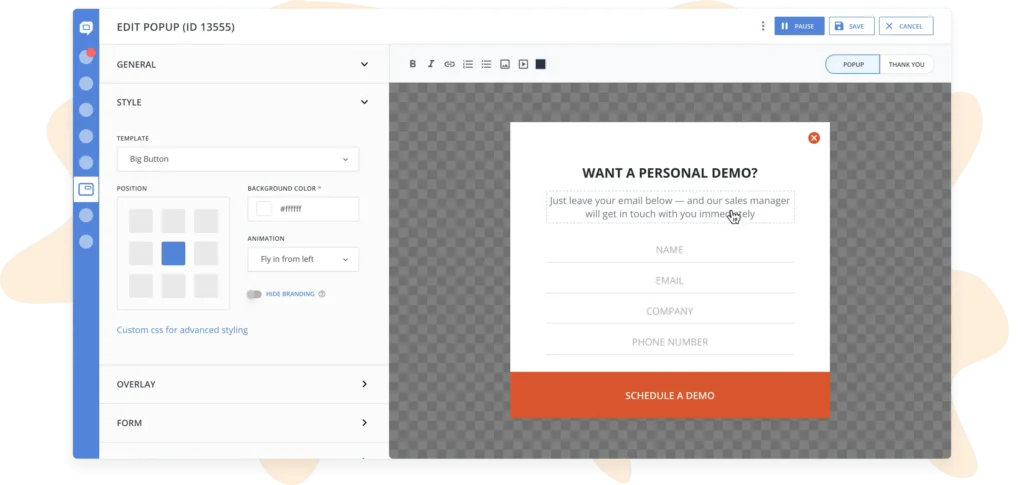
These are powerful tools of lead capture, special offers, gathering feedback, and a whole lot more.
Imagine someone browsing around your site. And then some time in—right at the right moment—this gorgeous-looking popup makes an appearance.
Now it could be offering them a time-limited discount or even an invitation to sign up to your newsletter.
With HelpCrunch Popups, you are free to create messages that will exactly fit your brand and be welcomed by your audience.
It’s not about getting the attention, but about adding value to it. Be it growing your email list, promoting a new product, or collecting customer feedback, this popup will help you get the message across and motivate people to act.
There are also targeting options available for HelpCrunch Popups: create messages based on user behavior, their demographics, or specific pages they have visited.
That way, it will keep your popups fresh and up to date to increase the chances of further engagement and conversion.
Knowledge Base
HelpCrunch Knowledge Base is an all-in-one solution for building a repository filled with articles, guides, FAQs, and tutorials that will help customers find answers quickly and without hassle.
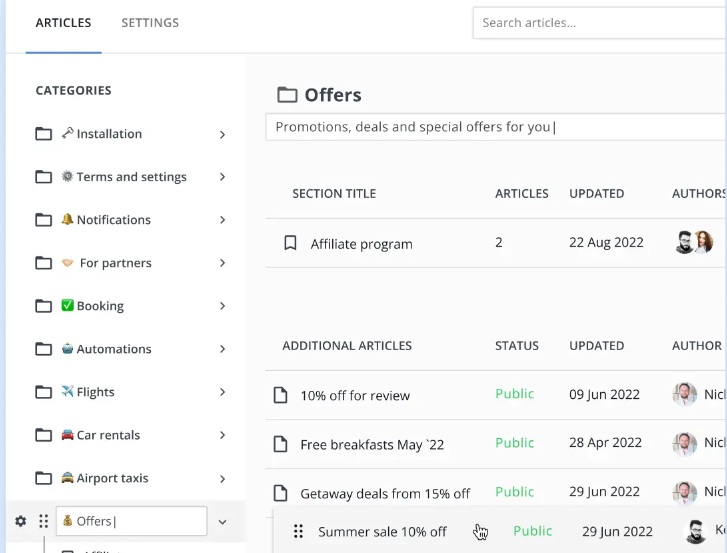
It’s the virtual library from which customers can get any information related to your products, services, and policies—all in one place.
Whether it’s to troubleshoot an issue, search for information on a product, or simply find step-by-step guides, HelpCrunch’s Knowledge Base puts everything at the customers’ fingertips.
The knowledge base by HelpCrunch is designed with the best customer experience in mind.
Using its very intuitive interface and powerful search functionality, customers are able to track down relevant articles and solutions to their questions in seconds, which eliminates the need to reach out to your support team.
HelpCrunch Knowledge Base allows for personalization of your self-service portal in line with your brand identity, meaning a totally seamless and harmonious experience for your customers.
Using HelpCrunch’s Knowledge Base, you can reduce the number of support tickets, increase customer satisfaction, and empower customers to be more self-sufficient.
It is the ultimate in providing fantastic self-service support and increasing the level of customer experience.
Mobile Apps
HelpCrunch provides mobile apps for iOS and Android, so you take care of customer communications and support operations from your smartphone or tablet.
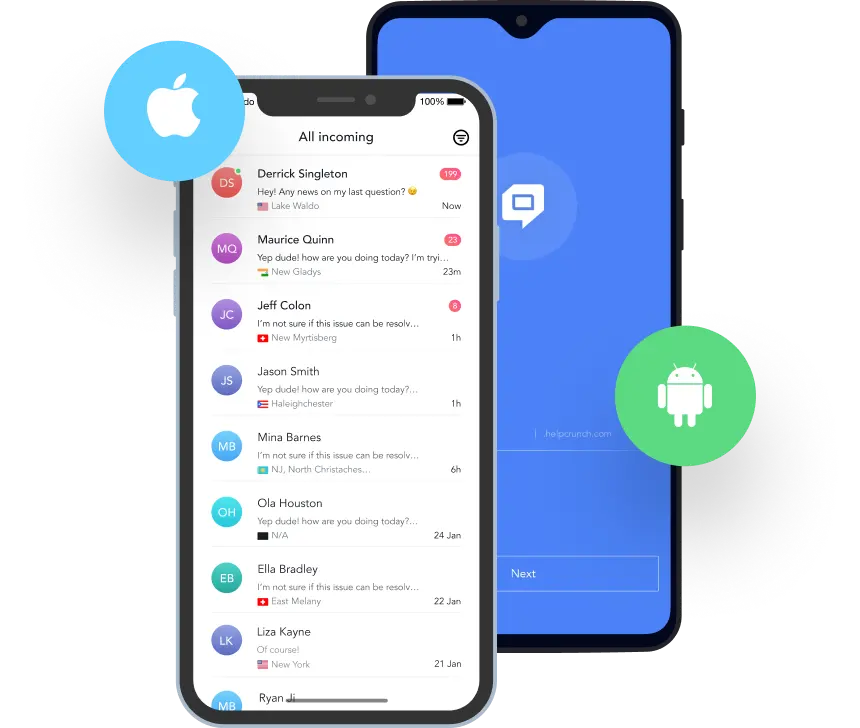
These apps will let you be always connected and respond to customer queries on the go; with them, you can provide efficient and timely support from just about anywhere.
With the HelpCrunch mobile apps, you get access to all major features of the platform: be it live chats, email management, or even customer info.
This means you’ll have real-time interactions with your customers, view and reply to messages, and easily manage conversations right from your mobile device.
The mobile apps are designed to be user-friendly, intuitive, and have a clean interface that allows for easy navigation through features to make use of them effectively.
Whether you’re a support agent handling multiple conversations or a manager overseeing operations, with HelpCrunch mobile apps, you have everything at your disposal to deliver exceptional customer support from anywhere.
Multi-Channel Support
With the Multi-Channel Support from HelpCrunch, you will be able to reach your customers on different channels of communication and ensure that you are always there to help them, no matter where they reach out from.
Whether your customers prefer to do most of their communicating via live chat, email, or social media platforms like Facebook Messenger, HelpCrunch has you covered.
With Multi-Channel Support, you will be able to manage any messages coming from the various channels in one unified inbox, hence making your communication easier while being able to respond swiftly and consistently.
Imagine one customer reaching out to your support team via live chat, another via email, and yet another one filing a query through social media.
With HelpCrunch Multi-Channel Support, these several inquiries can be navigated through in a smooth way from just one interface.
But it’s not just about being available across channels; HelpCrunch Multi-Channel Support allows you to be consistent and personalized in their experience across each touchpoint.
The level of responsiveness and care your customer has come to expect from live chat is extended to any other avenue, whether that be through an email or social media engagement.
HelpCrunch offers multi-channel support with powerful collaboration tools, so your team can work efficiently, ensuring that no message falls through the cracks and that all customer inquiries are responded to promptly and effectively.
Meet customers where they are with HelpCrunch’s Multi-Channel Support, and make sure every single contact with your business through all possible means of communication provides an unrivaled, seamless, and coherent experience that will make you stand out from the competition.
Detailed Analytics
The Detailed Analytics feature of HelpCrunch provides you with insight into various aspects of your customer interactions, helping you understand your audience better and optimize your customer experience strategies.
Detailed Analytics allows you to track key metrics such as website visitor behavior, chat engagement rates, email open rates, conversion rates, and much more.
All this information can be analyzed to give insight into how customers relate to your brand through various channels, helping you define trends, identify areas needing improvement, and make the right decisions based on real data to improve customer experiences.
More comprehensive analytics will allow you to see how effective your live chat support is, measuring things like response rates, customer satisfaction ratings, and the length of the chat.
This will enable you to spot peak support hours, resource accordingly, and ensure that your team is helping out in a timely and efficient manner with your customers.
Detailed Analytics, on the other hand, gives information regarding the effectiveness of your email marketing campaigns, where you can trace open rates, click-through rates, and conversion rates.
With that knowledge, you can enhance your email strategy, write a message that is more targeted, and deliver content that is more personalized and engaging to your people.
Detailed Analytics doesn’t end there; it further helps in tracking the performance of knowledge base articles, monitoring customer feedback, and measuring overall customer satisfaction levels.
This holistic view of your customer experience will help you in identifying areas of strength and weakness and proactively take steps to improve the way you deliver service.
Contacts
HelpCrunch Contacts is an all-in-one hub to keep all your contacts in order, track them, and engage them in a much better way.
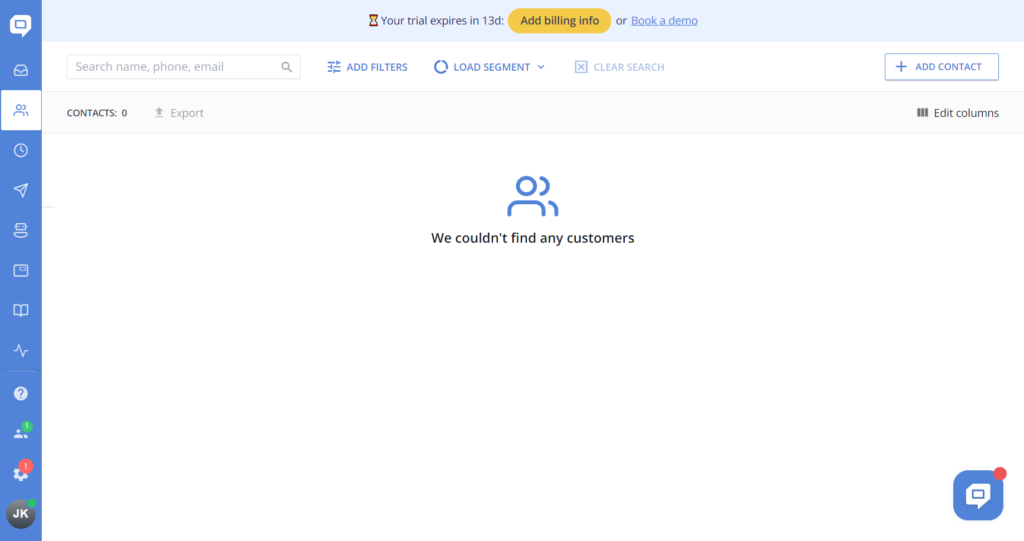
It will allow for storing in-depth information concerning every single customer, their names, email addresses, phone numbers, and other details you may need to keep on file.
It provides you with a centralized database where you can have easy access to all the details of a customer when you want to respond to a support ticket, launch a marketing campaign, or follow up with a sales lead.
Apart from just storing basic information, Contacts helps you group your contacts into groups or lists based on specified criteria such as purchase history, location, or how engaged they are.
This segmentation will let you communicate much more precisely with your audience, delivering tailored messages and offers that best resonate with each segment.
Contacts blend with other features of the HelpCrunch platform, like live chat, email marketing, and helpdesk, ensuring that everything you need to deliver the best customer service and meaningful engagement with your audience is right at your fingertips.
HelpCrunch Customer Support
HelpCrunch Customer Support is committed to providing you with the help you need, exactly when you need it.
Their team is available by live chat, email, or even phone so that you can get any questions or concerns addressed.
From the very first steps of setting up your account to the subtleties of dealing with technical issues and exploring advanced features, we are always here to guide and support you.
They also have a knowledge base filled with extensive resources: documentation, tutorials, video guides, and webinars to help you get the most out of HelpCrunch.
The team is committed to ongoing improvements based on your feedback to ensure that HelpCrunch fully meets your expectations and needs.
No matter how big or small your business is, HelpCrunch will be always there to help you in delivering good customer service. You can be sure that HelpCrunch will become your partner for success, with a devoted team and all the necessary resources.
HelpCrunch Pricing
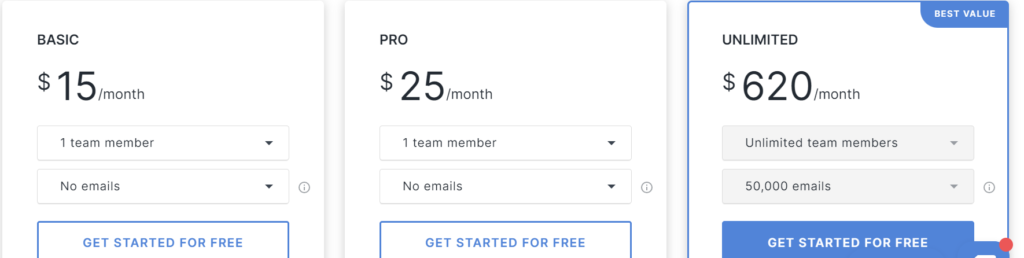
- Basic Plan: The Basic Plan is great for small businesses or startups and costs $15 per month. It comes with important features like live chat email and basic customization choices.
- Pro Plan: The Pro Plan costs $25 each month and is great for businesses that are getting bigger. It includes all the features of the Basic Plan plus extra things like automation a knowledge base and more ways to customize.
- Unlimited Plan: The Unlimited Plan costs $620 per month and is our most extensive option. It includes all the features of the Pro Plan as well as advanced analytics integrations and priority support. This plan is best suited for bigger businesses and enterprises that require more complex support.
HelpCrunch Pros And Cons
Pros of HelpCrunch:
- All-in-one Communication Platform: HelpCrunch offers businesses a lot of different communication channels—live chat, email, and social media—all on one platform, which is easy to manage for customer interactions.
- Customizable Chat Widgets: The HelpCrunch chat widgets are fully customizable, meaning businesses can make them match their brand aesthetics and feel consistent with the rest of their website.
- Automation Features: HelpCrunch allows auto messages and chatbots, making it easier for a business to engage with customers in real-time and seek immediate help even when support agents are unavailable.
- Knowledge Base: The built-in knowledge base feature allows companies to create and manage their repository of articles and FAQs that will empower customers to find the answers to frequent questions and troubleshoot common issues on their own.
- Advanced Analytics: With HelpCrunch, obtain detailed analytics and reporting tools—each providing a business with the opportunity to track key metrics such as chat engagement rates, email open rates, and customer satisfaction scores that will help make informed, data-driven decisions to improve customer support strategies.
Cons of HelpCrunch:
- Learning Curve: On the other hand, with all that HelpCrunch offers, most users may find it rather overwhelming and, therefore, take their time to learn how to get the most out of the system.
- Integration Limitations: HelpCrunch integrates well with many popular third-party tools and platforms. Still, some users might find some integrations they want either missing or in need of custom development.
HelpCrunch Alternatives
- Zendesk: One of the most-used customer service platforms, Zendesk offers different features like ticketing, live chat, and knowledge base management. It is known for its flexibility and scalability, hence it fits well with businesses of any size.
- Intercom: A popular customer messaging platform, Intercom provides live chat, email marketing, and customer engagement tools. It’s known for its user-friendly interface and powerful automation capabilities.
- Freshdesk: A cloud-based customer support software that provides features such as ticketing, live support, and self-service opportunities. It has been specially noted for its ease of use and affordable pricing plans.
- LiveChat: Dedicated live chat software to offer real-time customer support. It has been specially noted for simplicity in use, and the availability of integration options with other popular platforms.
- Drift: Drift is a conversational marketing platform that provides live chat, email marketing, and automation. It’s a platform entirely focused on conversational marketing and lead generation. Read our review of Drift
HelpCrunch Review Conclusion
In summary, HelpCrunch is a customer communication platform that is easy to use and offers many helpful features for businesses to improve their customer support and interaction.
It has customizable chat widgets automation options and detailed analytics to help businesses provide great customer experiences on different platforms.
Even though it might take some time to learn and consider the pricing, HelpCrunch’s tools are strong and can be very useful for businesses wanting to improve their customer service.
Frequently Asked Questions (FAQ) About HelpCrunch:
What features does HelpCrunch offer?
HelpCrunch offers a wide range of features, including live chat, email marketing, knowledge base management, automation, detailed analytics, and more.
Is HelpCrunch suitable for small businesses?
HelpCrunch offers pricing plans and features tailored to meet the needs of small businesses, startups, and enterprises alike.
Can I customize the chat widget to match my brand?
HelpCrunch allows you to customize the chat widget’s appearance, including colors, fonts, and branding elements, to match your brand’s aesthetics.
Does HelpCrunch offer integrations with other tools?
HelpCrunch integrates with many popular third-party tools and platforms, including CRM systems, e-commerce platforms, and email marketing software.
Is there a free trial available?
HelpCrunch offers a 14-day free trial so you can explore its features and see how it fits your business needs before committing.
Is HelpCrunch GDPR compliant?
HelpCrunch is GDPR compliant and takes data protection and privacy seriously, ensuring that customer data is handled securely and by regulations.
What kind of support does HelpCrunch offer?
HelpCrunch offers various support channels, including live chat, email, and phone support, to assist customers with any questions or issues they may have.