In the online marketing industry, there is a big need for tools that can give more information and make performance better.
Plerdy is a popular option in this fast-paced industry. This review will look at the main features advantages and possible disadvantages of Plerdy.
By the end, you will be able to determine whether this tool can improve your marketing strategy or if you should consider exploring other alternatives.
Let’s begin and see if Plerdy is as good as people say it is.
Disclosure: Some links in this post are affiliate links. If you click and make a purchase, I may earn a small commission at no extra cost to you. I only recommend products and services I trust. Your support helps me keep this blog running and provide valuable content for free. Thank you!
Table of Contents
What is Plerdy?
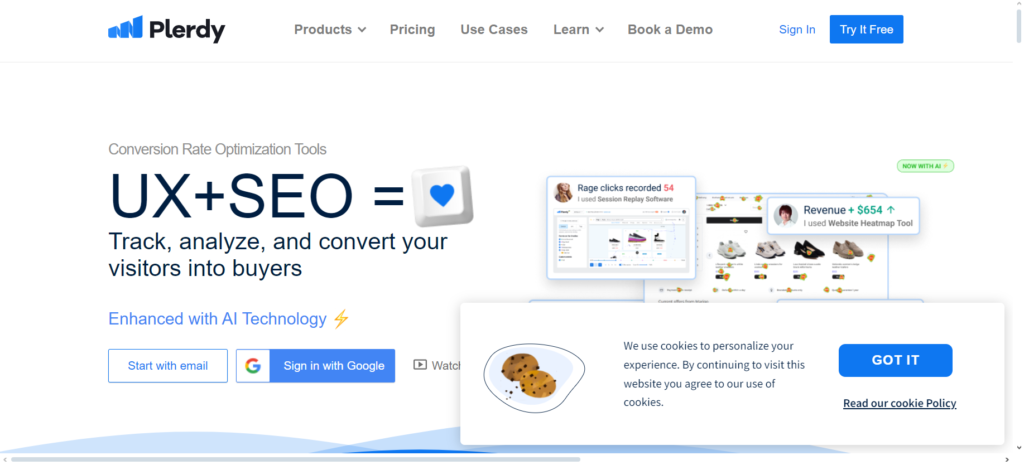
Plerdy is an all-in-one Conversion Rate Optimization, or CRO, tool to better the performance and user experience of websites.
This multi-functional widget will help you increase conversions and understand user behavior through its all-in-one suite: heatmaps, session recordings, event tracking, SEO analysis, and pop-up forms.
Plerdy lets you analyze visitor interactions, highlight pain points, and drive data-informed decisions to optimize the site for better engagement-necessary modifications that will increase the rate of conversion.
Plerdy Features
Heatmaps: Track and Visualize User Interactions
Among the most powerful tools, Plerdy heat maps enable you to trace users’ clicks, scrolling, and mouse movements on your website.
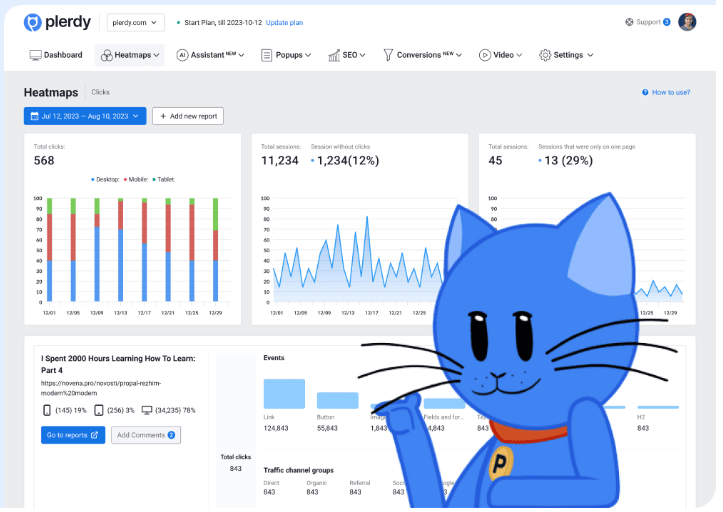
Heatmaps give the most important insights into user behavior because they give a quite vivid, color-coded representation of where users interact most frequently.
You will be able to tell at once which areas of your web page attract more attention and which sections are out of interest.
This helps you get the understanding of what exactly interests your visitors and where some possible pain points may be.
Having this information, you’ll be able to make data-driven decisions while optimizing your website structure, improving user experience, and increasing conversions.
Plerdy’s heatmaps are one of the crucial web optimization tools that will help you reach maximum satisfaction of users’ needs, from placing key buttons in more noticeable places to refining content layout, improving navigation, and more.
Session Recordings
Session recordings in Plerdy offer detailed playback of individual user sessions on your website.
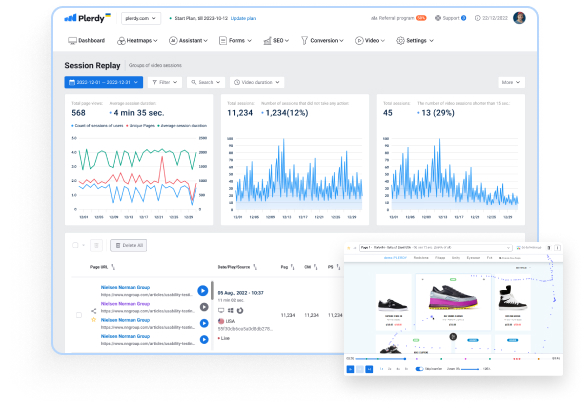
This feature allows you to gain deep insights into how users interact with different elements of your website, such as buttons, links, forms, and navigation menus.
Whenever a user visits your website, Plerdy records their session, capturing every click, scroll, mouse movement, and interaction in real time.
These recordings provide a comprehensive view of the user journey, enabling you to observe exactly how users move through your site, where they spend the most time, and which actions they take before leaving.
By reviewing session recordings, you can uncover valuable information about user behavior and identify usability issues that may be impacting the overall user experience.
For example, you might discover that users are struggling to find a particular page or encountering difficulties completing a form.
Armed with this knowledge, you can make informed decisions to optimize your website and address any pain points.
Session recordings enable you to monitor the impact of any website changes or optimizations you make.
You can compare recordings before and after making adjustments to see how user behavior changes over time, helping you measure the impact of your optimization efforts.
Event Tracking
Event tracking in Plerdy allows you to monitor specific user actions on your website, such as clicks on buttons, links, or form submissions.
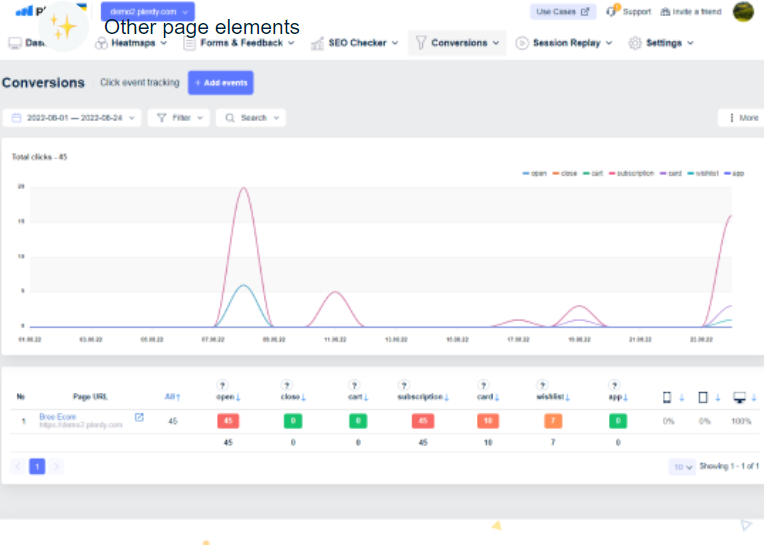
This feature provides valuable insights into how users engage with your site and enables you to track important conversions and interactions.
You can tailor event tracking to meet your specific needs. For example, you can track when users add items to their cart, complete a purchase, or sign up for a newsletter.
This level of customization allows you to focus on the actions that matter most to your business goals.
Event tracking also provides valuable data that can help you optimize your website and improve user experience.
For instance, if you notice that users are clicking on a particular button but not completing the desired action, you can investigate further to identify any issues and make necessary adjustments.
SEO Checker
Plerdy’s SEO evaluates every aspect of your website’s SEO performance, leaving no stone unturned in its quest to boost your visibility in search engine results.
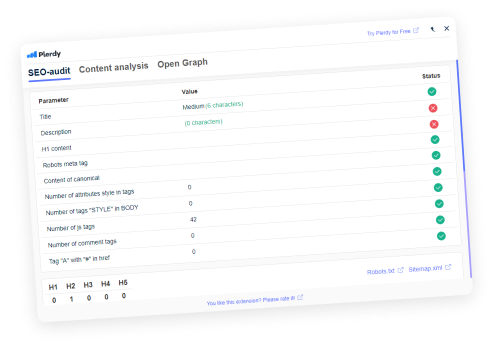
Firstly, the SEO Checker comprehensively analyzes your website, examining factors such as keyword optimization, meta tags, headers, and overall site structure.
It then creates detailed reports emphasizing any issues or weaknesses hindering your search engine rankings.
These reports are not just general summaries; they are customized for your website, offering practical insights and suggestions for enhancement.
The SEO Checker provides precise guidance on optimizing title tags for better click-through rates, fixing broken links that harm user experience and SEO, and enhancing site speed to meet Google’s standards.
But the SEO Checker doesn’t stop there; it also keeps you informed about the latest SEO trends and algorithm updates, ensuring that your website stays ahead of the curve.
Continuous monitoring of your SEO performance and ongoing recommendations from Plerdy’s SEO Checker help you achieve your organic traffic goals.
Pop-Up Forms
Plerdy’s Pop-Up Forms feature is the ultimate tool for creating captivating and conversion-driven pop-ups that leave a lasting impression on website visitors.
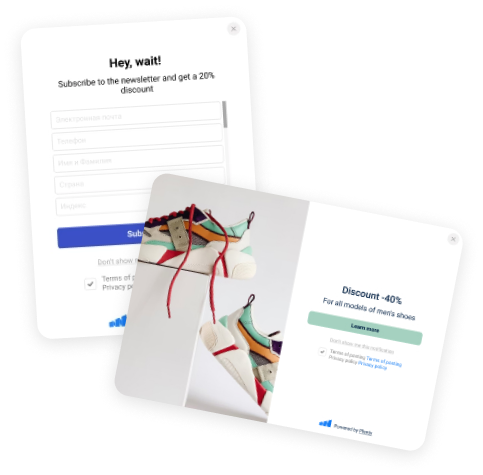
With it, you will easily create and manage pop-up forms for any specific action-be it an exit-intent offer, promotional deal, or invitation to subscribe.
The flexibility of Plerdy’s Pop-Up Forms goes further than their intended purposes.
You have complete control over how your pop-ups look in design in order to perfectly fit your website and effectively catch attention.
Be it sleek and minimalistic designs, or bold and catching visuals-with Plerdy, you get the customizing option to make your pop-ups stand out.
Plerdy’s Popup Forms are designed to capture the maximum number of conversions.
Triggers can be customized based on user behavior to make sure pop-ups appear at the most opportune time to capture leads and encourage action.
Whether it’s a pop-up right at the moment when a visitor is about to leave your site or any special offer after a user spends some time on a page, the intelligent triggers of Plerdy are there to catch them at the right place and time.
With the Pop-Up Forms by Plerdy, you’ll be able to convert website visitors into interested leads and further into loyal customers.
Website Feedback Tool
The Plerdy Website Feedback Tool is a helpful feature that lets you get feedback from people who visit your website in real-time.
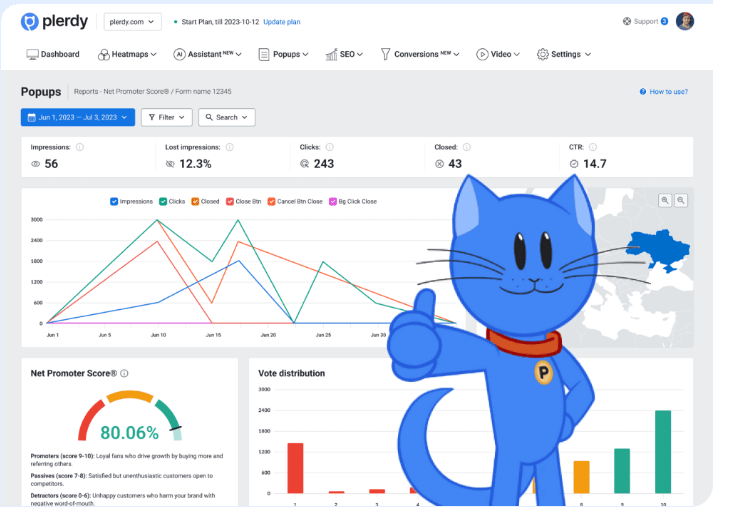
You can use different types of feedback forms like thumbs up/down buttons star ratings and places where visitors can type in their thoughts.
This tool helps you see what users think about certain pages or parts of your website.
You can put feedback forms in different places on your website to get the most useful feedback, like on new pages product features, or the checkout process.
By listening to what visitors like and don’t like and finding out what areas need to be better you can get helpful feedback.
The tool provides clear information that can help enhance how visitors use your website.
With this tool, you understand what your visitors want, allowing you to improve their experience.
E-commerce Analytics
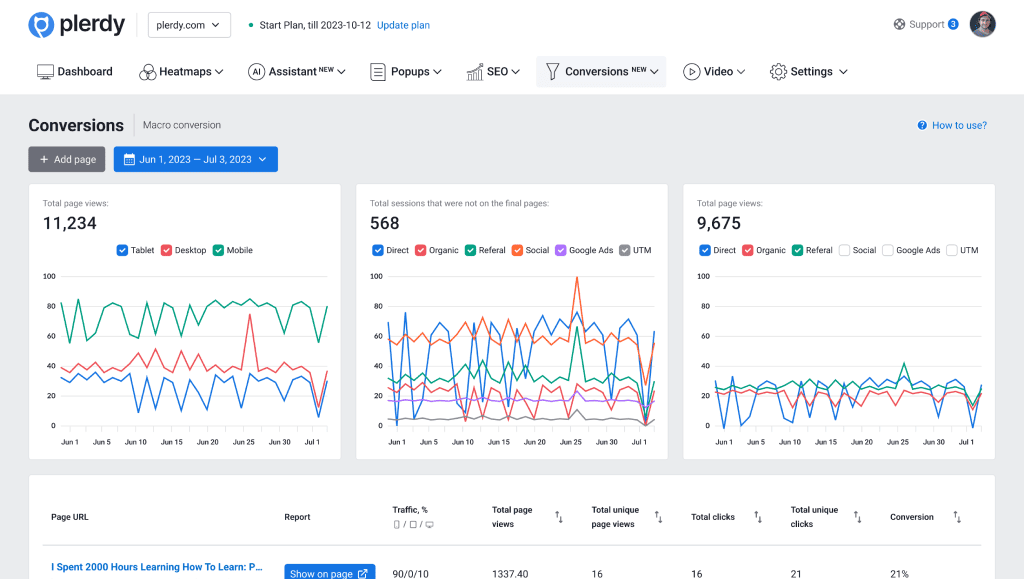
E-commerce analytics is all about keeping track of measuring and analyzing data about how people shop online.
This helps businesses improve every step of the customer’s shopping journey.
Businesses can gain valuable insights by analyzing key numbers such as the number of website visitors conversion rates average spending customer retention and bounce rates.
This data can help businesses understand their customers better, their preferences, and any challenges they may encounter.
Businesses can use this information to make shopping better, recommend better products, and improve their marketing strategies.
In addition, ecommerce analytics can show patterns over time predict what customers might buy in the future, and find ways to make operations more efficient.
Using this information helps businesses make decisions based on data which can make customers happier, increase sales, and stay ahead of the competition in the market.
Website Funnel Analysis
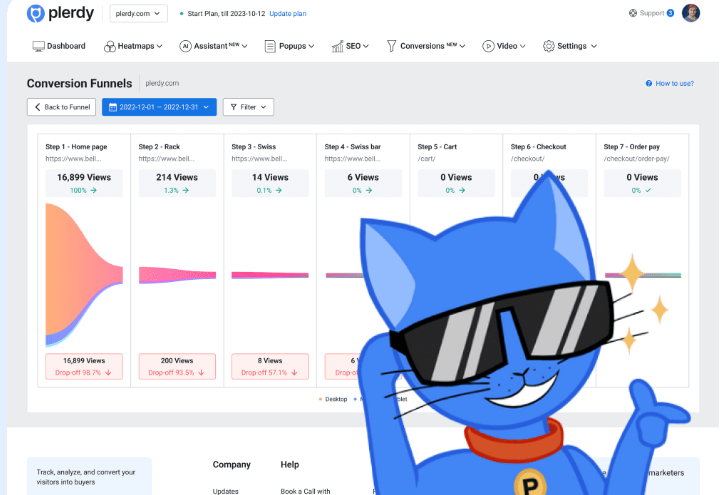
Website Funnel Analysis is the process of tracking and evaluating the steps users take on your website from their first visit to a final goal like making a purchase, signing up, or downloading something.
By mapping out these steps also known as the “funnel” you can see each phase of user interaction—from landing on the homepage to looking at products and making a purchase.
Funnel analysis shows where users stop along the way, pointing out any issues that might be making them leave without completing a goal.
For example, a lot of people leaving on the checkout page could mean there are problems with the payment process or shipping choices.
By examining these insights, you can improve each step such as changing buttons to make pages load faster or making it easier to navigate the site.
A/B Testing Tool
The Plerdy A/B Testing Tool helps you compare different versions of web pages or specific parts to see which one works better based on how users behave and how many conversions there are.
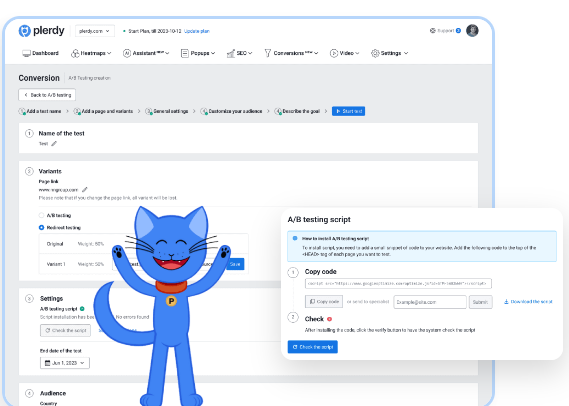
You can make changes to things like button colors headlines images or layouts to test which version users like more.
This tool keeps track of what visitors do on your site in real time, so you can see what they like and what might make them leave.
Plerdy’s A/B Testing Tool uses detailed data and heatmaps to show you how different parts of your website impact users as they navigate through the customer journey.
This helps you make decisions based on real user data so you can improve your website get more people engaged and increase conversions by constantly making changes based on what users actually do.
AI UX Assistant
The Plerdy AI UX Assistant is a smart tool to make your website much more user-friendly through AI recommendations on how to improve.
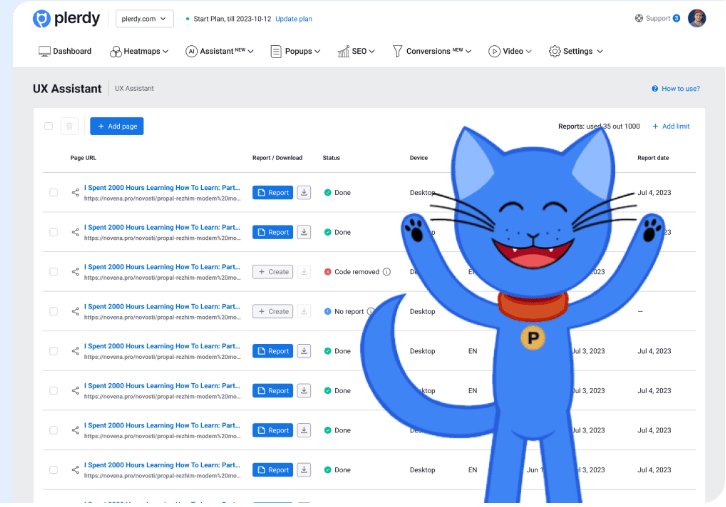
It watches the way visitors interact with your site, like the way they click on it, how far up and down a page, or just how long they are actually staying on this page.
It does this by understanding user usage of your website and locating any issues such as problematic buttons, confusing layouts, or links that are difficult to find.
The AI UX Assistant will give you suggestions on how to fix these issues by moving buttons or changing the way things look on the page.
Giving you these suggestions out of the box gives you the ability to easily implement changes that increase the usability of your site, reduce problems, and get more people doing just exactly what you want them to be doing on your site.
Moreover, the more you experiment with those recommendations and see which ones work best, the more the assistant learns and improves with recommendations tailored to what works best with the preferences and behaviors of your visitors.
Free SEO Checker Chrome Extension
The Plerdy Free SEO Checker Chrome Extension is a useful tool for checking how well your website is doing in search engines right from your browser.
Once you add it to your browser, you can see right away if your website is set up well for search engines.
The extension looks at important parts of SEO like meta tags headers keywords image descriptions and links inside your website.
It also finds any technical issues that might hurt your website’s ranking, such as slow loading times problems with mobile devices, and broken links.
The Plerdy SEO Checker shows all this information in an easy-to-understand way so you can fix any issues and see how they affect your website’s search engine performance.
With this tool you can quickly check your website, keep track of improvements, and make changes to help your website show up better in search results.
Plerdy Pricing
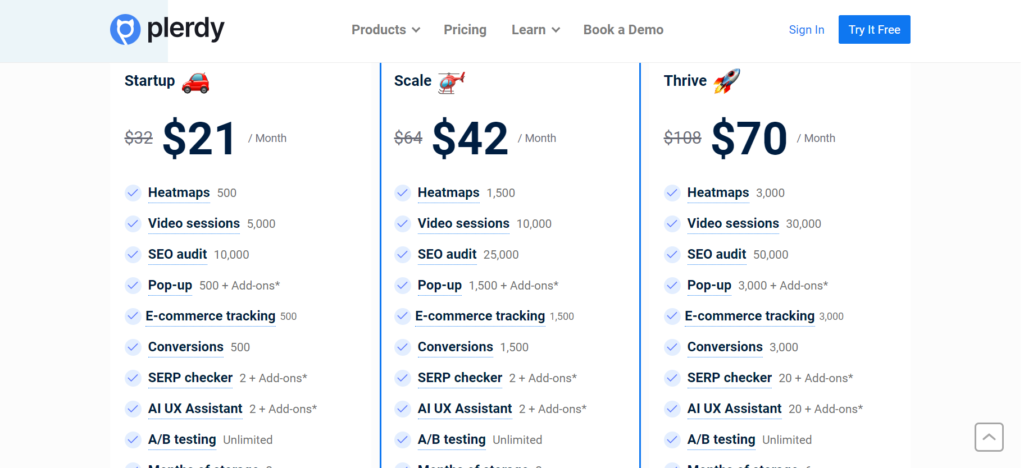
Free Plan – $0 / Forever
- Heatmaps: 100 + Add-ons
- Video sessions: 500 + Add-ons
- SEO audit: 5,000 + Add-ons
- Pop-up: 100 + Add-ons
- E-commerce tracking: 100
- Conversions: 100
- SERP checker: 2 + Add-ons
- AI UX Assistant: 2 + Add-ons
- A/B Testing: Unlimited
- Storage: 1 month
- Add-ons available for upgrading limits individually.
Startup Plan – $32
- Heatmaps: 500
- Video sessions: 5,000
- SEO audit: 10,000
- Pop-up: 500 + Add-ons
- E-commerce tracking: 500
- Conversions: 500
- SERP checker: 2 + Add-ons
- AI UX Assistant: 2 + Add-ons
- A/B Testing: Unlimited
- Storage: 3 months
Scale Plan – $64
- Heatmaps: 1,500
- Video sessions: 10,000
- SEO audit: 25,000
- Pop-up: 1,500 + Add-ons
- E-commerce tracking: 1,500
- Conversions: 1,500
- SERP checker: 2 + Add-ons
- AI UX Assistant: 2 + Add-ons
- A/B Testing: Unlimited
- Storage: 3 months
Thrive Plan – $108
- Heatmaps: 3,000
- Video sessions: 30,000
- SEO audit: 50,000
- Pop-up: 3,000 + Add-ons
- E-commerce tracking: 3,000
- Conversions: 3,000
- SERP checker: 20 + Add-ons
- AI UX Assistant: 20 + Add-ons
- A/B Testing: Unlimited
- Storage: 6 months
Plerdy Pros and Cons
Plerdy Pros:
- User-Friendly Interface: Intuitive design makes it easy to navigate.
- Comprehensive Features: Offers a range of tools for SEO, heatmaps, video sessions, and A/B testing.
- Flexible Pricing: Free plan available with scalable options for different needs.
- Real-Time Analytics: Provides immediate insights into user behavior and website performance.
Plerdy Cons:
- Limited Free Plan: Some features have strict usage limits.
- Add-ons Can Be Costly: Upgrading features via add-ons can add expenses.
- Learning Curve: Advanced features may require time to fully understand.
Plerdy Alternatives
1. Hotjar
Hotjar lets you understand how users behave with the help of heatmaps, session recordings, and surveys.
Within its friendly interface, easily analyze visitor interactions and gather feedback to make necessary adjustments that enhance the user experience on your site.
It also provides funnel analysis, and conversion rate optimization features that identify what needs improvement.
2. Crazy Egg
Crazy Egg offers heatmap and A/B testing features to help you effectively visualize the behavior of users on your website.
By building scroll maps, confetti reports, and recording user sessions using the tools provided, Crazy Egg will help you understand user interaction with your content.
Its setup is pretty straightforward to use for users at any level of experience.
3. Lucky Orange
With Lucky Orange, heatmaps, session recordings, live chat, and visitor polls all come together on one platform.
It offers real-time feedback and insights into user behavior, with all its features combined to help improve engagement and conversion rates.
The tool boasts a friendly dashboard that will allow markers and website owners to track and analyze data with ease.
4. Mouseflow
Mouseflow provides recordings of visitor sessions, heatmaps, funnels, and form analytics for understanding user behavior.
Mouseflow helps you identify where changes need to be made through session replays and conversion tracking.
With detailed analytics of the platform, an effective user experience is ensured and conversion rates are maximized.
Final Thought on Plerdy
Plerdy is a powerful tool for digital marketing that has many useful features like heatmaps SEO audits and A/B testing.
It is great for improving websites and making sure users have a good experience.
The easy-to-use design and flexible pricing options work well for businesses of any size.
The free plan has basic tools but the paid plans offer more advanced features. In general, Plerdy is a helpful tool for anyone who wants to make their online presence better.
Frequently Asked Questions (FAQ) about Plerdy
Is there a free plan?
Plerdy offers a free plan with limited features, allowing you to explore its capabilities before upgrading.
What tools does Plerdy provide?
Plerdy includes tools for heatmaps, session recordings, SEO audits, pop-ups, and e-commerce tracking, among others.
Is Plerdy easy to use?
Plerdy is designed with a user-friendly interface, making it accessible for both beginners and experienced marketers.
Is Plerdy Truly Worth the Investment?
Plerdy offers helpful tools and information that can greatly improve how a website performs. It is a good investment for businesses looking to make their online presence better.

