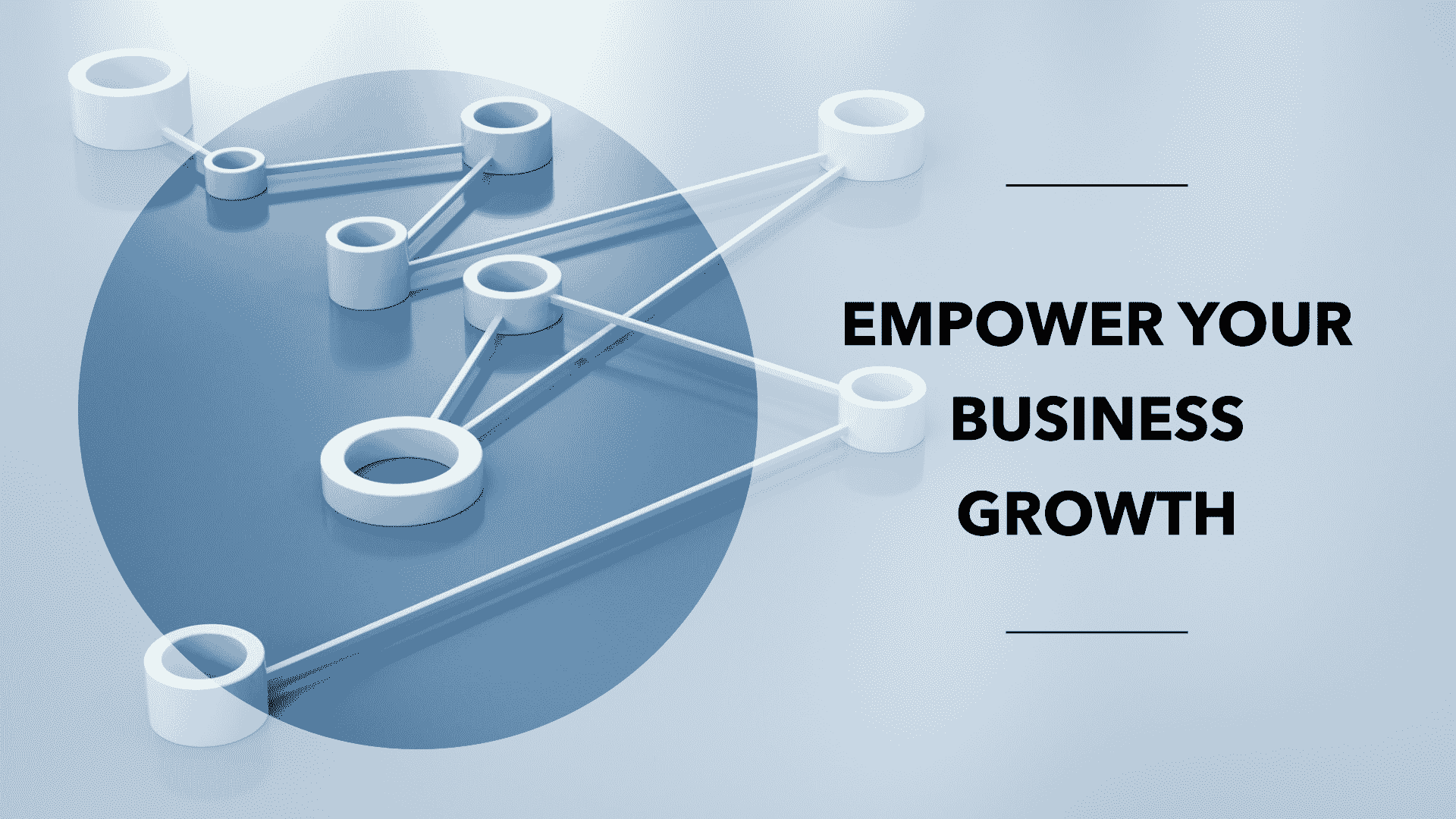In this Pipedrive Review 2024, we delve into how this powerful CRM tool can empower your business growth. Pipedrive is designed to help businesses like yours streamline their sales processes and drive success.
Let’s explore the key features and updates that make Pipedrive a game-changer for businesses seeking to expand and thrive in today’s competitive landscape.
Table of Contents
What is Pipedrive?
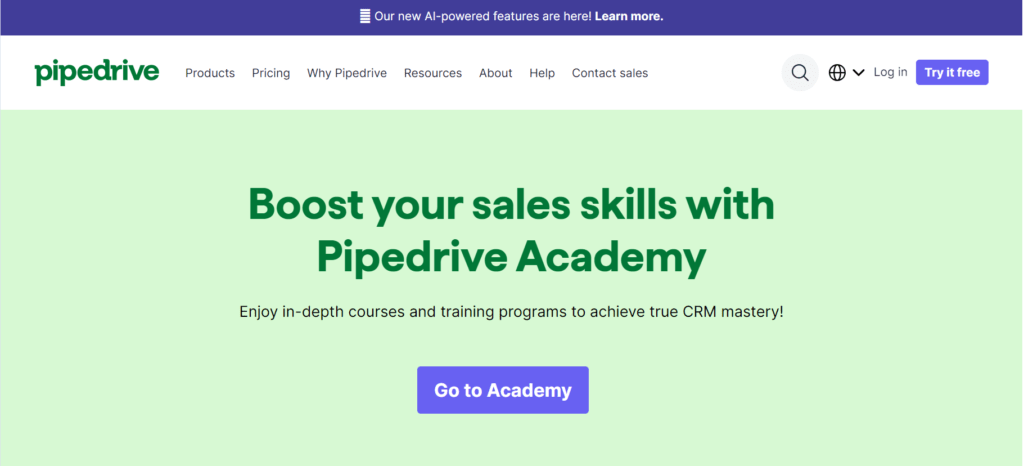
Pipeline is a CRM software that helps you organize and track leads, manage deals, and analyze sales performance.
Pipeline is an easy-to-use CRM software that’s perfect for small and medium-sized businesses.
Unlike other CRM software, Pipeline is easy to use and customizable. It’s a great choice for startups and large enterprises alike.
Pipedrive is a software tool created in 2010 by a group of entrepreneurs from Estonia. They developed it because they felt that existing sales software was too complicated, especially for small businesses.
The founders wanted to make a tool that would be easy for anyone to use and would help businesses keep track of their sales process. Pipedrive became popular because it was simple and effective, helping salespeople manage their leads and close deals more efficiently.
Since its launch, Pipedrive has grown in popularity and is now used by businesses all over the world. It helps them organize their sales pipeline, track their progress, and ultimately grow their business.
Pipedrive Features
Pipedrive CRM
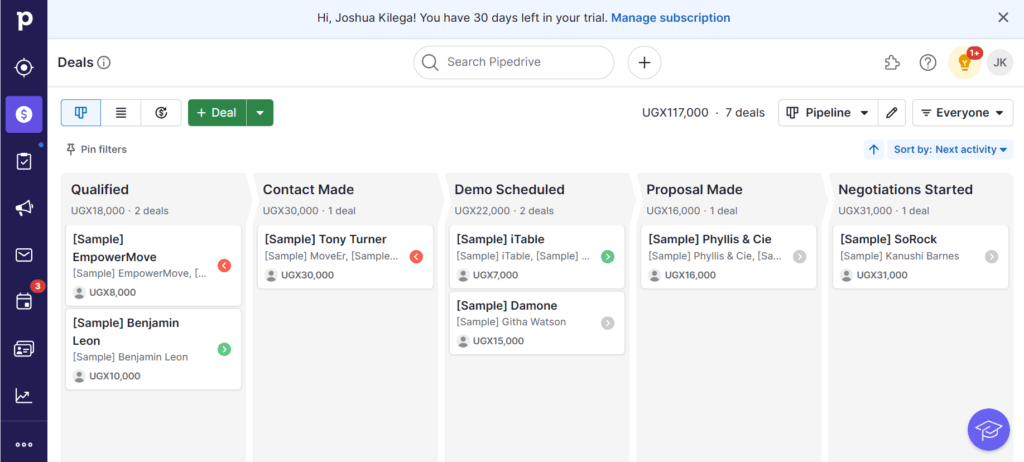
Pipedrive CRM is a sales management tool that helps businesses keep track of their sales process.
It uses a visual pipeline to show the progress of deals, making it easy to see which deals are moving forward and which need attention.
The software also stores customer information in one place, including emails and interactions, helping salespeople stay organized and prepared when contacting customers.
Pipedrive can prioritize deals based on their likelihood to convert, allowing users to focus their efforts where they’re most likely to succeed.
Pipedrive offers email integration, so users can send and receive emails within the platform, keeping all communication in one central location.
The software provides insights into sales performance through reporting tools, allowing users to track metrics like closed deals and average deal size.
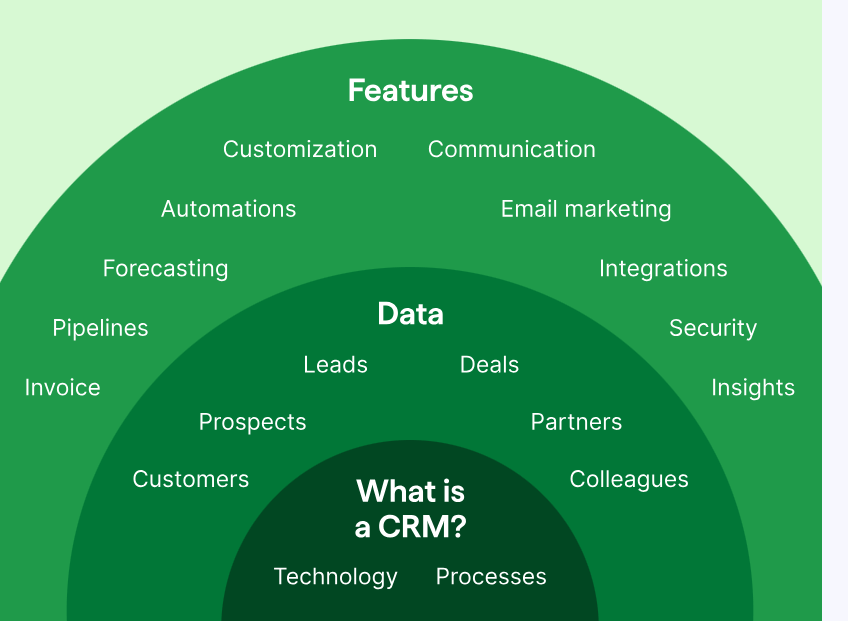
Email Marketing
Pipedrive’s email marketing software is designed to enhance and simplify your marketing efforts through several key features.
The Email Builder allows you to create visually appealing and professional emails without technical skills, using customizable templates that match your brand’s style.
The Email Analytics and Reporting feature provides detailed insights into campaign performance, tracking metrics like open rates, click-through rates, bounce rates, and unsubscribe rates, helping you understand audience interactions and improve your strategies.
Email Segmentation enables you to divide your email list into targeted groups based on demographics, behavior, purchase history, or engagement level, ensuring personalized and relevant messages reach the right audience.
Email Marketing Automation automates repetitive tasks by setting up workflows to send emails based on specific triggers or actions, such as welcome emails, follow-ups after purchases, or re-engagement campaigns, saving time and maintaining personalized communication.
These features collectively make Pipedrive’s email marketing software a powerful tool for creating, managing, and optimizing email campaigns, helping you build stronger customer relationships and achieve your marketing goals efficiently.
Automation
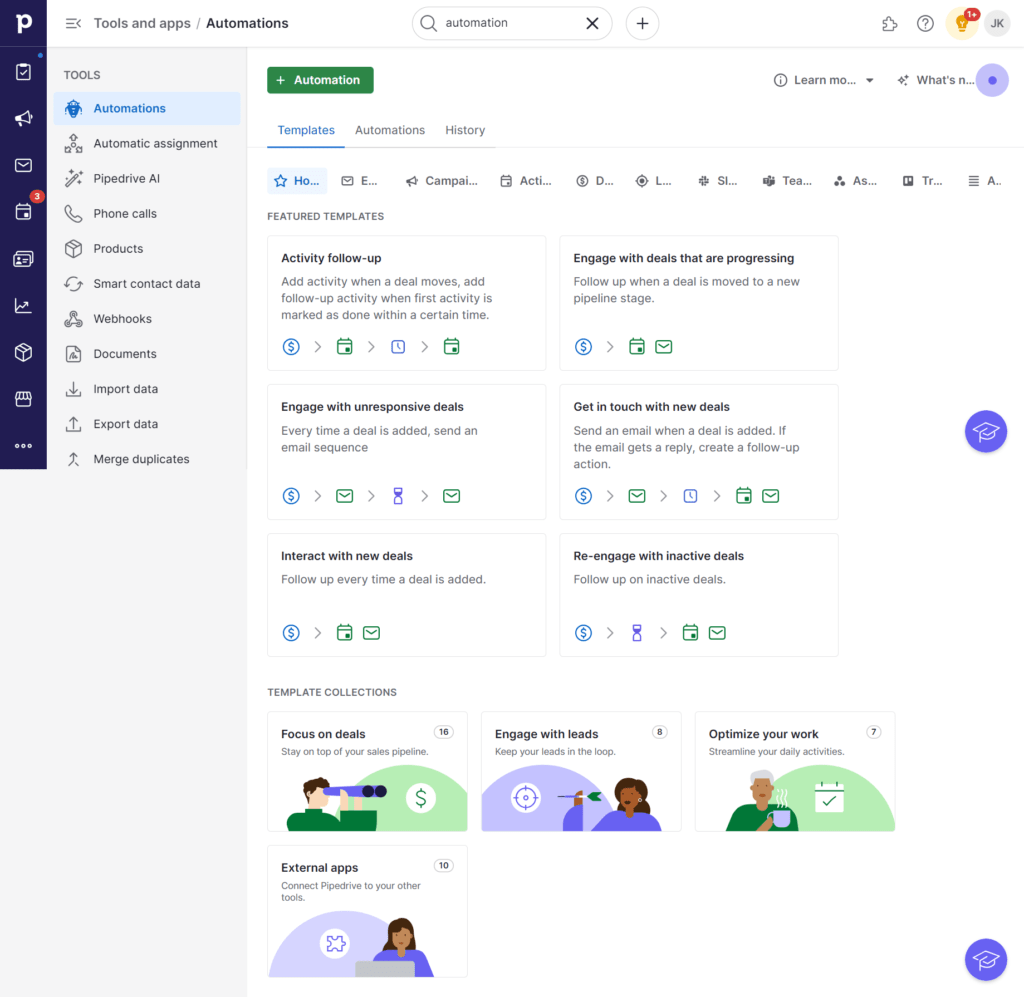
Pipedrive’s automation features are designed to simplify and enhance various aspects of your sales and marketing processes.
Workflow automation allows you to set up actions triggered by specific events, such as sending emails or assigning tasks when a deal reaches a certain stage.
Email automation helps maintain timely communication by automatically sending sequences like welcome, follow-up, or re-engagement emails based on user actions.
Task automation generates tasks for your team members based on criteria like new lead entries, ensuring consistent follow-up. Deal automation moves deals through the pipeline based on milestones or actions, reducing manual intervention.
Additionally, lead scoring and segmentation automate the prioritization and categorization of leads, enhancing targeting efforts. Pipedrive also integrates with other tools, allowing seamless data flow and coordinated actions across different systems.
These automation capabilities reduce manual workloads, boost productivity, and ensure a personalized customer experience, ultimately leading to more efficient operations and improved sales outcomes.
Integrations
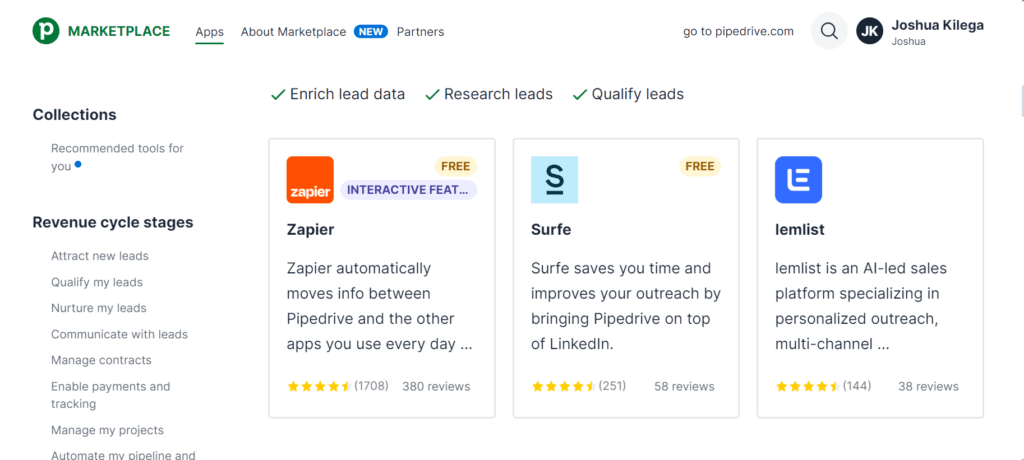
Pipedrive offers seamless integrations with a variety of tools and platforms to enhance its functionality and streamline business operations.
These integrations span across different areas, including email marketing, calendar and scheduling, communication, lead generation, customer support, accounting and invoicing, marketing automation, and productivity tools.
By connecting Pipedrive with these external platforms, businesses can automate tasks, sync data, and facilitate collaboration between different teams and departments.
For example, integrating with email marketing platforms enables automated email campaigns and tracking of email engagement directly from Pipedrive.
Connecting with calendar apps ensures better scheduling and time management. These integrations empower businesses to customize their CRM experience, improve efficiency, and achieve better outcomes across various aspects of their operations.
Pipedrive AI
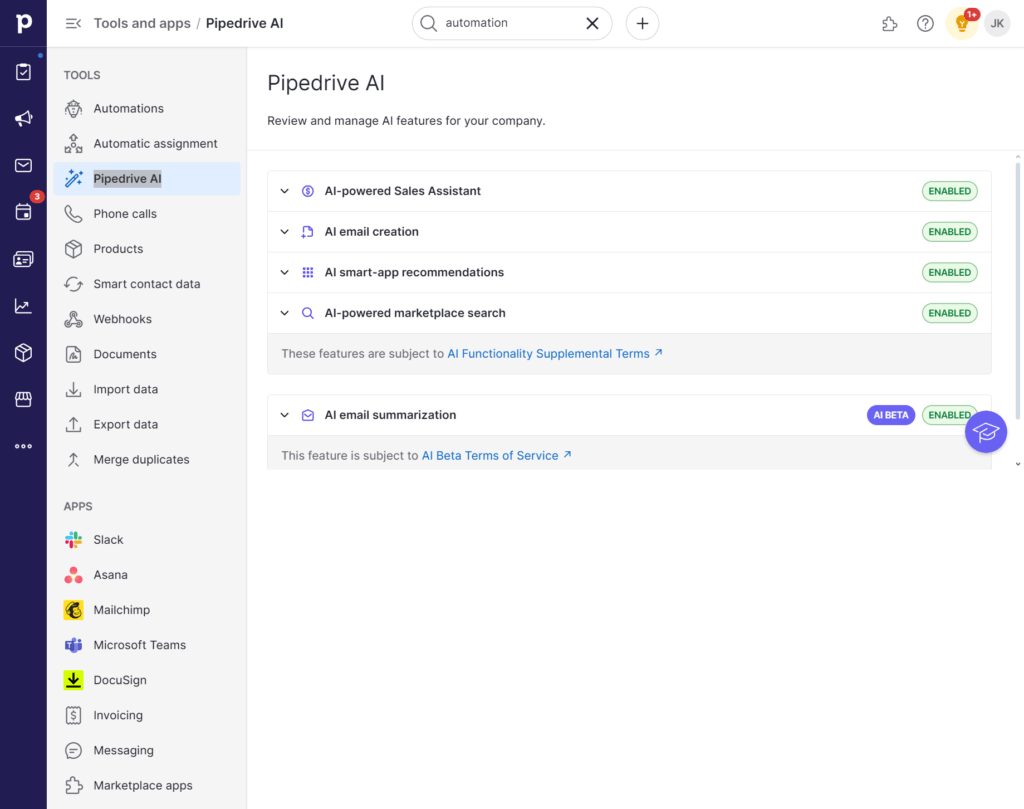
Pipedrive AI introduces a set of handy features tailored to supercharge sales efforts. Imagine having a smart companion on your team – that’s the AI-powered Sales Assistant.
It offers insightful recommendations and tips to help refine your sales strategies, making the process smoother and more effective.
Need to craft compelling emails? The AI email creation feature steps in, suggesting personalized content based on what resonates with your recipients, saving you time and ensuring your messages hit the mark.
Plus, Pipedrive AI goes a step further by offering smart recommendations for useful apps and tools that seamlessly integrate with your workflow, making your sales process even more efficient.
And let’s not forget the AI-powered marketplace search – it’s like having your own personal shopper, guiding you to the best apps and integrations from Pipedrive’s marketplace tailored to your needs.
With these intuitive AI features, Pipedrive makes sales tasks simpler, boosts productivity, and helps businesses achieve their goals more effectively.
Lead Generation Chatbot
Pipedrive’s lead generation chatbot is a virtual assistant designed to engage with website visitors and social media users to qualify them as potential leads for businesses.
This chatbot utilizes conversational AI technology to interact with users in real-time, asking relevant questions to gather information such as contact details, preferences, and buying intentions.
By engaging users in personalized conversations, the chatbot helps identify high-quality leads and qualifies them based on predefined criteria.
Furthermore, Pipedrive’s chatbot seamlessly integrates with the CRM system, allowing businesses to automatically transfer qualified leads to their sales pipeline for further follow-up and conversion.
This lead generation chatbot streamlines the lead qualification process, improves customer engagement, and ultimately contributes to driving sales growth for businesses using Pipedrive.
Contact management

Pipedrive’s Contact Management feature helps you organize and track your interactions with customers and leads in a centralized database.
It stores all relevant contact information, including names, phone numbers, email addresses, and social media profiles, making it easy for you to access and manage.
The system tracks all interactions such as emails, phone calls, meetings, and notes, providing a complete history of each relationship.
It allows you to schedule activities like calls and meetings, ensuring no follow-ups are missed, with reminders and notifications to stay on top of tasks. Contacts can be segmented and filtered based on various criteria for targeted marketing or follow-ups.
Integration with other tools allows for seamless syncing of contact information and communication tracking. Custom fields enable you to capture additional, specific information.
Team collaboration is enhanced as members can share contact details and updates, ensuring everyone has the most current information.
Mobile app
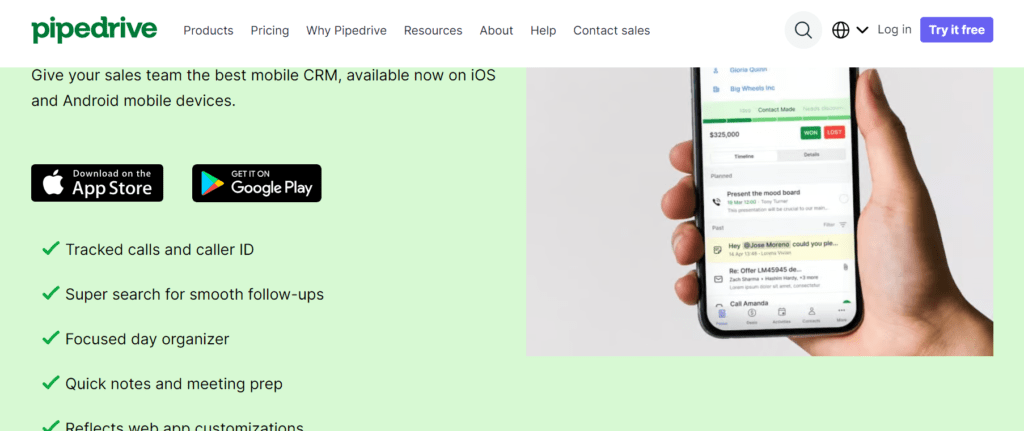
Pipedrive’s mobile app extends the functionality of the CRM to your smartphone, allowing you to manage your sales activities on the go.
The app provides a user-friendly interface where you can access all your contacts, deals, and tasks from anywhere.
You can easily track and update deal stages, schedule and get reminders for activities, and log notes from meetings or calls directly into the system.
The mobile app also supports real-time notifications, ensuring you never miss important updates or follow-ups.
It integrates with your phone’s email and calendar, making it seamless to manage communications and schedule appointments.
With offline access, you can work without an internet connection, and your data will sync once you’re back online.
Insights and Reporting
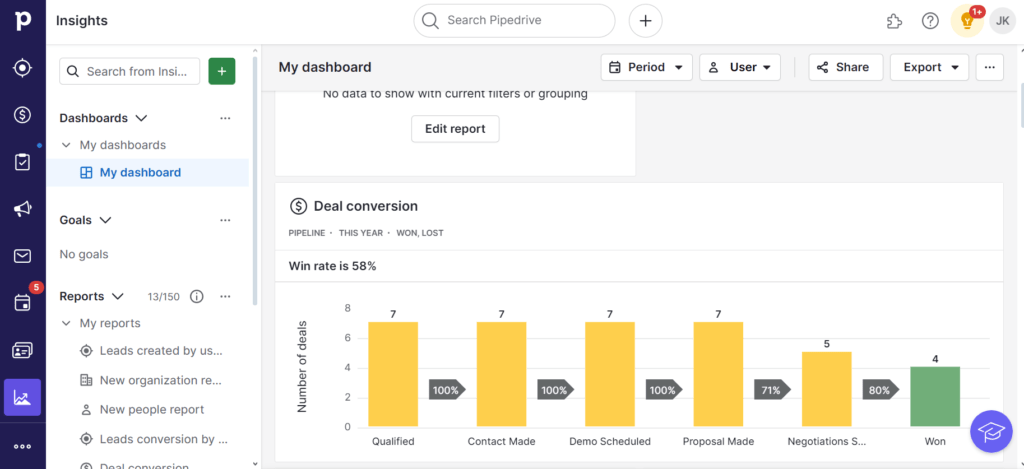
Pipedrive’s Insights and Reporting features provide comprehensive tools to analyze and improve your sales performance.
With customizable dashboards, you can track key metrics such as deals closed, revenue generated, and sales activities.
Detailed sales reports offer insights into your sales pipeline, team performance, and individual salesperson metrics, helping you identify trends and make data-driven decisions.
Activity reports track your sales team’s activities, like calls made and emails sent, ensuring efficient time management.
Revenue forecasting uses historical data to predict future revenue, aiding in realistic target setting and strategic planning.
Goal setting and tracking features motivate your team by aligning their efforts with company objectives.
Custom reports allow for tailored analysis of specific sales aspects, while real-time data ensures you’re always working with the most current information.
You can export and share reports easily, facilitating collaboration and keeping stakeholders informed about sales performance.
These features help you stay on top of your sales data, make informed decisions, and drive growth and efficiency in your sales processes.
Task management
Pipedrive’s task management features help you stay organized and ensure that you never miss important sales activities.
You can schedule calls, meetings, follow-ups, and other tasks directly within Pipedrive, setting due dates, times, and reminders to stay on track.
The system provides notifications and reminders for upcoming tasks and deadlines, helping you prioritize your daily activities.
You can create and manage to-do lists to keep track of all your tasks in one place, easily checking off completed tasks.
Integration with calendar apps like Google Calendar and Outlook Calendar ensures all your schedules are synchronized, so you’re always aware of your commitments without switching between different apps.
You can assign tasks to specific team members, ensuring clear responsibilities and effective collaboration.
These features collectively enhance your productivity and ensure that important sales activities are managed efficiently.
Automatic assignment
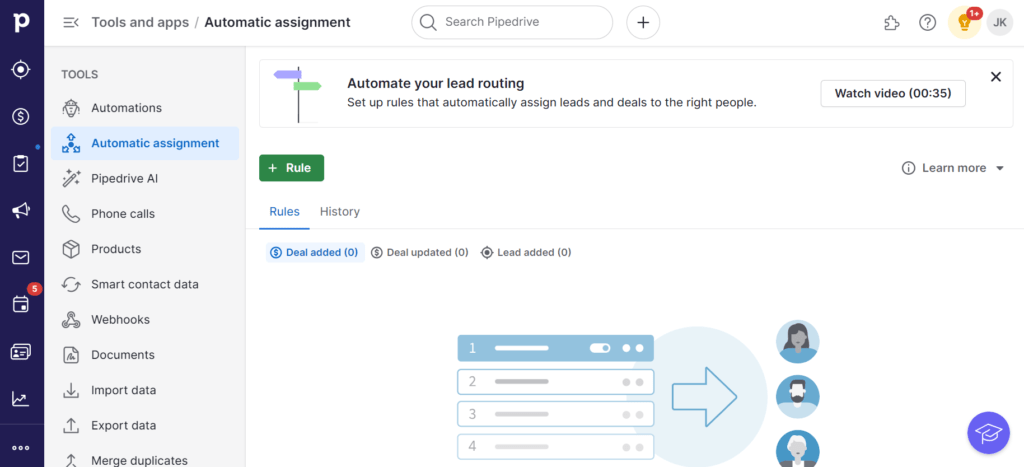
Pipedrive’s automatic assignment feature streamlines workflow by assigning tasks, leads, or deals to the appropriate team members based on predefined criteria.
Rules can be set up for automatic assignment, considering factors like territory, deal value, or lead source, ensuring each item reaches the right person without manual intervention.
The round-robin method evenly distributes tasks or leads among the team, promoting a balanced workload and fair opportunity allocation.
Skill-based assignment directs tasks to the most qualified individuals, while priority-based assignment ensures timely handling of high-priority tasks.
Automated notifications instantly alert team members of their assigned tasks or leads, facilitating prompt action.
By leveraging Pipedrive’s automatic assignment feature, you can enhance efficiency, distribute work equitably, and optimize your sales team’s effectiveness, reducing the need for manual delegation and allowing for a focus on strategic activities.
Invoice and billing
Pipedrive’s invoice and billing features simplify the entire invoicing process for you.
Using customizable templates, you can effortlessly create professional invoices, complete with your company details and itemized lists of products or services sold.
The system automates invoice generation based on logged deals or transactions, saving you time and ensuring accuracy.
Invoices can be sent directly from Pipedrive via email, with options to customize messages and include payment instructions.
Real-time tracking allows you to monitor invoice status, including views by clients and payment statuses, with automated reminders for overdue invoices.
Seamless integration with accounting software like Xero and QuickBooks ensures smooth synchronization of invoice data and financial records.
Pipedrive supports recurring billing by automating the creation of recurring invoices, while integration with payment gateways enables secure online payments, with payment statuses automatically updated in the system.
Privacy and security
In terms of privacy and security, Pipedrive takes your data protection seriously. They use advanced encryption to keep your information safe both when it’s moving around and when it’s stored.
You have control over who gets to see what with their access controls, meaning only the right people can access sensitive info.
Plus, Pipedrive follows strict international standards like GDPR and SOC 2, showing they’re committed to keeping your data private and secure.
They’ve got backup systems in place to make sure your data stays safe even if something goes wrong.
And they use smart tools like multi-factor authentication to make sure it’s really you accessing your account.
The Deals feature
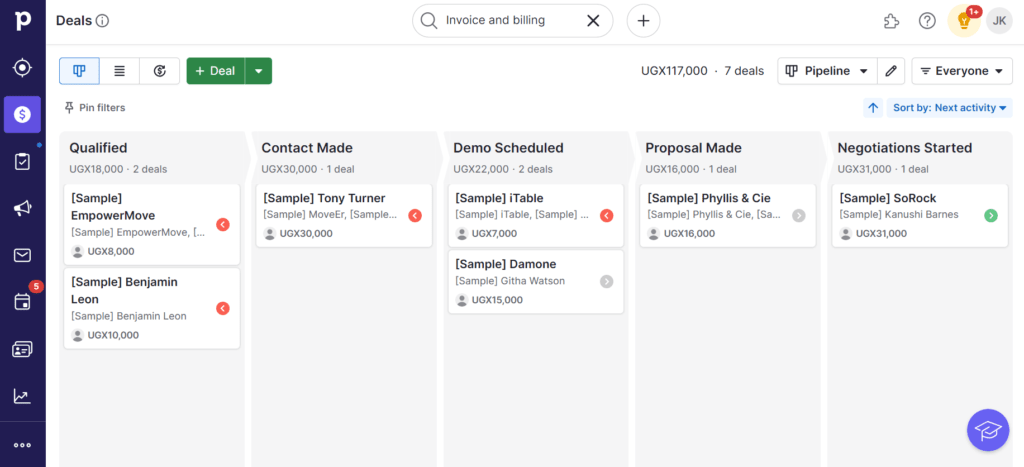
The Deals feature in Pipedrive serves as the backbone of its sales process management.
It provides a visual representation of your sales pipeline, allowing you to track the progress of each deal as it moves through different stages.
With customizable stages, you can tailor the pipeline to fit your unique sales process, ensuring alignment with your workflow.
Each deal has its own dedicated page where you can store crucial details and log activities, keeping all relevant information centralized and easily accessible.
Pipedrive also offers insights and reports on your deals, empowering you to analyze sales performance and make informed decisions.
Customization
Pipedrive offers extensive customization options, allowing you to tailor the platform to your specific needs and preferences.
You can customize your sales pipeline by adding, removing, or rearranging stages to match your unique sales process.
You can create custom fields to capture additional information important to your business and customize your dashboard to display the metrics and insights that matter most to you.
Pipedrive also lets you create and customize email templates for streamlined communication and automate repetitive tasks with workflow automation features.
You can also customize integrations with third-party apps to ensure seamless data flow between Pipedrive and your other business tools.
Multilingual multi-currency
Pipedrive is a multilingual and multi-currency platform, available in 22 languages and supporting all major currencies.
This allows you to use the platform in your preferred language and currency, making it accessible and user-friendly for a global audience.
You can customize your language and currency settings to match your location and preferences, ensuring a seamless experience regardless of your location or currency requirements.
Pipedrive’s support for multiple currencies allows you to manage deals and transactions in different currencies, simplifying international sales and financial processes.
Web visitor tracking add-on
Pipedrive offers a web visitor tracking add-on that enables you to monitor and analyze the behavior of visitors on your website.
This add-on provides valuable insights into visitor interactions, such as which pages they visit, how long they stay on each page, and whether they engage with specific content or features.
By tracking visitor behavior, you can identify potential leads, understand their interests and preferences, and tailor your sales and marketing efforts accordingly.
The web visitor tracking add-on integrates seamlessly with Pipedrive’s CRM system, allowing you to capture and organize visitor data directly within their sales pipeline.
This enables sales teams to follow up with leads more effectively and convert website visitors into customers.
Documents and templates
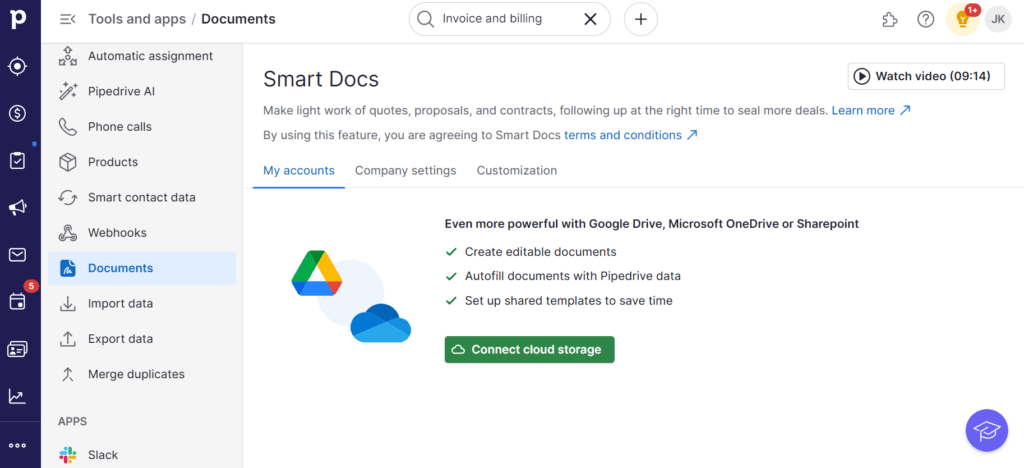
Pipedrive’s Documents and Templates feature simplifies document management and communication by providing you with a centralized repository for storing files and customizable templates.
You can upload various document types, such as contracts and presentations, directly within Pipedrive, eliminating the need to search through multiple platforms.
Documents are organized logically, making it easy to find what you need quickly.
Customizable templates allow for the creation of personalized documents, like sales proposals or follow-up emails, with branding and dynamic content insertion.
With templates readily accessible, you can generate and send documents efficiently, ensuring consistency in messaging.
Pipedrive also tracks document interactions, providing insights into prospect engagement, and integrates with e-signature tools for seamless contract signing.
Webhooks
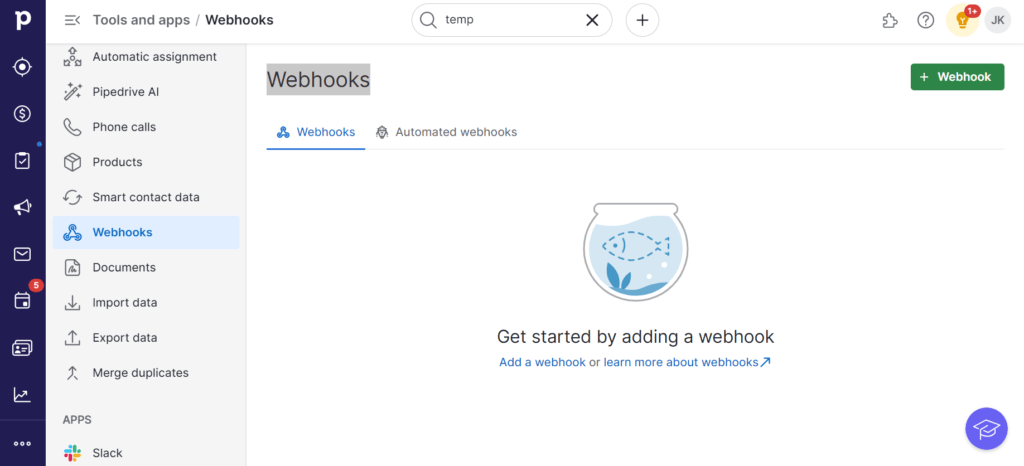
Webhooks in Pipedrive are a powerful automation tool that allows you to connect external applications and services with Pipedrive, enabling seamless data exchange and triggering of actions based on events within the CRM.
With webhooks, you can set up real-time notifications and updates to be sent to external systems whenever certain events occur in Pipedrive, such as when a new deal is created, a deal stage is changed, or a new activity is added.
This enables you to automate workflows, integrate Pipedrive with other tools and systems in your tech stack, and streamline your business processes.
By leveraging webhooks, you can ensure that your data is always up-to-date and synchronized across different platforms, improving efficiency and enabling more advanced and personalized interactions with your customers.
Projects
Projects in Pipedrive serve as a collaborative workspace where teams can plan, organize, and execute tasks and initiatives.
Each project is a structured collection of tasks, milestones, and deadlines that need to be completed to achieve a specific goal.
Within a project, team members can create tasks, assign them to individuals, and set due dates, ensuring that everyone knows what needs to be done and by when.
The timeline view provides a visual representation of the project’s progress, helping teams to track deadlines and dependencies.
Communication is streamlined through the ability to share files, comment on tasks, and discuss updates within the project. Projects can be customized to fit the team’s workflow, allowing for the creation of custom stages, tags, and fields.
By using projects in Pipedrive, teams can collaborate more effectively, stay organized, and achieve their goals efficiently.
Sales Inbox
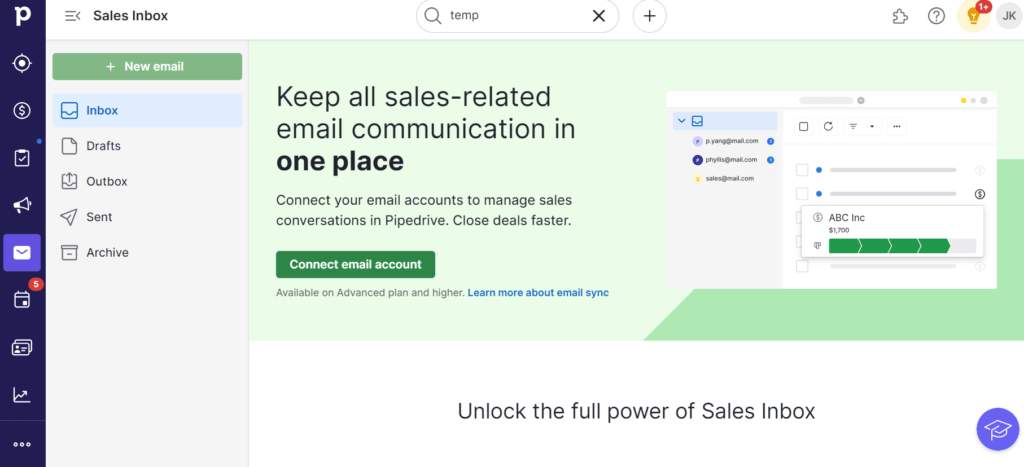
Pipedrive’s Sales Inbox is a centralized communication hub that combines all sales-related emails from multiple accounts into one joined joined inbox within the CRM platform.
This feature enables sales representatives to manage their email communications more efficiently without the need to switch between different email accounts.
Sales Inbox offers email tracking capabilities, allowing you to monitor when emails are opened and read by recipients, aiding in prioritizing follow-ups.
The platform provides a library of customizable email templates for common sales communications, saving time and ensuring consistent messaging.
Integration with Pipedrive’s CRM features allows emails to be linked to relevant deals, contacts, and activities, ensuring that all interactions are logged and associated with the appropriate sales records.
Pipedrive’s LeadBooster
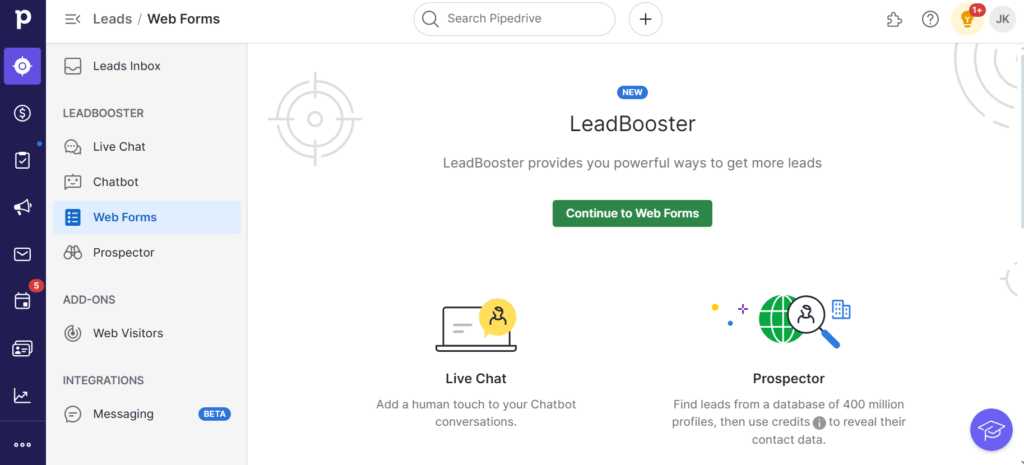
Pipedrive’s LeadBooster is a comprehensive lead generation and qualification tool designed to help you enhance your sales efforts.
With its AI-powered chatbot, LeadBooster engages website visitors in real-time, gathering valuable information and qualifying leads.
By tracking visitor behavior and demographics, LeadBooster identifies potential leads and prioritizes high-intent prospects for targeted outreach.
LeadBooster enables you to schedule and send personalized email campaigns directly from the platform, nurturing relationships and driving conversions.
Integrated seamlessly with Pipedrive’s CRM, LeadBooster ensures that captured leads are efficiently added to the sales pipeline for further follow-up and management.
Web Form
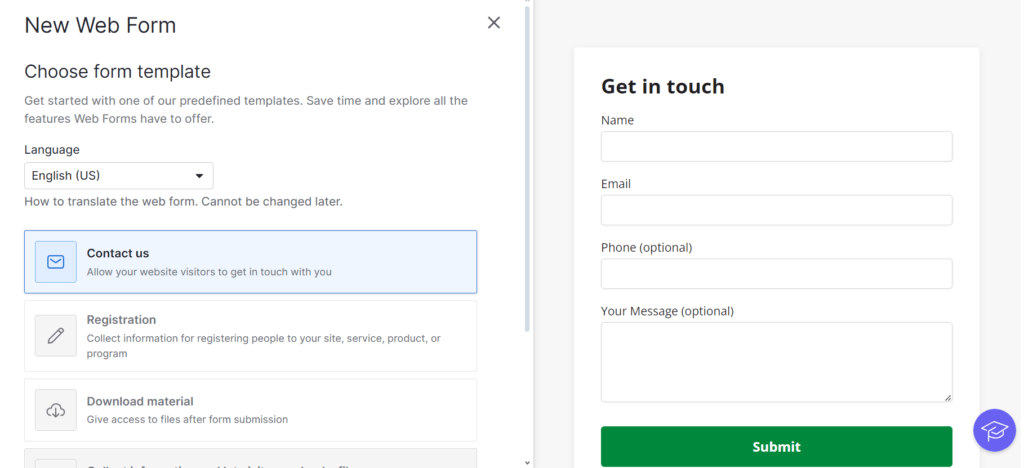
Pipedrive’s web forms provide you with a flexible solution for gathering lead details directly from their website.
These forms can be personalized to match the brand’s appearance and collect specific visitor information, like names, emails, and contact numbers.
After a visitor submits the form, their data is instantly stored in Pipedrive’s CRM, eliminating manual data entry and ensuring no leads slip through the cracks.
Integration with the CRM guarantees prompt lead follow-up and monitoring within the sales pipeline. Automation features allow for the creation of automatic responses and alerts, simplifying lead management.
Pipedrive offers analytics to monitor web form performance, assisting businesses in refining their lead generation tactics over time.
Developer API
Pipedrive’s Developer API gives developers a toolkit to create custom integrations and apps that expand what Pipedrive can do.
With this API, developers can get to Pipedrive’s data, like leads and deals, and make custom tools that fit a business’s unique needs.
By linking Pipedrive with other software, like CRM or marketing tools, developers make it easy for data to move between systems. They can also customize Pipedrive by adding new fields, views, and reports.
Plus, the API helps automate repetitive tasks in Pipedrive, making work smoother. It’s made to handle lots of data without slowing down.
Basically, the Developer API makes it possible for developers to build cool stuff that boosts productivity and helps businesses succeed.
Customer Support
Pipedrive ensures you have comprehensive customer support to address any queries or challenges you encounter while using the platform.
With various channels available including email, live chat, and a comprehensive help center, you can access assistance in your preferred way.
The help center serves as a valuable resource filled with articles, tutorials, and guides, providing you with a wealth of information to troubleshoot issues and learn how to use the platform effectively.
For more immediate assistance, live chat allows you to engage with a Pipedrive support representative in real-time.
You can reach out via email for more complex inquiries, with the support team typically responding promptly.
Pipedrive also fosters community engagement through its forum, allowing you to connect, share insights, and learn from one another.
Pipedrive Pricing

The Essential Plan:
Pricing:
- $12 per seat per month, billed annually
Free Trial:
- 14-day trial, no credit card required
Key Features:
- Lead, calendar, and pipeline management
- Seamless data import and 400+ integrations
- Activity, deal, and contact reports
- Personalized onboarding
Advanced Plan:
- Never miss the next step with easy-to-use email and automations
Pricing:
- $24 per seat per month, billed annually
Free Trial:
- 14-day trial, no credit card required
Key Features:
- Full email sync with templates, open and click tracking, and group emailing
- Automations builder, including email sequences
- Meeting, email, and video call scheduling
- Live chat support
Inclusions:
- Includes features of the Essential Plan.
Professional Plan:
- Now with AI
Pricing:
- $49 per seat per month, billed annually
Free Trial:
- 14-day trial, no credit card required
Key Features:
- AI-powered Sales Assistant and emailing tools
- Contract and proposal management with e-signatures
- Streamlined lead routing and team management
- Revenue forecasts and custom field reporting
- Extra data entry and data quality settings
Inclusions:
- Includes features of the Advanced Plan.
Power Plan:
- Now with AI
Pricing:
- $59 per seat per month, billed annually
Free Trial:
- 14-day trial, no credit card required
Key Features:
- Project planning, tracking, and delivery
- Increased control of account permissions and visibilities
- 24/7 live chat support
- Phone support
Inclusions:
- Includes features of the Professional Plan.
Enterprise Plan:
- Now with AI
Pricing:
- $79 per seat per month, billed annually
Free Trial:
- 14-day trial, no credit card required
Key Features:
- Enhanced security preferences
- Complete access to all features
- Unlimited reports and customizations
- Maximize the number of automations and email syncs per seat
Inclusions:
- Includes features of the Power Plan.
Pipedrive Pros And Cons
Pros
- User-Friendly Interface: Pipedrive offers an intuitive and easy-to-navigate interface, making it simple for users to manage their sales processes efficiently.
- Customizable Pipelines: Users can customize sales pipelines to fit their specific sales processes, ensuring alignment with their business needs.
- Integration Capabilities: Pipedrive integrates seamlessly with a wide range of third-party apps and services, allowing users to connect their favorite tools and streamline workflows.
- Automation Features: Pipedrive offers robust automation features, such as email sequences and workflow automations, helping users save time and stay organized.
- Comprehensive Reporting: The platform provides detailed reports and analytics on sales activities, deal progress, and team performance, empowering users to make data-driven decisions.
- Mobile Accessibility: With a mobile app available for iOS and Android devices, users can access Pipedrive on the go, keeping track of their sales pipeline from anywhere.
- Dedicated Customer Support: Pipedrive offers excellent customer support, including live chat, email support, and a comprehensive knowledge base, ensuring users have the assistance they need when they need it.
Cons
- Limited Free Trial: While Pipedrive offers a 14-day free trial, some users may find this period insufficient to fully evaluate the platform’s effectiveness for their business.
- Integration Limitations: While Pipedrive integrates with many third-party apps and services, you may find that certain integrations are not available or require additional setup.
- Mobile App Limitations: While Pipedrive offers a mobile app, some users may find that certain features or functionalities are limited compared to the desktop version.
Pipedrive Alternatives
- Salesforce: One of the most popular CRM platforms, Salesforce offers a wide range of features and customization options for businesses of all sizes.
- HubSpot CRM: HubSpot CRM is a robust and user-friendly platform that offers free and paid versions, with features including contact management, email tracking, and marketing automation.
- Zoho CRM: Zoho CRM offers a comprehensive suite of sales and marketing tools, with features such as lead management, workflow automation, and social media integration.
- Freshsales: Freshsales is a CRM platform designed for high-velocity sales teams, offering features such as lead scoring, email tracking, and AI-powered insights.
- Zendesk Sell: Formerly known as Base CRM, Zendesk Sell offers sales automation, contact management, and reporting features to help businesses streamline their sales processes.
- Microsoft Dynamics 365: Microsoft’s CRM platform offers a range of sales, marketing, and customer service tools, with integration options for other Microsoft products such as Office 365 and Outlook.
- SugarCRM: SugarCRM is a flexible and customizable CRM platform that offers features such as lead management, forecasting, and customer service automation.
Pipedrive Review Conclusion
In conclusion, Pipedrive offers you a standout CRM solution, ideal for streamlining your sales processes and boosting growth.
Its user-friendly interface, customizable pipelines, and powerful automation features make managing leads, tracking deals, and analyzing performance a breeze.
With seamless integration options and detailed reporting tools, Pipedrive empowers you to optimize your sales strategies and make informed decisions backed by data.
Plus, the platform’s dedication to customer satisfaction, evident through its responsive support team and user-friendly resources, ensures you have the support you need to thrive.
Frequently Asked Questions (FAQs) About Pipedrive
How does Pipedrive work?
Pipedrive works by allowing you to organize your sales activities into customizable pipelines. You can add leads, track communication with prospects, and move deals through different stages of the sales process until they are won or lost.
What are the key features of Pipedrive?
Some key features of Pipedrive include lead management, pipeline management, email integration, sales reporting, automation, and customization options.
Is Pipedrive suitable for my business?
Pipedrive is suitable for businesses of all sizes and industries, from small startups to large enterprises. It’s especially beneficial for sales teams that want a user-friendly and customizable CRM solution to help them streamline their sales processes.
How much does Pipedrive cost?
Pipedrive offers various pricing plans starting from $12 per user per month for the Essential plan, with higher-tier plans offering more advanced features and functionality.
Does Pipedrive offer a free trial?
Pipedrive offers a free 14-day trial for you to test out the platform and explore its features before committing to a paid plan. No credit card is required to sign up for the trial.
What kind of support does Pipedrive offer?
Pipedrive provides support through email, live chat, and a comprehensive knowledge base. Higher-tier plans may also include phone support and dedicated account managers.
Can I integrate Pipedrive with other tools?
Pipedrive offers seamless integration with over 400 third-party apps and services, including email marketing platforms, productivity tools, and accounting software.